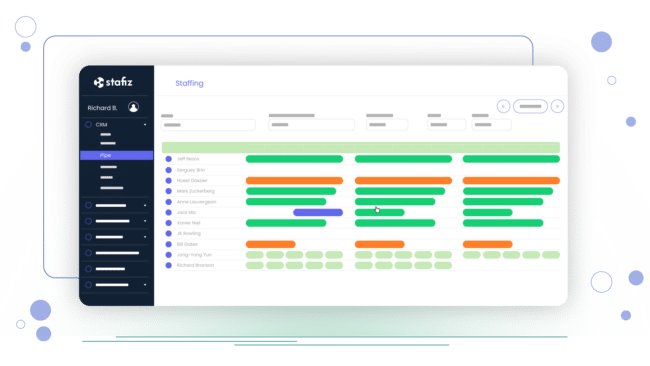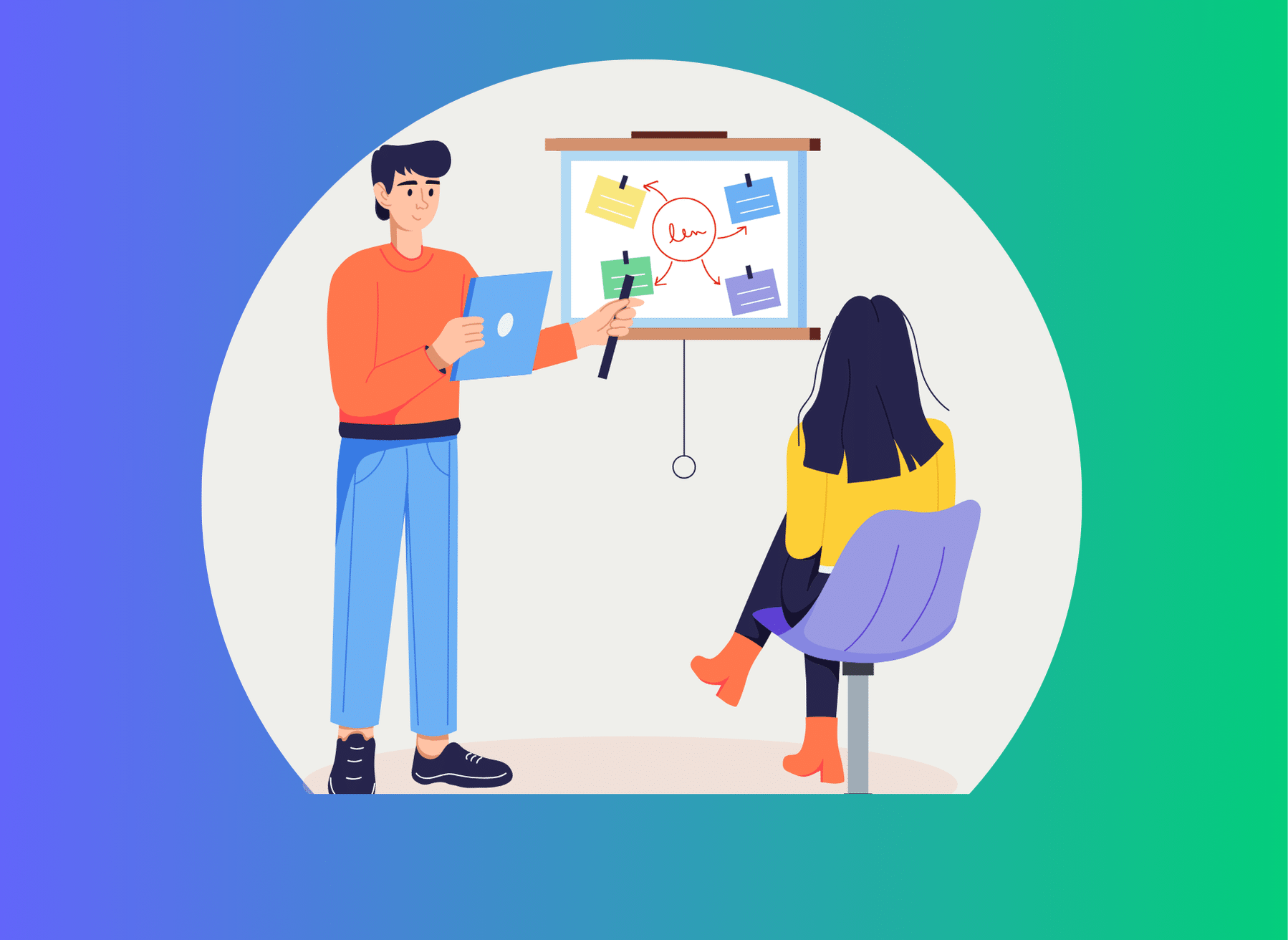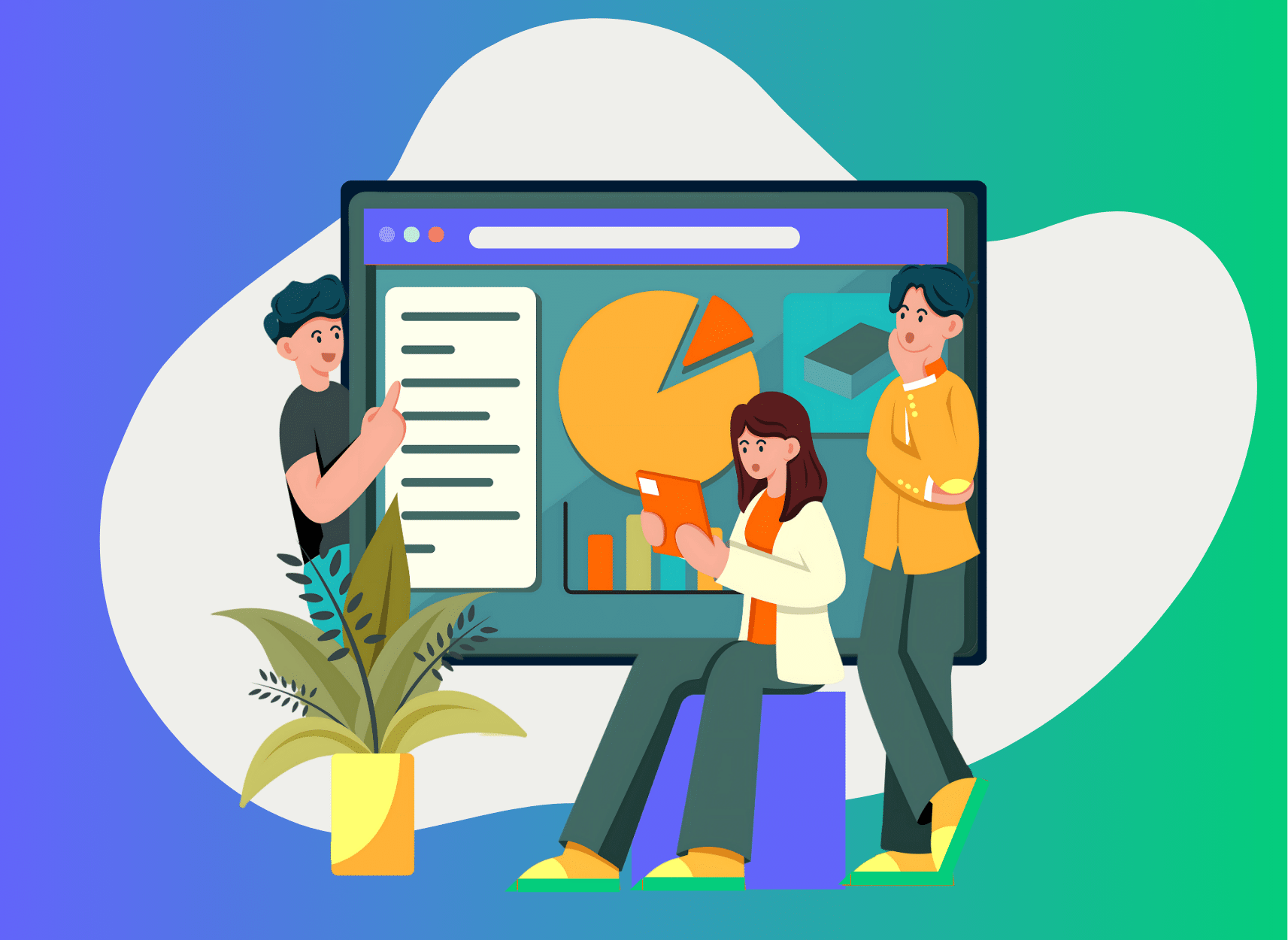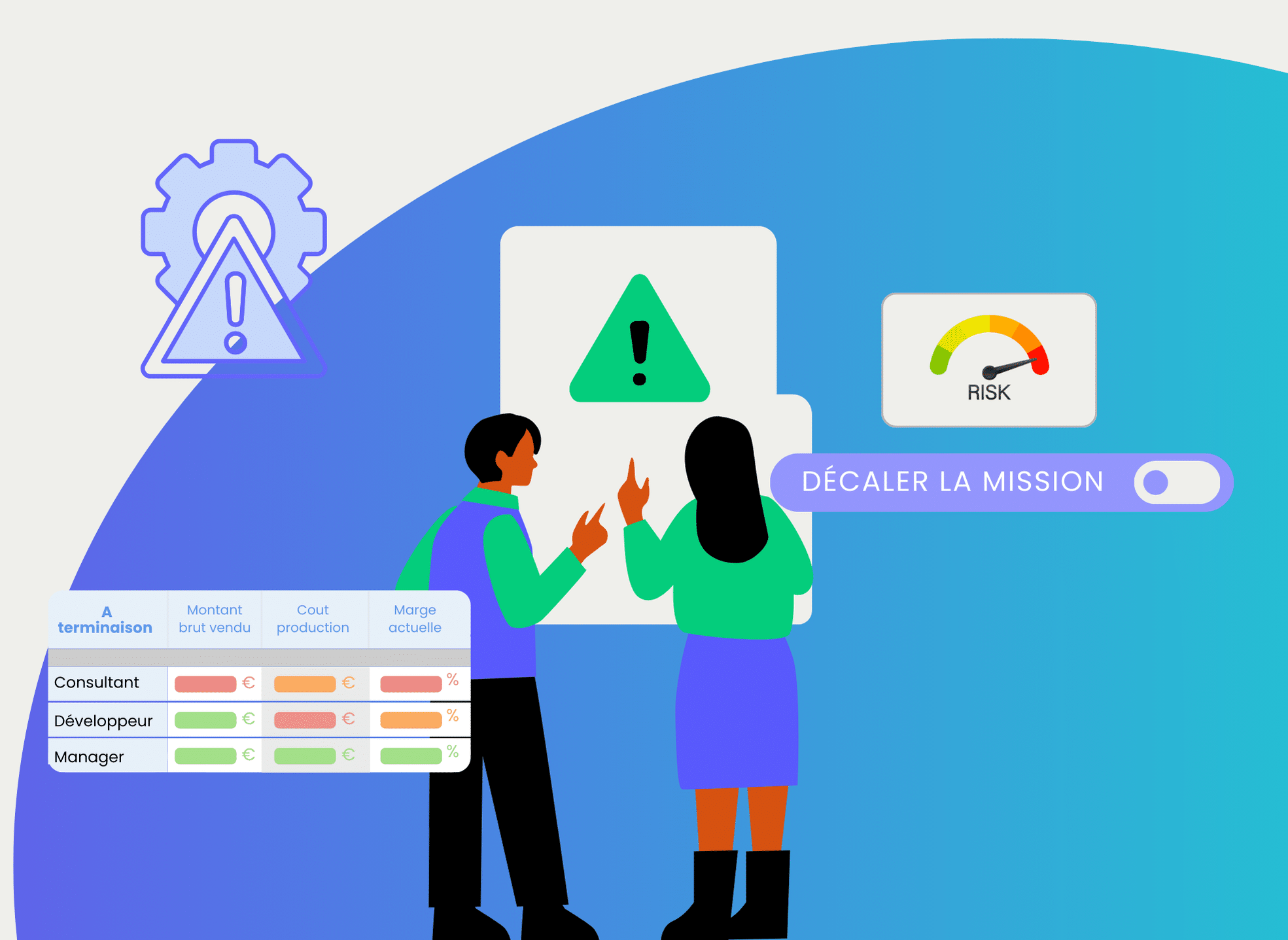What is the place of macro planning in project management?
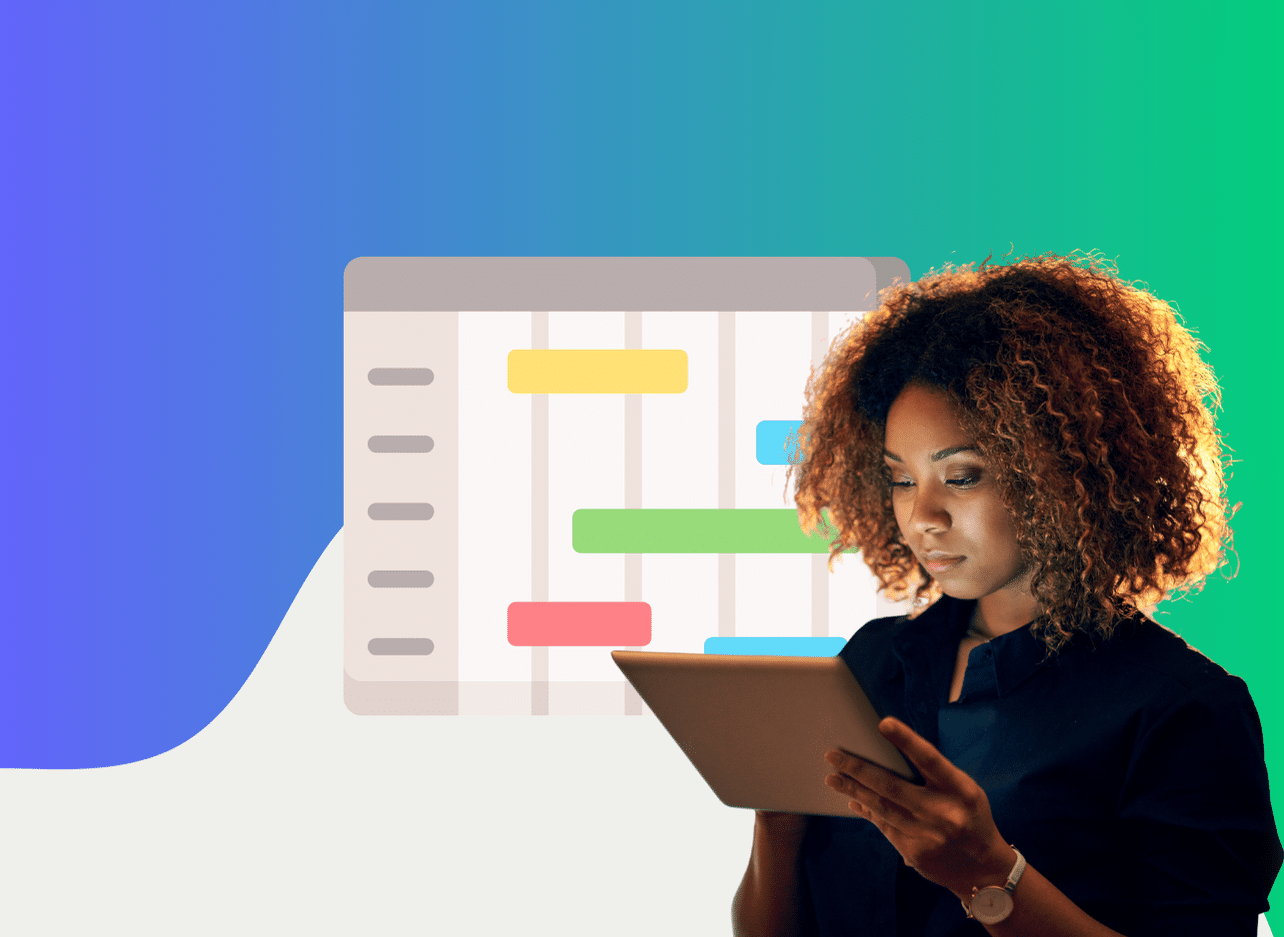
In project management, there is no single frame. Some methods will apply better to some projects than others.
When it comes to planning, macro planning is a popular tool. However, its use meets a very specific purpose that must be mastered to avoid errors.
What is a project macro schedule?
Macro planning: definition
Macro planning is the roadmap of a project. It provides an overview of all the major phases of a project, and provides a rough description of each step.
Macro planning provides a holistic view of the project: it presents the main phases, key milestones and deadlines. It is used to steer the project at a strategic level.
Micro planning, on the other hand, goes into operational detail: it lists tasks, assigned resources, precise durations and dependencies. It is used for daily monitoring of progress.
What is the purpose of macro planning?
A real project planning tool, macro planning is used to give a global vision of the tasks of a project, their order of completion, and gives an idea of the time needed to ensure delivery.
The macro plan is then used to frame a project from the design phase. It is then communicated externally.
Internally, it has a strategic planning scope that promotes multi-project steering and priority management, so as to create no conflicts and remain aligned with objectives.
What are the advantages and limitations of a macro planning?
Macro planning has many advantages if used wisely. However, it also has certain limitations.
- A visual project timeline: Graphic, it allows all stakeholders to understand at a glance the key stages of the project, whether it's the client, management, or teams. Once this project timeline is spread out on a macro scale, important milestones are easily remembered.
- An effective communication tool: thanks to its synthetic format, macro planning is easy to share during meetings, COPIL, project review or any other communication method. Whether it is shared live by screenshot, via a cloud application or by email as an attachment, it must be accessible to everyone.
- Strategic capacity planning: the division of the project into key phases allows for better anticipation of resource needs, especially in the context of a long-term project. Its dated format also makes it possible to draw attention to issues of seasonality, or holiday periods.
- Initial scoping support: macro planning is often the first deliverable designed. It is used to formalise commitments and to validate major maturities and its estimated total duration. He then delimits the perimeter to be followed.
- A flexible and scalable tool: by definition, macro planning tends to be updated over time. It takes into account and accepts, despite the integration of a margin of manoeuvre, that upheavals can impact the initial planning.
The limits of macro planning
While macro planning has many advantages for managing a project, it has logical limitations of use.
- A lack of precision: while its overall visualization is very useful, the macro planning does not present the operational details, nor the degree of dependencies between tasks.
- A risk of underestimation: simplifying the stages of the project risks omitting to take into account the degree of complexity, or even certain risks. A poor estimate can therefore lead to unrealistic commitments, and consequently, delays or a failure to achieve the expected quality.
- A commitment to update is necessary: if it is not adopted in the management process throughout the project, the macro plan becomes obsolete and the risk of drift increases.
If it is not kept up to date, it quickly becomes obsolete or even counterproductive. A fixed macro schedule can give a false impression of control when the project has drifted.
Updating macro planning can be a source of silos. On the one hand, the context changes involved by the client or management involve finding the time and not forgetting to manually update the macro plan. On the other hand, unforeseen resource and cost issues, which are not always accessible to project managers, may not be addressed in time if communication is inconsistent.
We recommend using Stafiz software to keep your macro schedules up to date. All the data about deadlines, resources, working times and workload is synchronized as the context changes. Be warned before deviating from your objectives, and rectify the trajectory thanks to proposals for appropriate optimizations!
The result: your deadlines are met, and your profitability is secured.
- A false sense of security: The visual clarity of a macro schedule can give the impression of being in full control. But the criticality of the tasks and their risks are not directly documented.
The limits of macro planning are to be expected because of its role: to indicate project deadlines in the aggregate. It is therefore not sufficient on its own for the daily management of the project or the organization of tasks. Macro planning nevertheless remains a great management tool to guide the project.
Macro planning: what are the challenges?
Macro planning serves as the basis for resource planning on the project. It involves major issues, but also many challenges such as:
- good coordination between multiple stakeholders,
- budget and billing constraints limiting the possibility of adjustment,
- internal and external dependencies.
| Executive issues | Plan without overloading Align the parts Anticipating risks Give a comprehensive view of the project phases Structuring the mission |
| Strategic issues | Ensuring feasibility Track customer engagements Project portfolio management |
| Financial issues | Follow the budget projection Ensuring profitability |
| HR issues | HR planning, resource planning |
| PMO | Harmonize multi-project planning Global governance |
| Customer | Understanding milestones Availability for validations Visibility into deliverables |
How to build an effective macro schedule?
The good news is that macro planning is one of the least complex elements of project management to prepare.
Be careful, however, not to rush it. Since their role helps frame and support the development of a project schedule, we recommend that you follow a 3-step approach to ensure its effectiveness.
The 3 steps to make a macro project plan
The construction of a macro schedule is based on 3 steps.
- Identify the major phases of the project.
- Define key milestones and deliverables.
- Position the control points.
These 3 key steps guarantee you a synthetic structure, without losing visibility.
- How to identify the main phases of the project?
To segment the different phases, you must first divide the project into tasks.
These tasks are then grouped into coherent overall blocks.
🎯 The objective: to have a clear view of the "what" and "when", without going into exhaustiveness.

Example of two tasks in a macro schedule
Thus brought together, the tasks can then be organized in a chronological logic.
In between, there are tasks related to validation, and blocks for modifications.
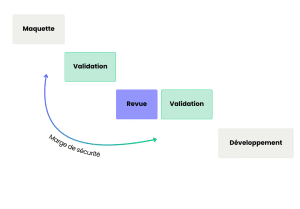
A harmony then begins to instinctively articulate around these tasks, depending on the chronology, or the type of activity to be performed. All you have to do is order these phases well, and give them a name.
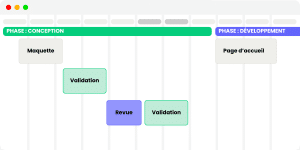
The phases therefore reflect the operational reality of the project. The macro format allows it to give the right level of detail to remain readable at a strategic level.
They are most often represented by lines or time bars in GANTT format.
- How do you define milestones and deliverables?
A milestone refers to a critical time marker of the project. In particular, they indicate a deadline for validating work in progress, producing or providing a deliverable.
The use of milestones in a macro schedule makes production more fluid while maintaining a certain organizational flexibility. It is the responsibility of the parties involved to comply with them.
They also allow you to track the progress of the project at the macro level, without the details of the tasks.
- What is a checkpoint in a macro schedule?
Checkpoints are specially programmed moments to synchronize stakeholders on the current situation, in order to evaluate it and decide on the decisions to be made.
The following may be invited to a checkpoint:
- the customer,
- management,
- the project team,
- the claimants, if any, a.
The purpose of a checkpoint is to validate progress, monitor risk management, and arbitrate. They are regularly distributed at strategic moments in the macro planning to ensure continuous management.
To optimize your validation circuit, we advise you to make the control points coincide with milestones already in place.
A milestone is a time marker to track the progress of the project. It can be a date, but it doesn't last over time.
A checkpoint is a moment taken in time, over a certain period of time, as in the case of a meeting for example. It involves bringing together several interlocutors to formally record the validation.
Best practices to follow
We share with you some tips to put in place when planning your project macro.
- Keep it concise : keep the details for the micro schedule! This is not a task management schedule. Keep your names short so as not to overload the schedule.
- Integrate holidays and off-peak periods: This is especially important for international projects, where the days off vary. This can help you anticipate completion times, and reduces the risk of delays.
- Plan for safety margins: it is very difficult to stick to the initial schedule. Don't hesitate to plan buffer periods to absorb the unexpected, even more than necessary. If the tasks are done in advance, it's to your advantage! Otherwise, you still meet the deadlines.
What is the best macro planning tool?
You're ready to take the first step. However, you still have to choose a medium on which to create your macro schedule.
Macro planning is most often built around a Gantt model. This diagram is perfect for the exercise thanks to its frieze format.
To do this, you can use Excel or Google Sheets. Some will prefer to do it on PowerPoint for its presentation side. Canva also offers many pre-made templates to gain speed.
The fastest and most effective solution is the Stafiz software. The percentage of completion of tasks is automatically calculated through time entry. In addition, changes in resource allocation are directly synchronized!
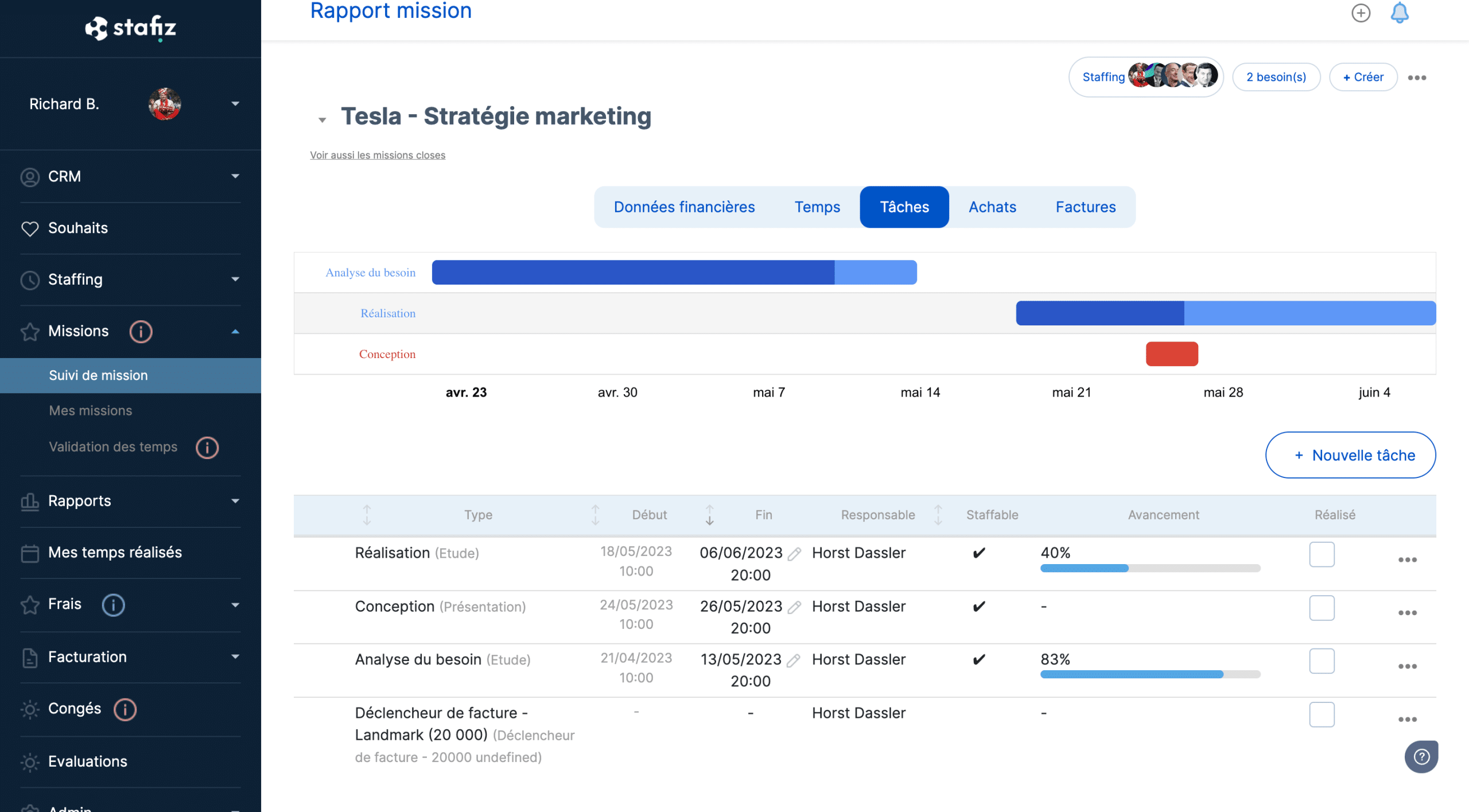
Tracking and updating your macro schedules has never been easier.
Macro planning is therefore a strategic planning tool. However, it is not enough on its own and cannot be used as a task management tool : it is primarily used to communicate and situate the project.
Questions:
Macro planning is used by:
- project managers to structure the overall process,
- managers (COOs, BU managers) to monitor project portfolios,
- customers to understand the main steps and position themselves on validations,
- sales teams to build coherent provisional schedules in the offers.
- Strategic planning: long-term vision, alignment with business objectives. Macro planning is an example of this.
- Tactical planning: Break down into programs or large projects with key milestones.
- Operational planning: fine-grained management of tasks and resources in the short term.
- Macro planning: a synthetic overview of the project.
- PERT planning: planning based on logical dependencies between tasks.
- Reverse planning: planning from a fixed end date.
- Capacity planning: planning according to the availability of resources.