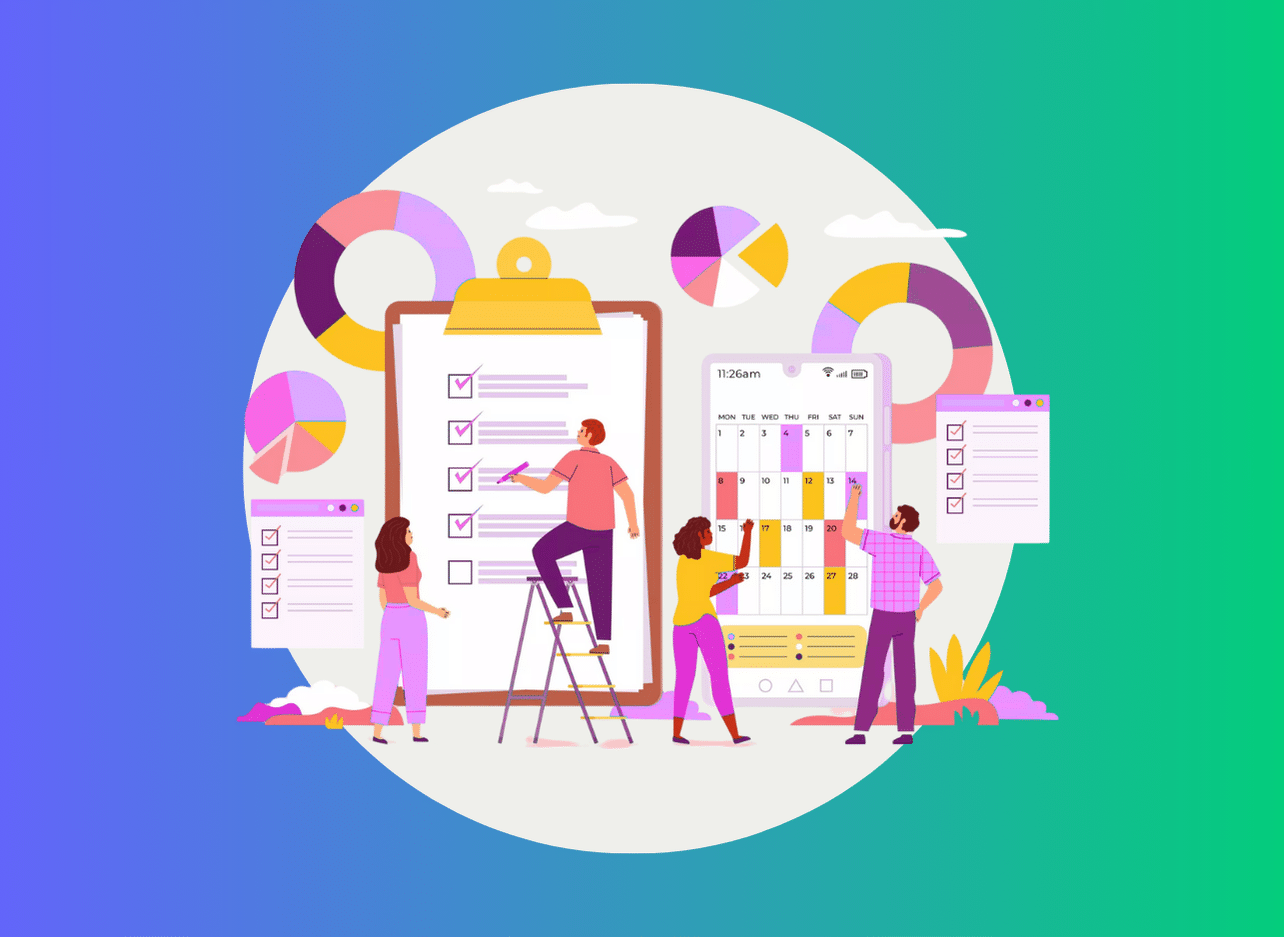Quels sont les meilleurs outils de pilotage de projet ?
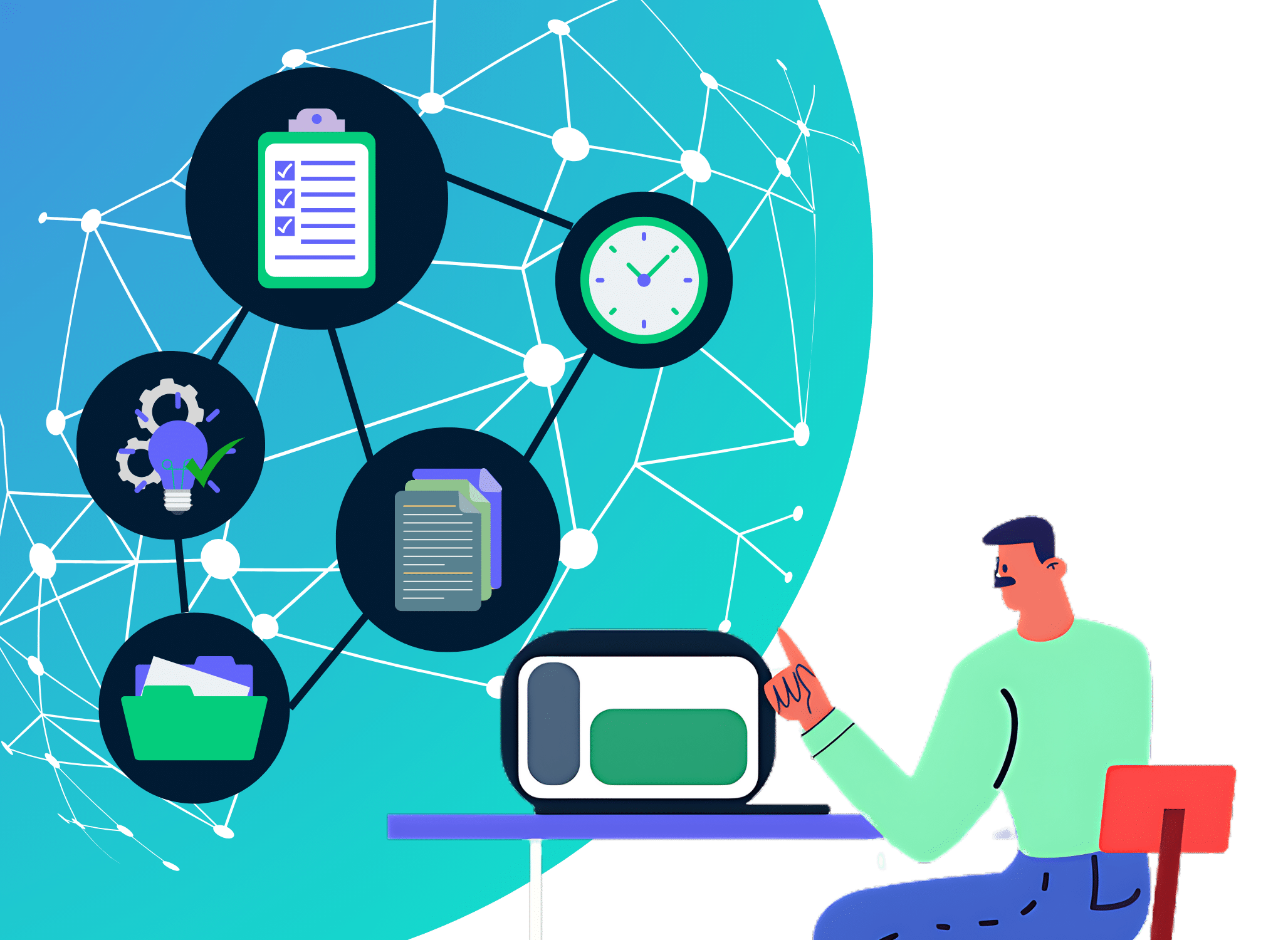
Le choix d’un outil de pilotage de projet nécessite une attention particulière.
S’ils représentent un véritable tremplin pour la performance, choisir un logiciel inadapté à votre activité est un risque à ne surtout pas négliger pour ne pas perdre votre investissement.
Une fois les besoins de votre entreprise précisés, une étude des différents types de logiciel de pilotage projet existants sur le marché s’impose.
Pour vous aider, nous vous présentons les différentes catégories d’outils, ainsi que les meilleurs outils répondant à chaque problématique.
Quelles sont les 4 catégories d’outils de pilotage de projet ?
Les logiciels de gestion des ressources
Les logiciels de gestion des ressources aident à répartir les ressources, autrement dit les personnes, technologies, budgets ou investissements.
En offrant une vue d’ensemble sur le projet ou le portefeuille de projets, ces solutions permettent d’affecter stratégiquement les ressources.
En effet, la gestion des ressources consiste à analyser les disponibilités, les compétences et appétences pour les répartir au mieux. Une coordination maîtrisée des ressources s’avère indispensable pour atteindre les objectifs des projets ainsi que le respect des budgets. De ce fait, la gestion des ressources devient particulièrement stratégique. D’autant plus pour les équipes transverses, amenées à travailler sur plusieurs projets à la fois.
Les outils de gestion de portefeuilles de projets
Les logiciels de gestion de portefeuilles de projets offrent une vision d’ensemble.
Ces outils présentent une vision macro grâce à des fonctionnalités de reporting et de tableaux de bord de gestion de projet. Ainsi, ils aident à créer une combinaison optimale afin d’atteindre les objectifs stratégiques et financiers de l’entreprise.
Les outils PPM ont plusieurs fonctions : aider à évaluer la réserve de projets, les prioriser en fonction de leur urgence ou importance, ou encore s’assurer de l’atteinte des objectifs pour chaque projet.
De ce fait, les logiciels de gestion de portefeuilles se révèlent essentiels pour permettre à l’entreprise d’assurer le développement de plusieurs projets en simultané.
Les logiciels de pilotage financier de projet
Les outils de pilotage financier de projet se concentrent essentiellement sur l’atteinte des objectifs budgétaires.
Ces solutions permettent d’analyser, de contrôler et d’anticiper grâce à des fonctionnalités poussées de reporting, de génération de rapports et de prévisionnels.
De plus, certains outils intègrent des nouvelles technologies telles que l’intelligence artificielle afin de pousser plus loin les simulations et prévisions.
Les logiciels de pilotage financier de projet aident ainsi à la prise de décision ou de mesures correctives.
Les outils “simples” de gestion de projet
Dans cet article, nous définissons les outils de gestion de projet simples comme les solutions consacrées essentiellement à la gestion de projet, d’un point de vue micro.
Avec des interfaces généralement simples et offrant peu de fonctionnalités avancées, ces outils permettent la planification des tâches et leur suivi le plus efficacement possible. Ce type de solutions reste particulièrement adapté à de petites structures, à des indépendants ou même pour une utilisation dans un contexte personnel.
Stafiz : le meilleur outil de pilotage de projet
🏷️ Tags : Société de services, gestion des ressources, PPM, FP&A, PME et ETI
🗂️ Catégories : logiciel de gestion des ressources, logiciel de gestion de portefeuilles de projet, logiciels de pilotage financier de projet

Fonctionnalités
Stafiz est une solution tout-en-un organisée en 3 briques : la gestion du staffing, le pilotage de projets et la gestion de l’activité.
Sur la partie pilotage de projet, le logiciel comprend les fonctionnalités suivantes :
- suivi des tâches et des coûts,
- gestion du prévisionnel (comparaison prévisionnel vs situation réelle),
- visibilité des données en temps réel,
- système d’alertes.
Stafiz offre d’autres fonctionnalités de gestion du staffing et de gestion de l’activité :
- visibilité de la charge,
- affectations de staffing automatisées,
- impacts financiers des modifications de planification,
- analyse du temps passé.
Pourquoi choisir Stafiz ?
Stafiz offre une solution permettant entre autres la gestion de projet et portefeuilles grâce à des tableaux de bords interactifs et complets.
Le pilotage financier est facilité grâce à une vision en temps réel, facilitant les comparaisons entre le réel et le prévisionnel. Cette étude de l’avancement des projets sert à calculer un atterrissage réaliste.
Sa force réside dans sa capacité à permettre l’anticipation et la prévention des risques.
Conçu spécifiquement pour répondre aux besoins des sociétés de services professionnels et leurs challenges, l’outil est prévu pour s’adapter à votre scalabilité.
Petite équipe ou grand groupe international, son interface intuitive est facile à pendre en main, et vous permet de piloter vos projets d’une vue à l’autre pour plus de flexibilité.
👥 Utilisateurs : TPE, PME, grandes entreprises, agences marketing, cabinets de conseil, éditeurs ou intégrateurs de logiciels, cabinets d’architectes, ESN et cabinet de conseil en informatique, organisme de formation.
Stafiz est un outil de pilotage de projets qui vous offre plus de visibilité grâce à un reporting d’activité complet.
Analysez la performance passée, suivez l’avancement en temps réel et anticipez l’atterrissage prévisionnel !
Planview : une solution adaptée à la gestion de programmes
🏷️ Tags : enterprise, PPM, gestion des ressources
🗂️ Catégories : logiciel de gestion des ressources, logiciel de gestion de portefeuilles de projet, logiciels de pilotage financier de projet
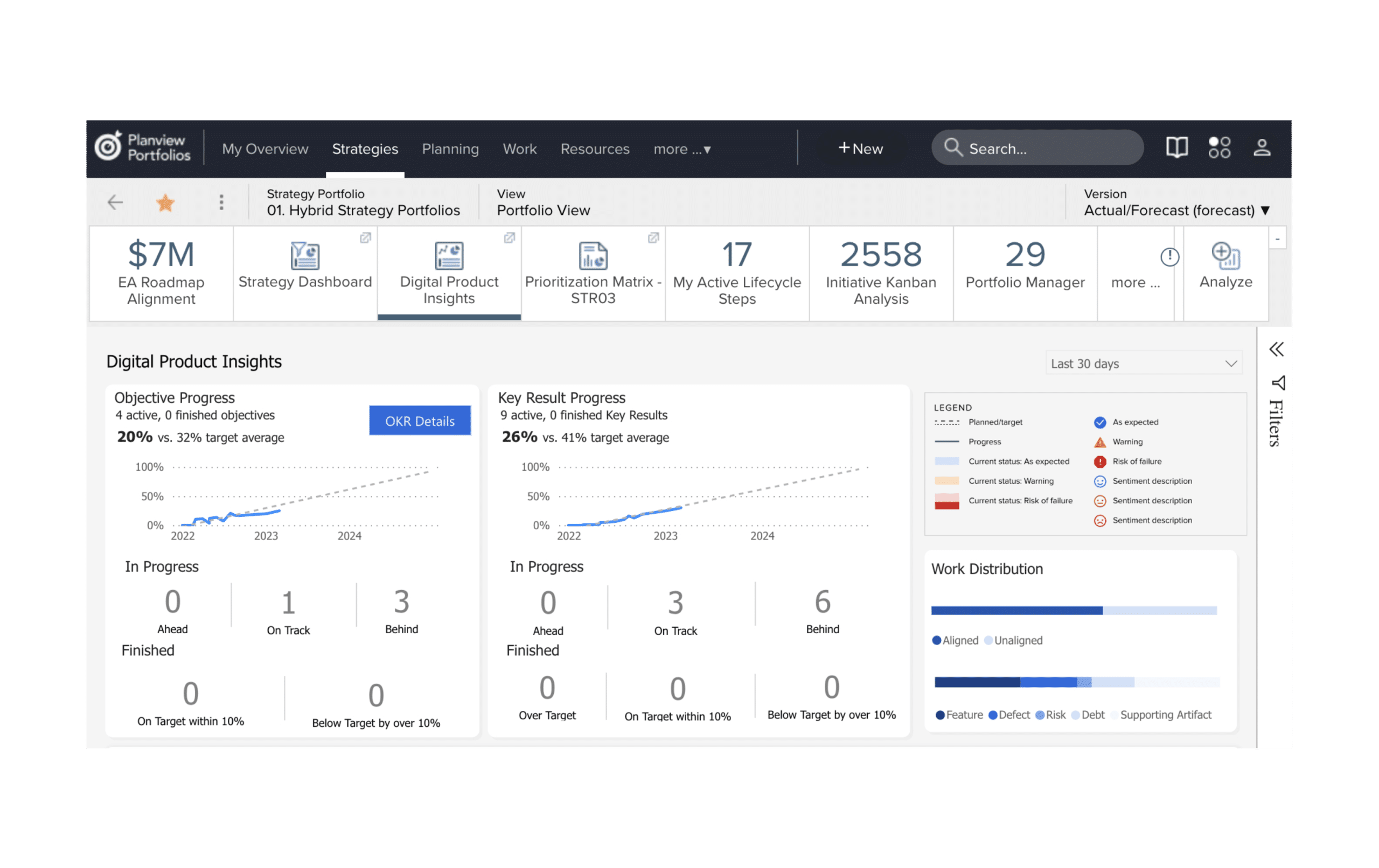
Fonctionnalités
Plus qu’un outil de gestion de projet, Planview se présente comme un logiciel de gestion des tâches, de portefeuille de projets et de produits.
Cet outil offre notamment ces fonctionnalités :
- suivi des bénéfices,
- analyse de la performance,
- calendrier pour les programmes,
- visualisation des dépendances,
- tableaux de bord exécutifs,
- prévisions financières,
- planification de scénarios,
- prévision des besoins en capacité.
Pourquoi choisir Planview ?
Planview se positionne comme un logiciel puissant adapté aux grandes entreprises. En effet, il s’avère particulièrement performant pour la gestion de programmes et pour la gestion de portefeuilles.
De plus, ses fonctionnalités de planification financière accompagnent les exécutifs dans leurs prises de décisions. Planview permet d’améliorer la productivité dans des structures importantes.
Toutefois, notons que l’implémentation de cette solution peut être lourde, ainsi que la configuration pour l’intégration avec d’autres outils.
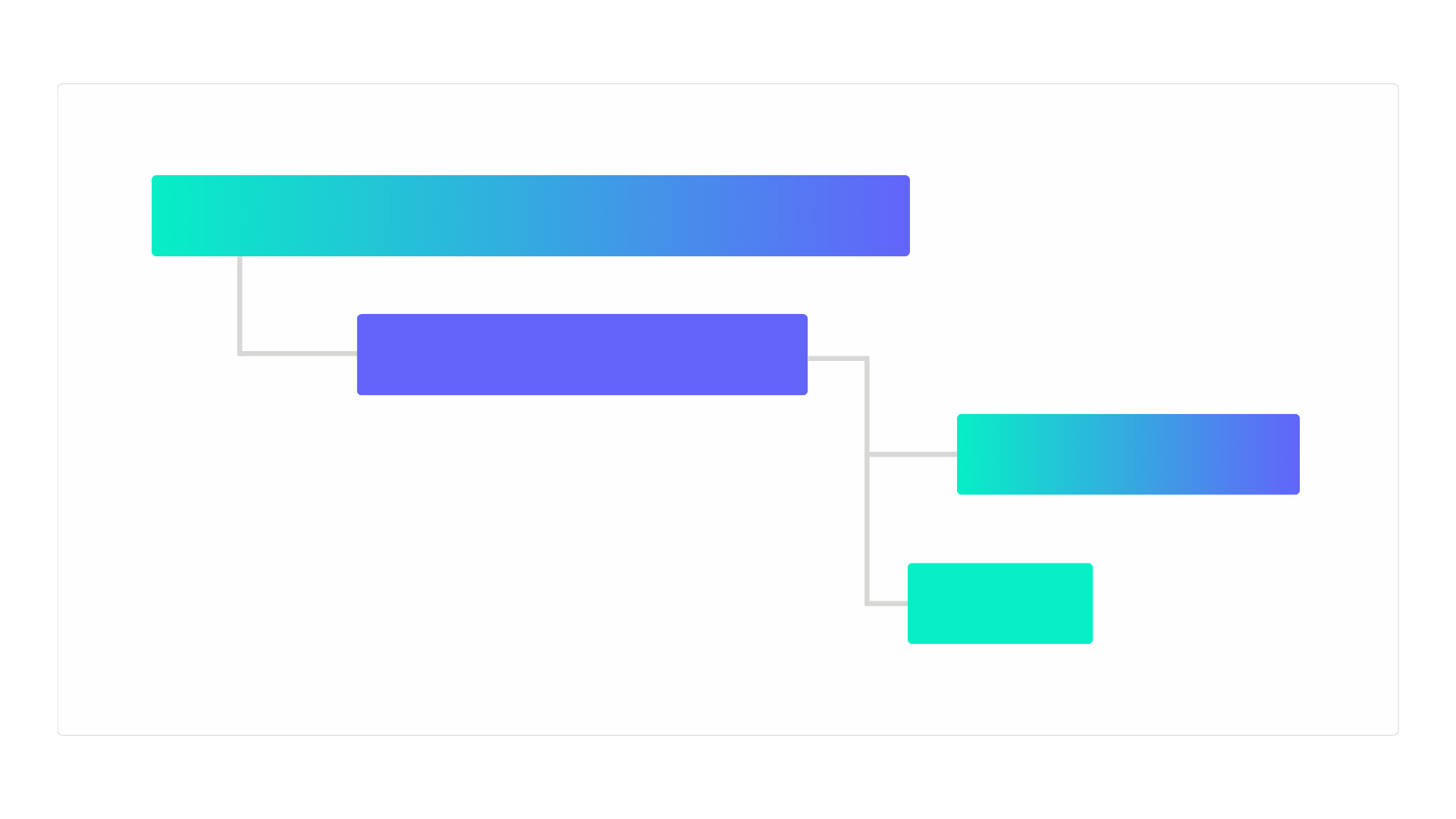
Stafiz vs. Planview
Stafiz permet d’aller plus loin dans la gestion de programme.
L’outil vous permet en effet de piloter différents projets à la fois. Vous pouvez alors configurez l’interdépendance des projets pour les aligner à vos objectifs stratégiques.
Alternative
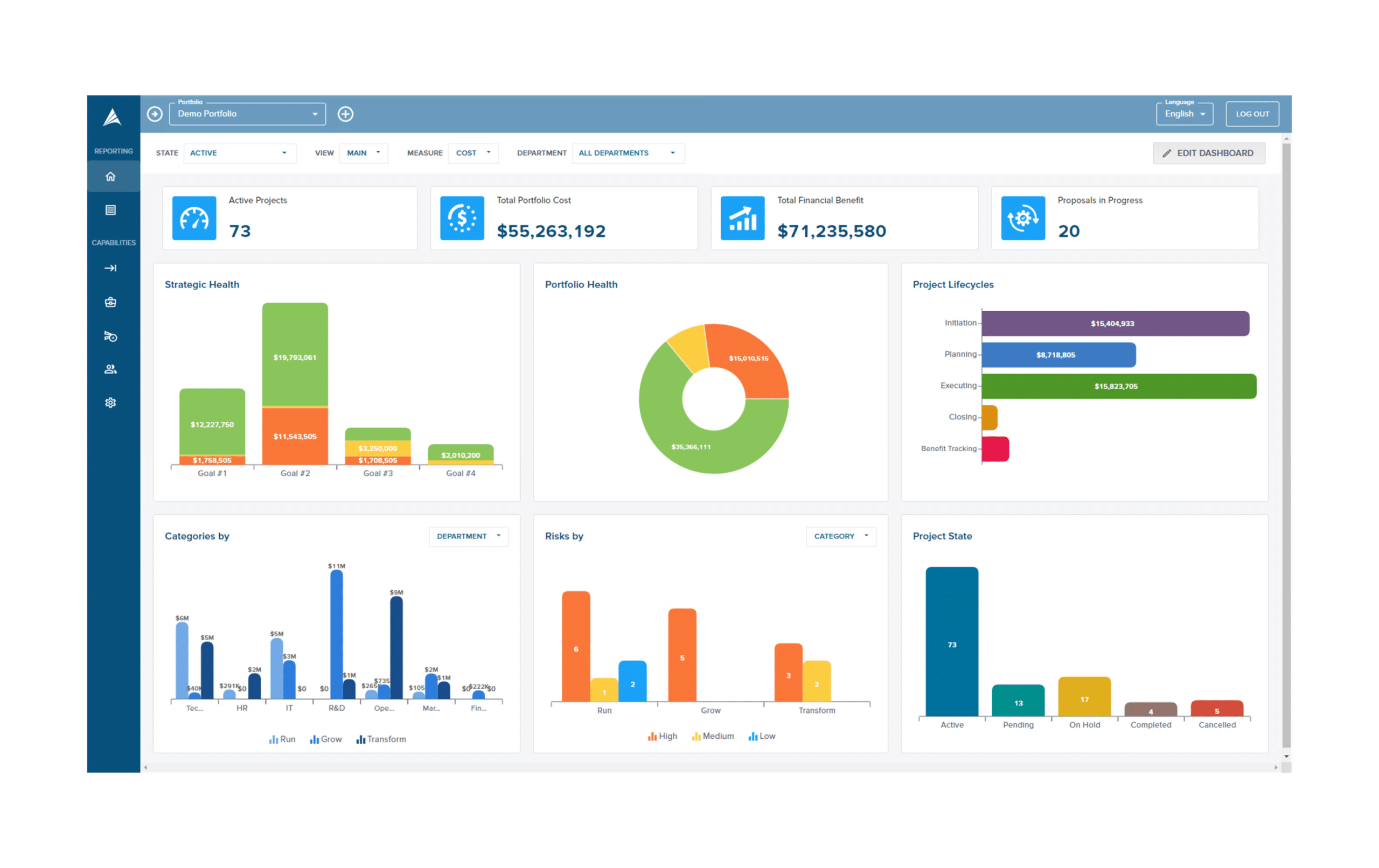
Le logiciel Acuity PPM offre une alternative pertinente, moins lourde en termes d’implémentation et de prise en main.
Workday Adaptive Planning : un module dédié à la planification
🏷️ Tags : gestion des ressources, FP&A, Enterprise, EPM
🗂️ Catégories : logiciel de gestion des ressources, logiciel de gestion de portefeuilles de projet, logiciels de pilotage financier de projet
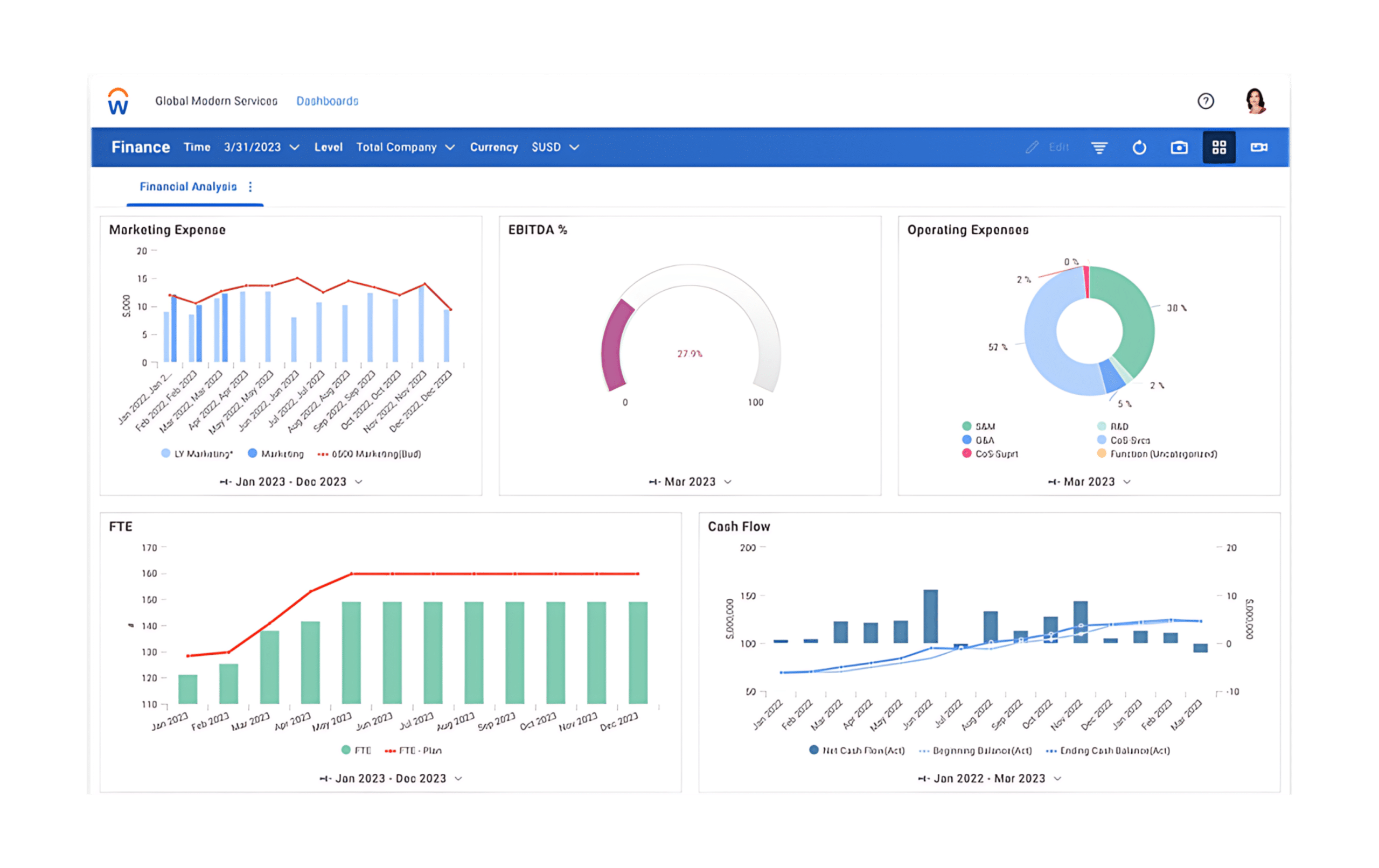
Fonctionnalités
Workday Adaptive Planning est un logiciel EPM, c’est-à-dire “Enterprise Performance Management”.
Il fait partie de la suite de logiciels Workday, composée de plusieurs briques organisées en une dizaine de produits : Finance, RH, Planification, ERP, et opérations pour les industries.
La solution de planification Workday Adaptive Planning offre les fonctionnalités suivantes :
- planification budgétaire,
- planification des effectifs,
- planification des opérations,
- modélisation, reporting, analytics,
- scénarios de simulation.
Pourquoi choisir Workday Adaptive Planning ?
Workday Adaptive Planning met la planification au cœur du produit. Le tout est imbriqué dans une structure complète aux nombreuses autres fonctionnalités, accessible en Cloud.
Relativement coûteux et lourd à mettre en place, ce logiciel de pilotage de projet axé sur la planification s’adresse aux entreprises déjà matures. En effet, l’implémentation et la prise en main peuvent nécessiter un certain temps.
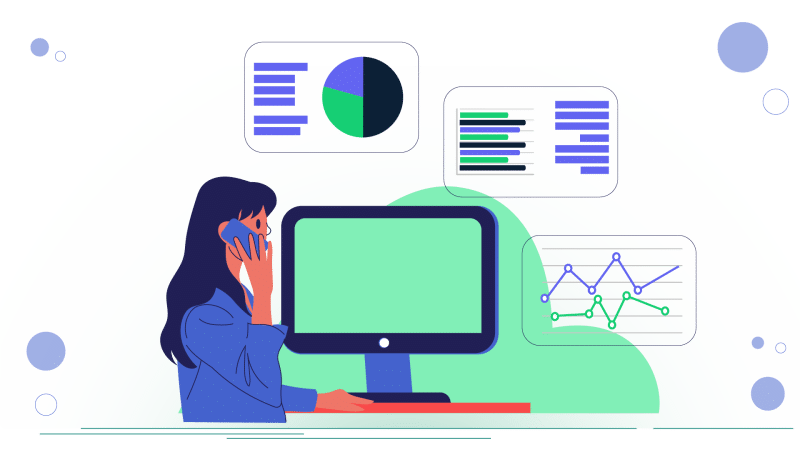
Stafiz vs. Workday
L’interface de Stafiz a été conçue avec une logique professionnelle s’adaptant au travail en mode projet : la prise en main est rapide !
De plus, tout au long de votre expérience avec l’outil, notre équipe d’Account Manager se tient à votre disposition pour vous accompagner en cas de besoins, mais aussi pour vous aider à tirer le meilleur parti de l’outil avec des suggestions personnalisées pour votre activité.
Alternatives
D’autres outils de planification s’avèrent des alternatives crédibles à Workday Adaptive Planning.
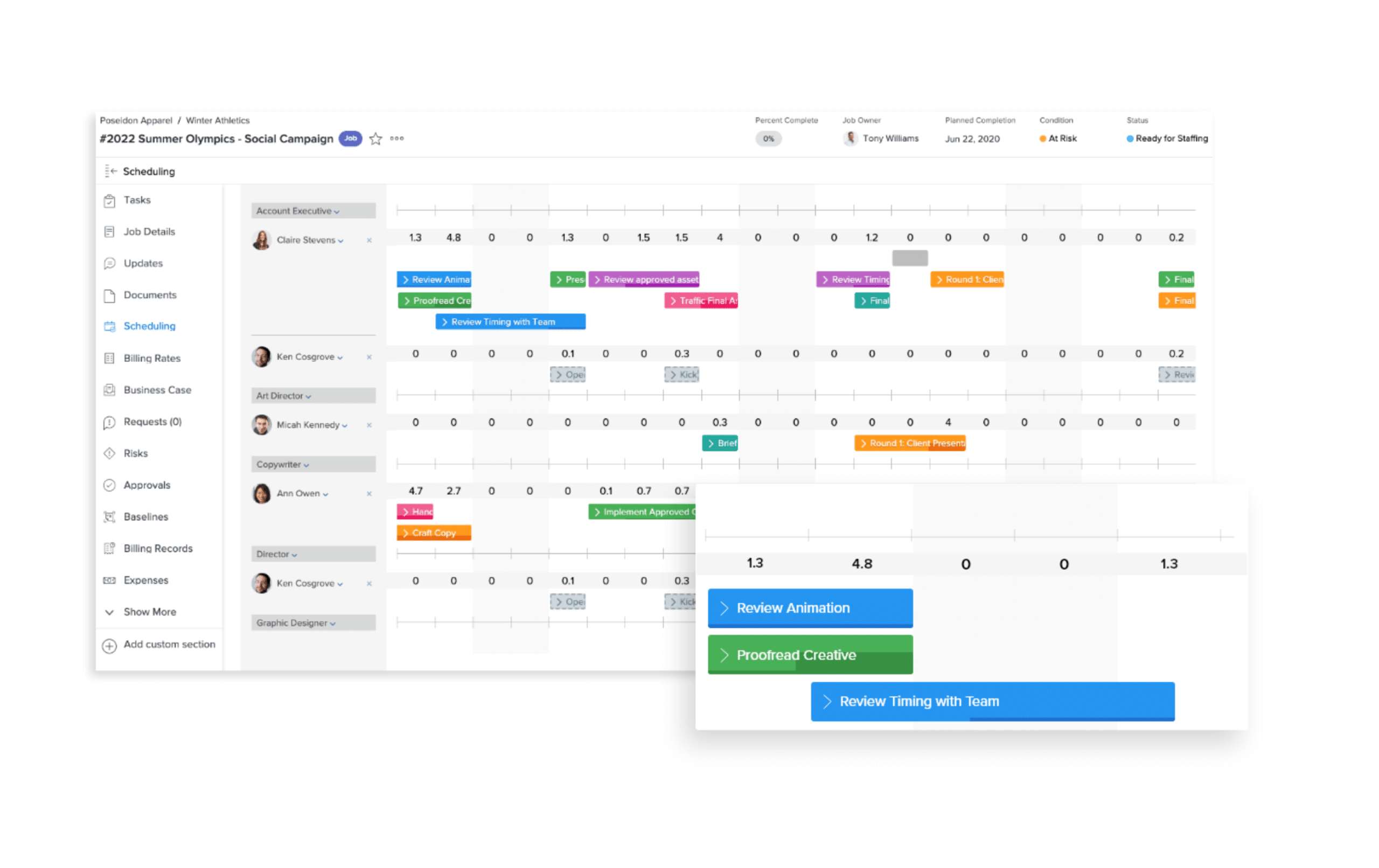
Anaplan propose une plateforme organisée par fonctions : finance, ventes et marketing, supply chain, RH et effectifs.
Elle est spécialisée pour les marchés financiers, biens de consommation, fabrication, industries de la technologie, médias et télécommunications.
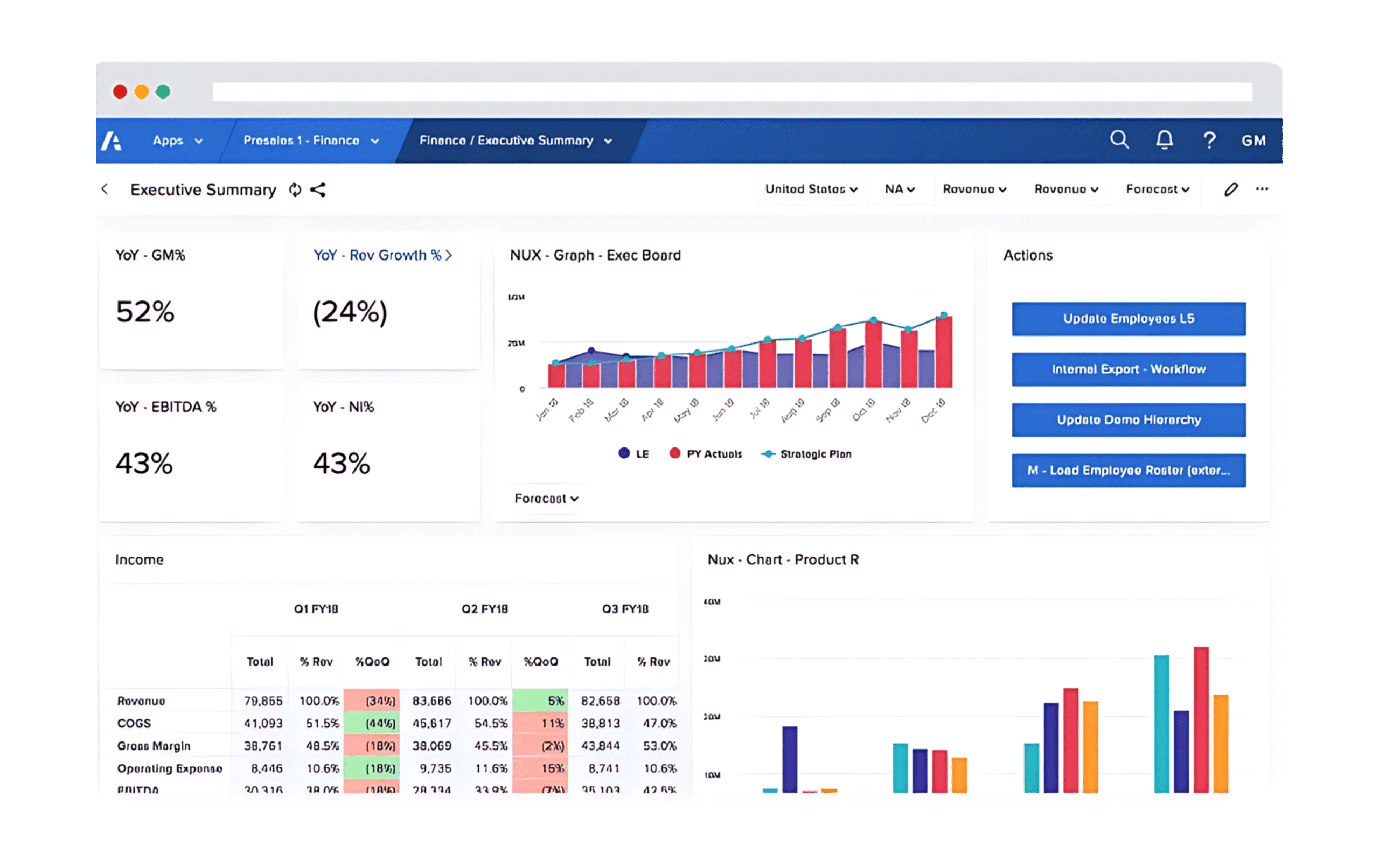
Adobe Workfront fait partie de la suite Adobe. Cette solution permettant la création de workflows se consacre à 3 fonctions principales : le marketing, l’IT et la gestion de projet et les services.
Smartsheet : une plateforme tout secteur pour la gestion du travail
🏷️ Tags : tout secteur, gestion de tâches, gestion des ressources
🗂️ Catégories : logiciel de gestion de projet simple, logiciel de gestion de portefeuilles de projet
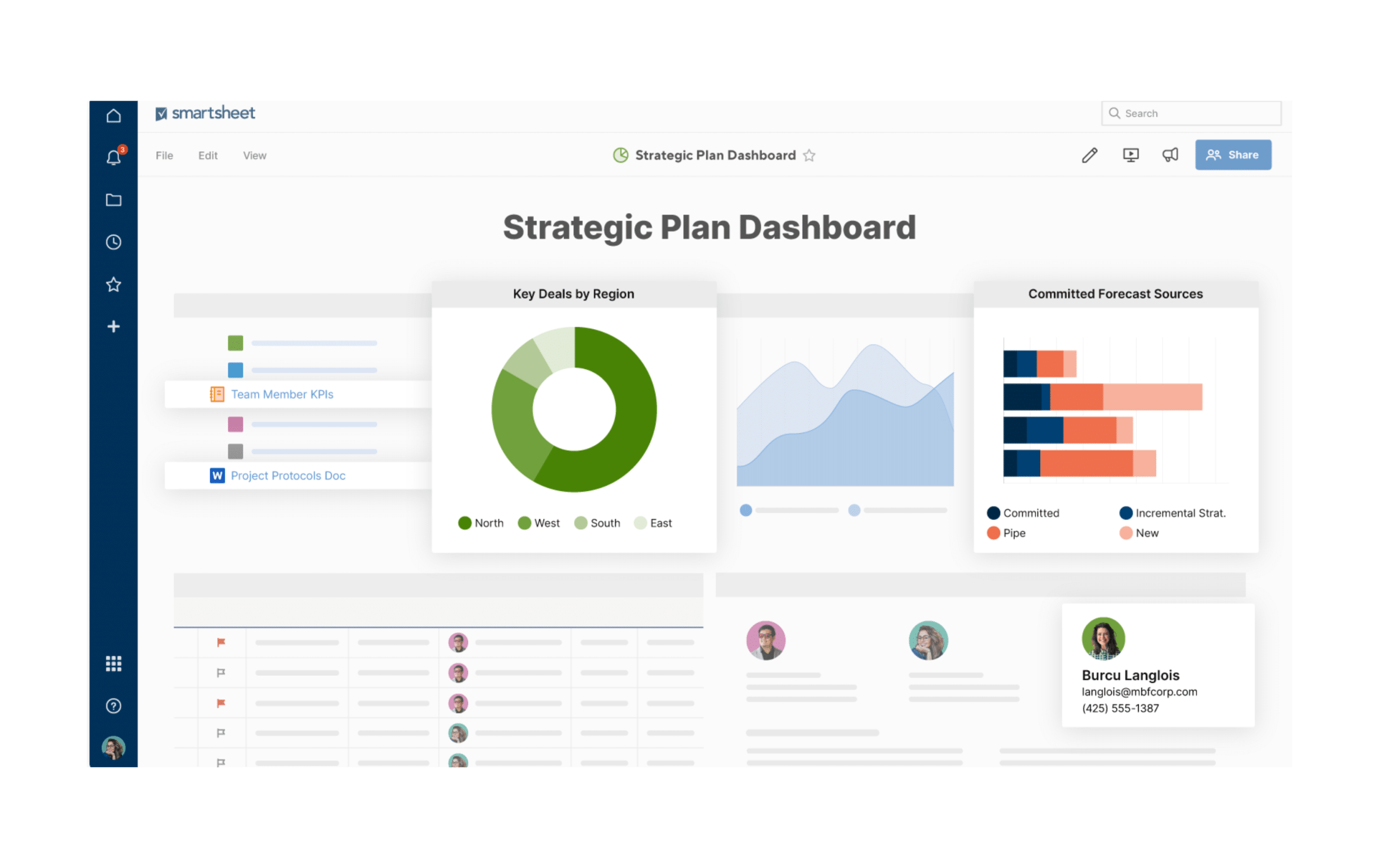
Fonctionnalités
Smartsheet est une plateforme de gestion du travail offrant les fonctionnalités suivantes :
- automatisation des flux de travail,
- tableaux de bord,
- rapports,
- suivi de la charge de travail,
- gestion de portefeuilles,
- flux de travail.
Pourquoi choisir Smartsheet ?
Smartsheet s’adresse aussi bien aux TPE et PME qu’aux grosses entreprises.
Ce logiciel permet le pilotage de projet ainsi que la gestion de portefeuilles de projet.
Axé sur la collaboration, il permet une forte réactivité grâce à des visualisations en temps réel.
Smartsheet s’avère adapté aux industries du secteur public, du BTP, aux services financiers, de la santé ou encore de l’éducation supérieure.
Cet outil étant axé gestion de projet, il ne permet pas un pilotage financier poussé.
Toutefois, deux produits complémentaires de la suite permettent de compléter les fonctionnalités de base : le module de gestion des ressources numériques et des ressources humaines.
Alternative
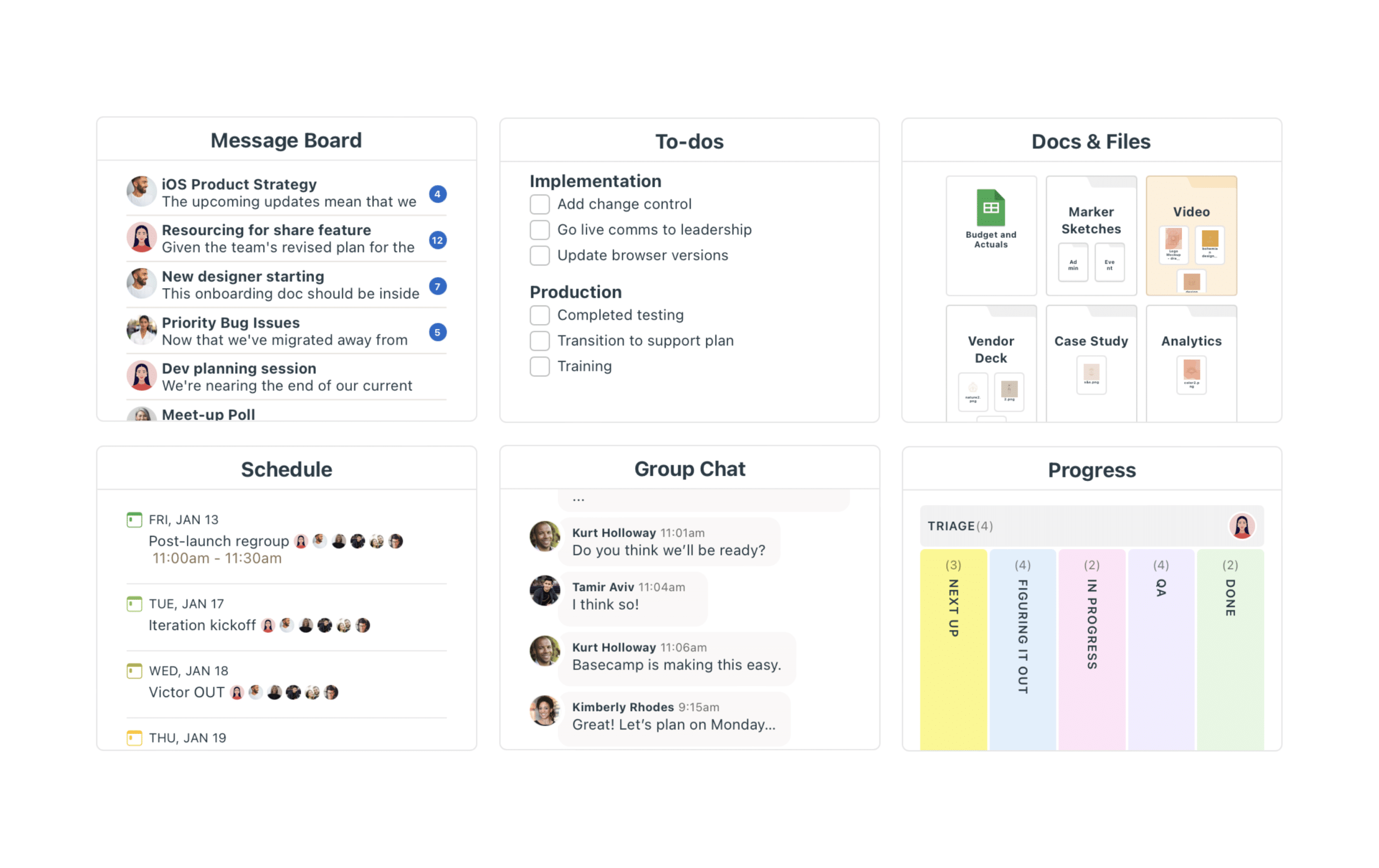
L’outil de gestion de projet Basecamp représente une alternative à Smartsheet.
Ce logiciel de pilotage de projet se concentre uniquement sur la gestion de projet : “not everything under the sun, just the stuff to get it done”.
Un outil simple de suivi des tâches : Trello
🏷️ Tags : TPE/PME, gestion de tâches
🗂️ Catégories : logiciel de gestion de projet simple
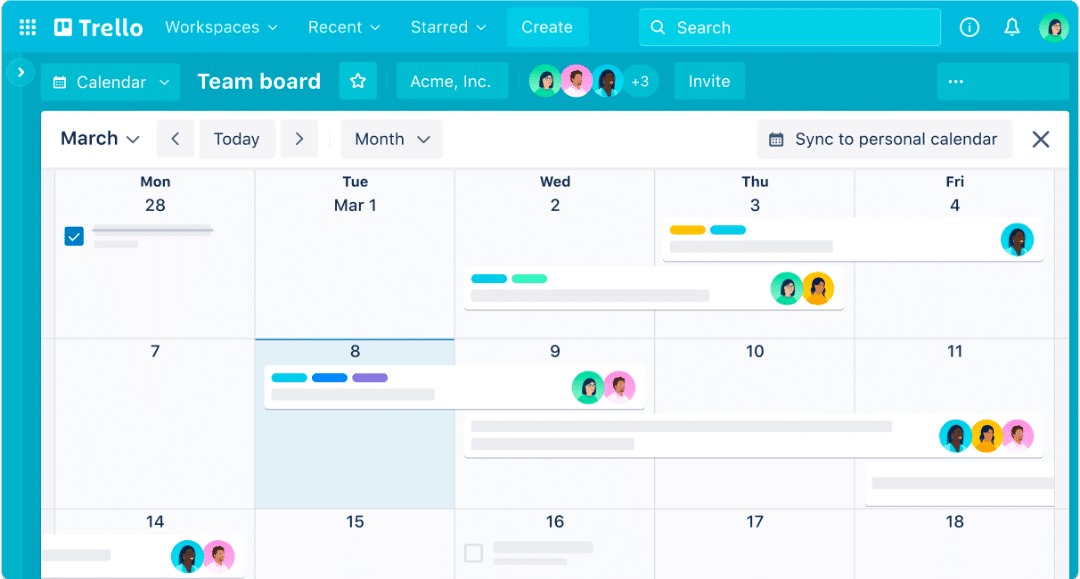
Fonctionnalités
Trello est un outil de gestion des tâches d’un projet organisé en colonnes et en cartes, inspiré du modèle Kanban.
Il permet de suivre les tâches et propose les fonctionnalités suivantes :
- assignation des membres et de dates,
- automatisations,
- vue kanban,
- modèles.
Pourquoi choisir Trello ?
Trello est un outil simple, intuitif et collaboratif.
Organisé sous forme de tableau, ce logiciel n’offre pas de fonctionnalités avancées. En effet, avec ce logiciel de suivi des tâches, pas de vision calendrier, un reporting limité, pas de gestion des interdépendances… mais une facilité de prise en main appréciable.
De ce fait, il s’avère parfaitement adapté à la gestion de projet peu complexes, pour des petites équipes, des indépendants, et même pour une gestion personnelle des tâches du quotidien.
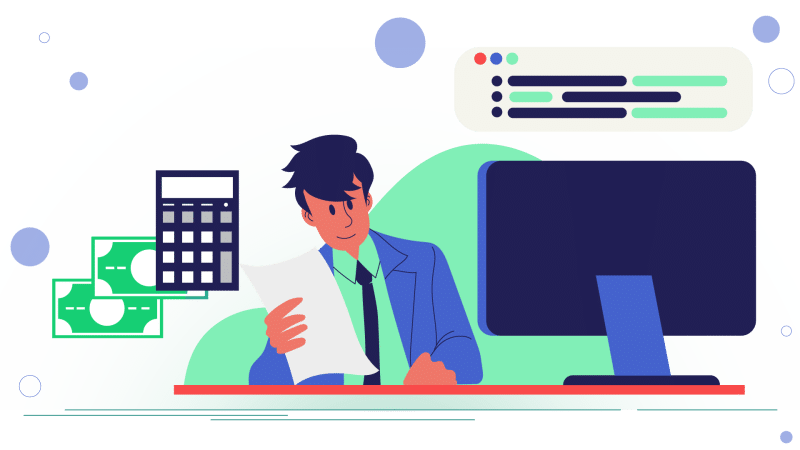
Stafiz vs. Trello
Pourquoi se limiter à une vue Kanban ?
Stafiz va plus loin et centralise la donnée pour vous offrir une visibilité totale sur vos projets.
En saisissant les temps travaillés, vos marges et le suivi d’avancement sont automatiquement re-calculés pour une donnée objective, et une meilleure connaissance de la performance.
Alternative
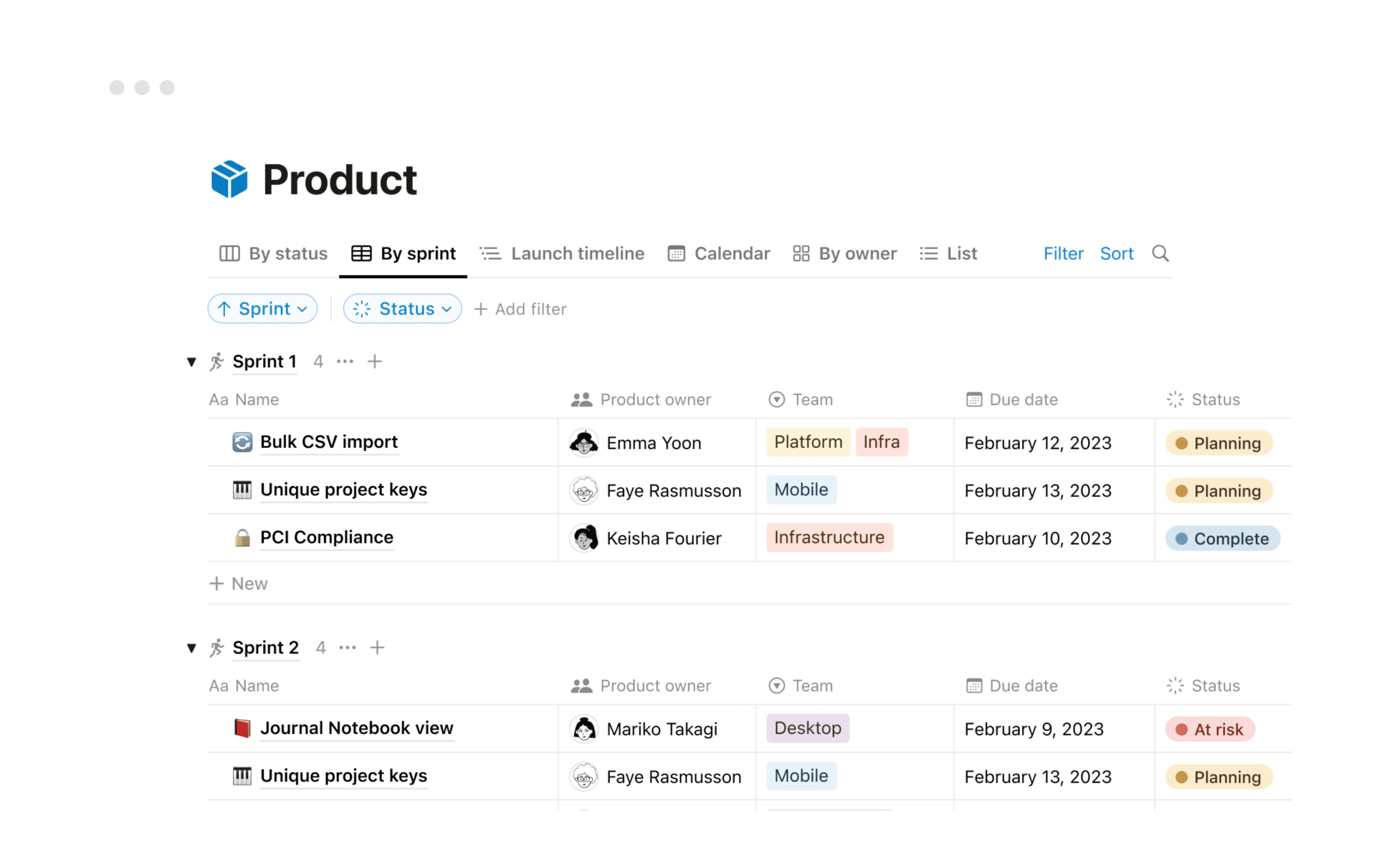
Une alternative à Trello pourrait être Notion, également axé sur la gestion de projet. Toutefois, Notion fonctionne davantage comme un carnet de notes interactif, collaboratif et offre plus de fonctionnalités.
Monday.com et son module dédié à la gestion de projet
🏷️ Tags : Gestion de tâches
🗂️ Catégories : logiciel de gestion des ressources, logiciel de gestion de portefeuilles de projet
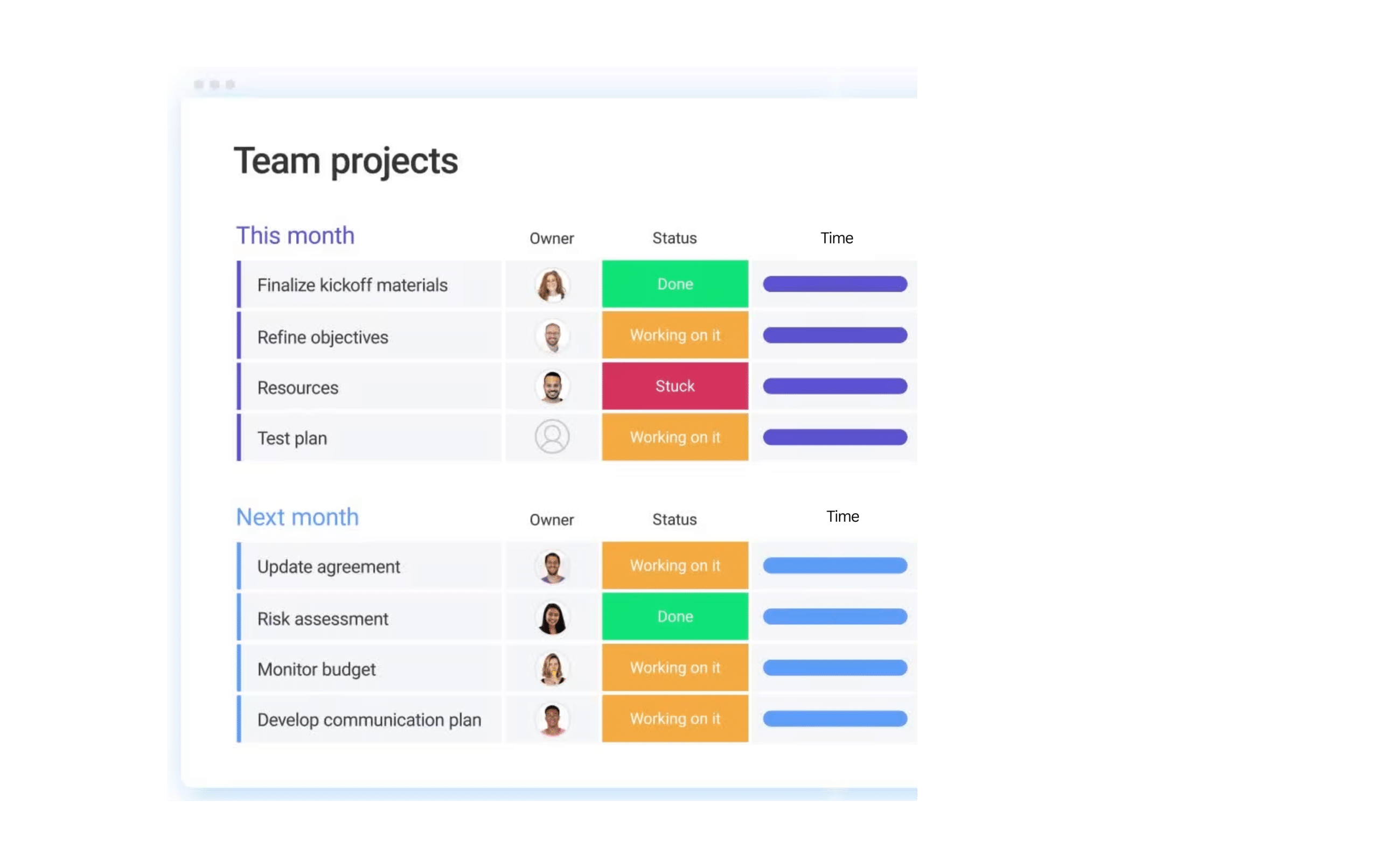
Fonctionnalités
Monday.com est un outil organisé en plusieurs briques permettant de traiter le work management, le CRM et le développement.
La solution de work management propose les fonctionnalités suivantes :
- gestion des tâches,
- gestion des ressources,
- gestions de portefeuilles,
- vues,
- tableaux de bord,
- automatisations,
- processus de travail.
Pourquoi choisir Monday.com ?
Comme Trello ou Notion, Monday.com est un outil répandu, surtout dans l’univers startup. De ce fait, la documentation est plutôt fournie et les ressources nombreuses.
Monday.com s’avère adapté aussi bien aux petites qu’aux grandes équipes. Cet outil de gestion de projet multi-sectoriel est complet et simple d’utilisation.
Toutefois, il nécessite un certain temps de prise en main, et son budget relativement élevé en fait un logiciel destiné aux entreprises au budget conséquent.
Alternatives
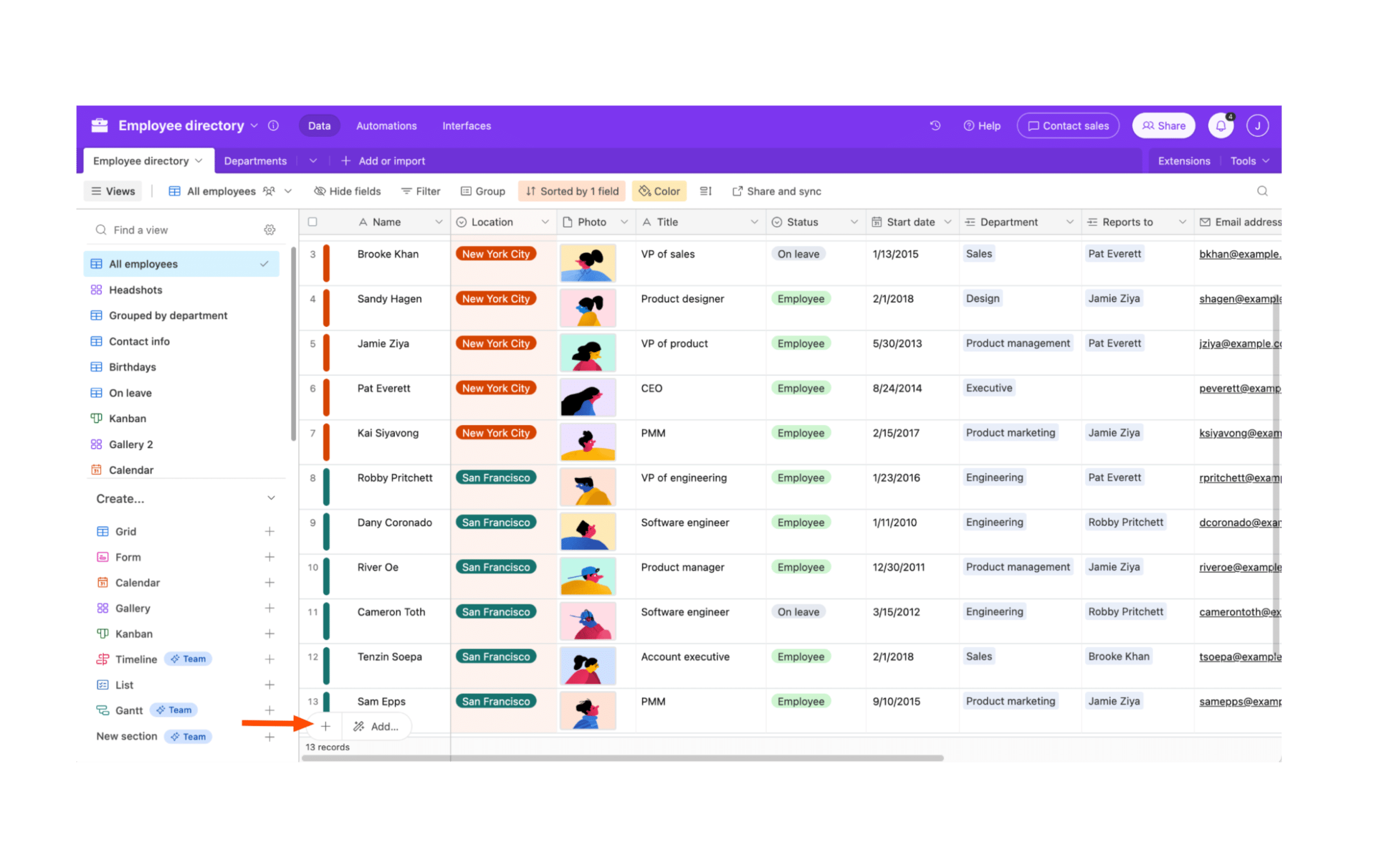
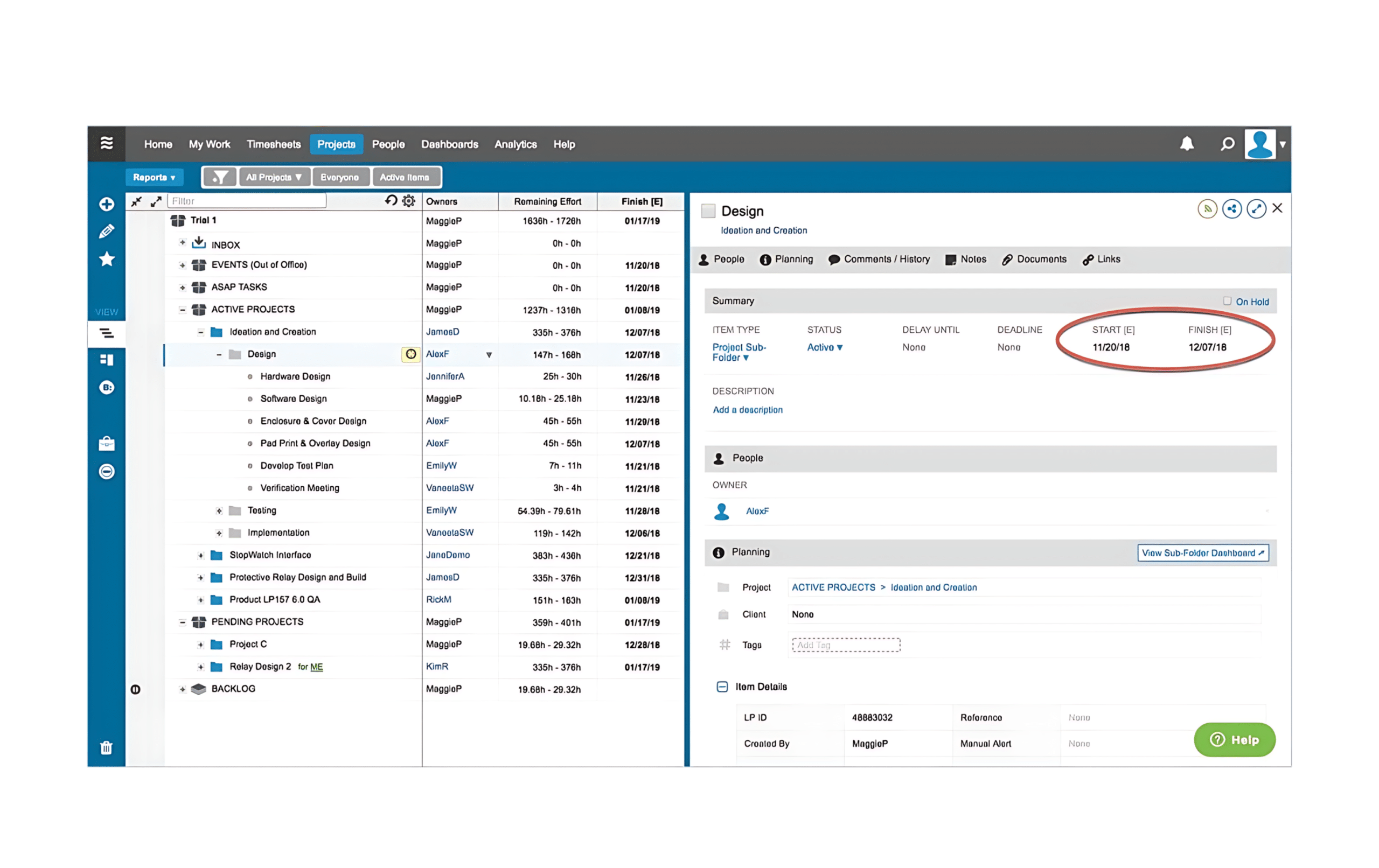
Airtable et Liquiplanner sont des alternatives pertinentes à Monday.com.
Airtable fonctionne comme une base de données intéractives facilitant la collaboration. Liquidplanner est un outil de pilotage de projet axé sur la gestion des risques.
Oracle Primavera, logiciel conçu pour la gestion de programmes
🏷️ Tags : FP&A, capacity planning
🗂️ Catégories : logiciel de gestion des ressources, logiciel de gestion de portefeuilles de projet
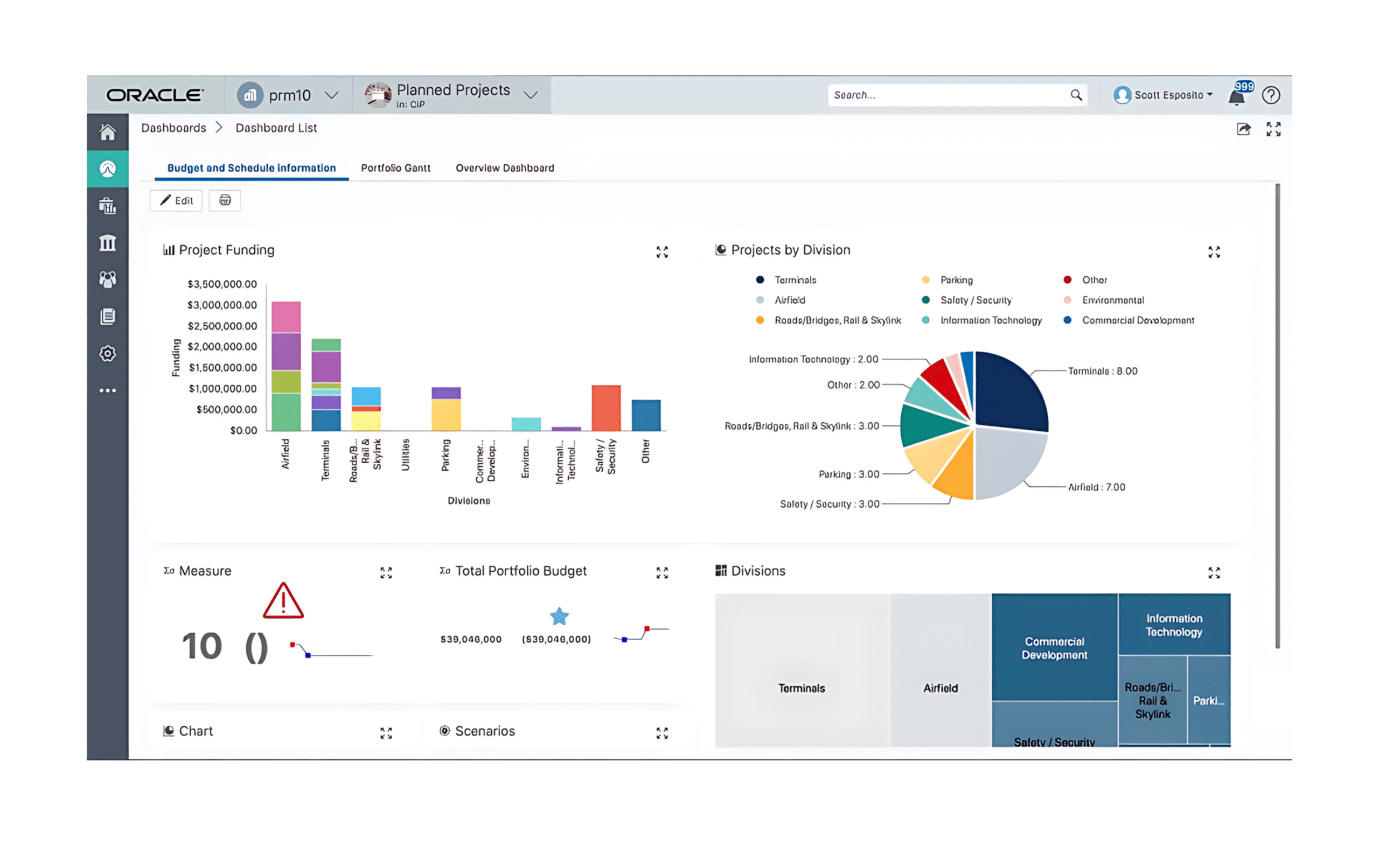
Fonctionnalités
Oracle Primavera est l’une des solutions d’Oracle consacrée à la planification. Elle permet la gestion des ressources et offre les fonctionnalités suivantes :
- planification de programmes,
- vues modulables,
- reporting et alertes.
Pourquoi choisir Oracle Primavera ?
Comme Planview ou Workday Adaptive Planning, Oracle Primavera est un outil de planification plutôt destiné aux grandes structures.
Ce logiciel de pilotage de projet permet de hiérarchiser, de planifier, de gérer et d’exécuter aussi bien des projets que des portefeuilles de projets et des programmes.
De ce fait, cette solution est conçue pour les gros projets nécessitant une gestion de projet avancée et un suivi financier détaillé.
Coûteuse et difficile à prendre en main, elle s’adresse aux industries complexes comme le BTP, l’énergie, l’aéronautique ou le transport.
Alternative
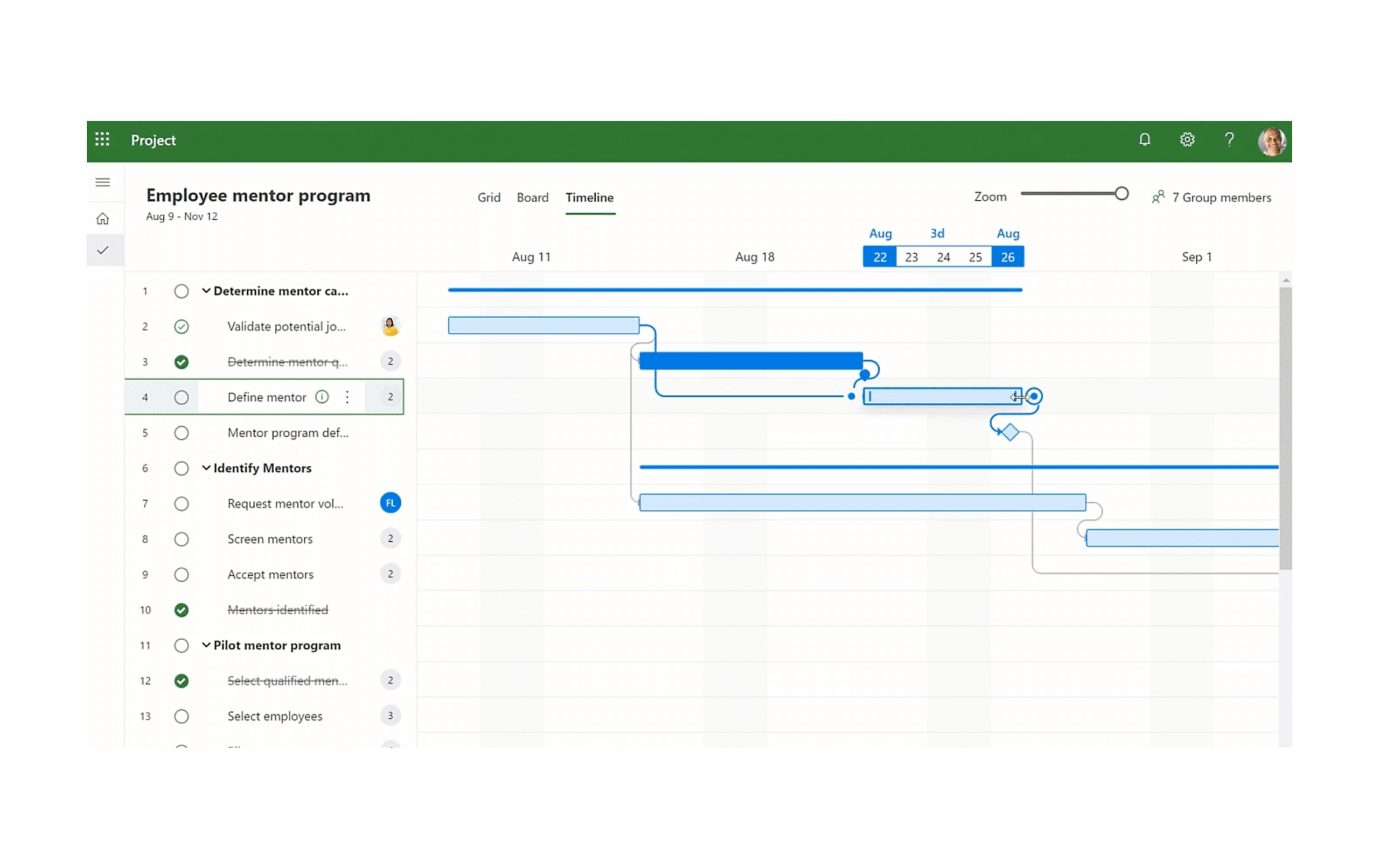
Microsoft Project représente une alternative à Oracle Primavera, plus facile d’utilisation et intégrée à la suite d’outils Microsoft.
Un outil de gestion des tâches : Asana
🏷️ Tags : Gestion de tâches
🗂️ Catégories : logiciel de gestion des ressources, logiciel de gestion de portefeuilles de projet
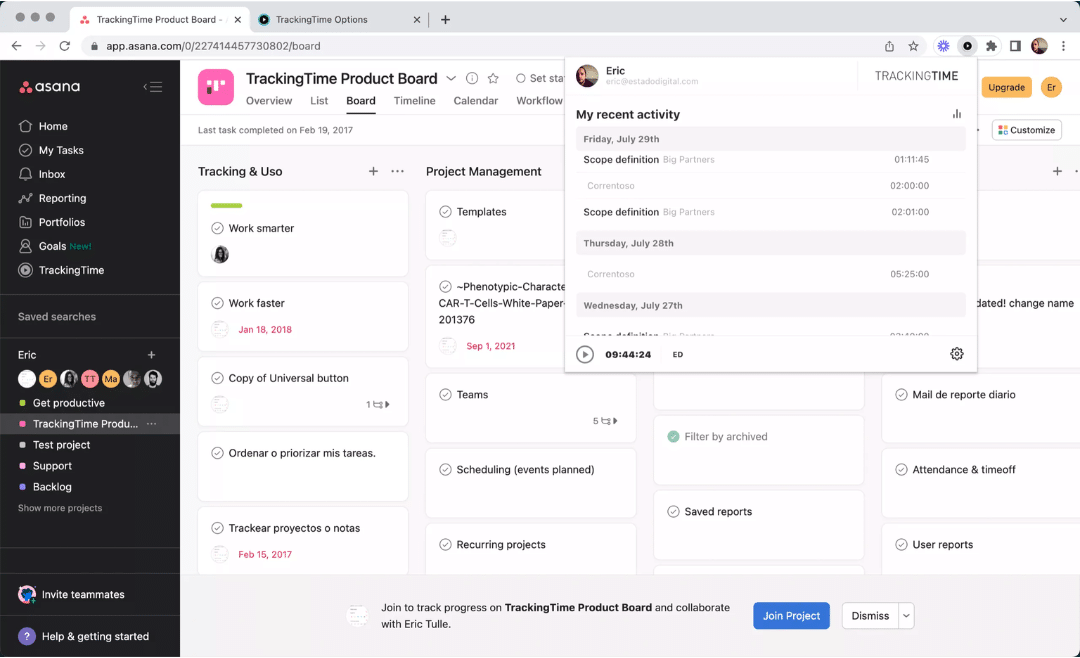
Fonctionnalités
Asana est un outil de projet proposant les fonctionnalités suivantes :
- gestion des ressources,
- objectifs et rapports,
- vues de projet : tableaux, liste, calendrier, diagramme de Gantt,
- tableaux de bord,
- automatisations,
- tâches multi-projets,
- communication centralisée.
Pourquoi choisir Asana ?
Intuitif et flexible, Asana constitue un logiciel de gestion de projet simple d’utilisation. Il facilite la coordination des équipes et permet un suivi des tâches facile.
Comme Trello, il s’adresse davantage aux petites équipes agiles nécessitant beaucoup de flexibilité.
De plus, il fait partie des logiciels largement répandus comme Trello, Monday.com, Notion ou encore Airtable et bénéficie ainsi d’une documentation étendue.
Alternatives
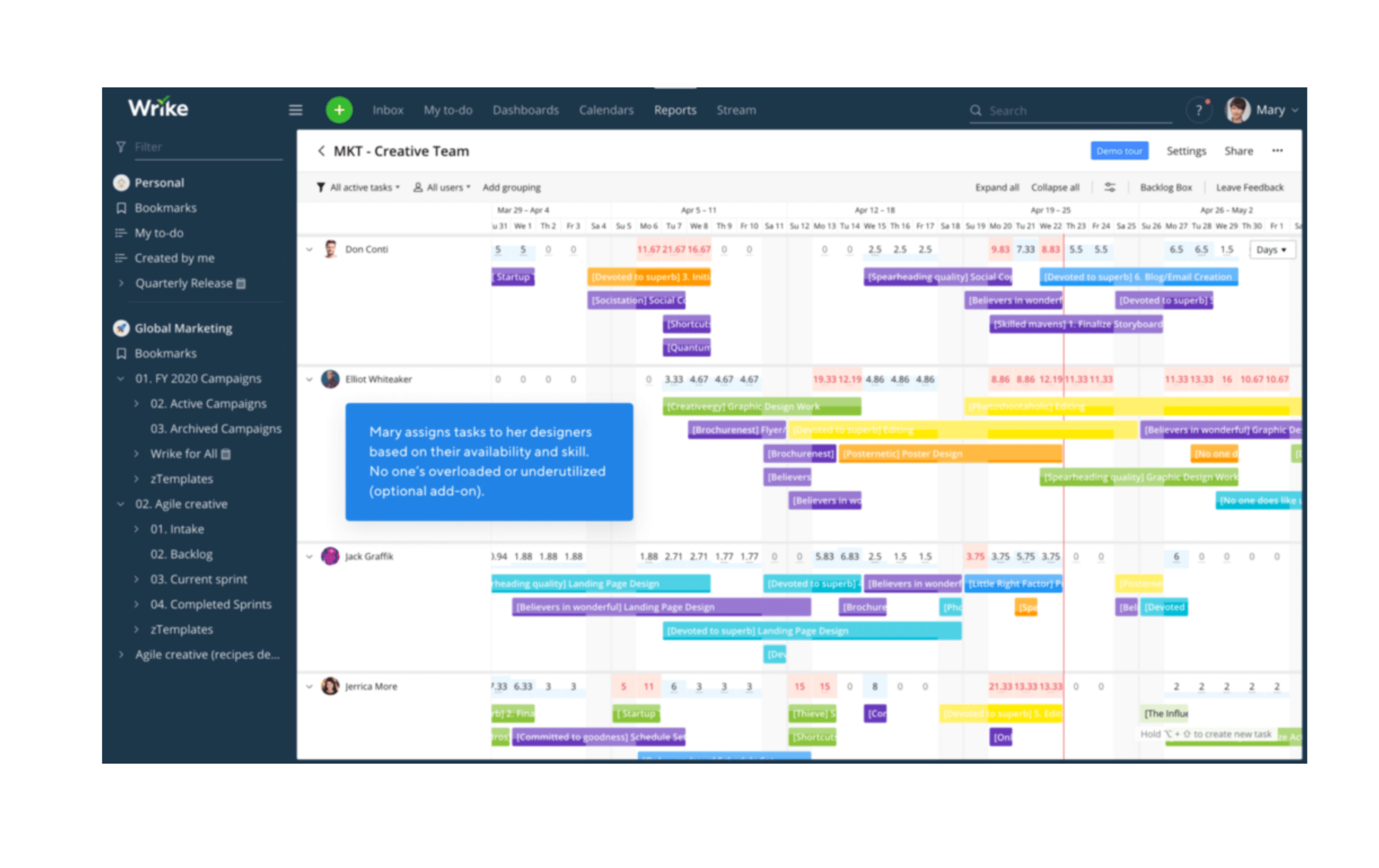
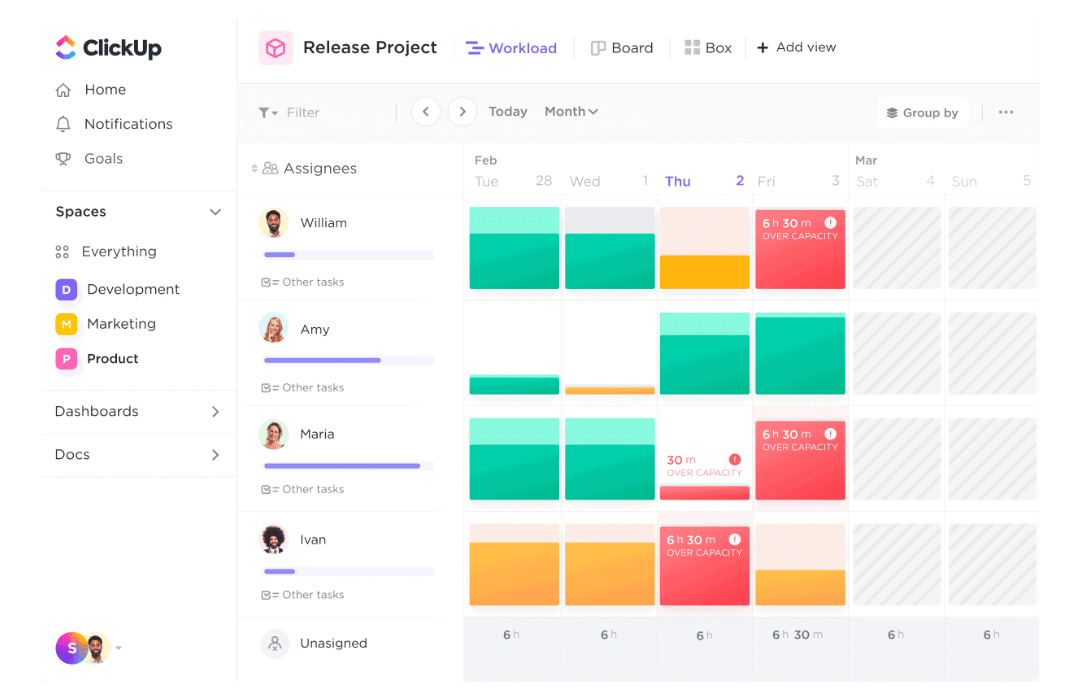
Wrike et ClickUp se présentent comme des alternatives intéressantes.
Wrike facilite la gestion de projet, notamment dans un contexte agile.
ClickUp propose une interface complète destinée à la gestion de projet, au développement de produits, à la mise en place de documentation ou encore à la gestion des ressources.
Un logiciel de gestion de projet complet : Zoho Projects
🏷️ Tags : Gestion de projet
🗂️ Catégories : logiciel de gestion des ressources, logiciel de gestion de portefeuilles de projet
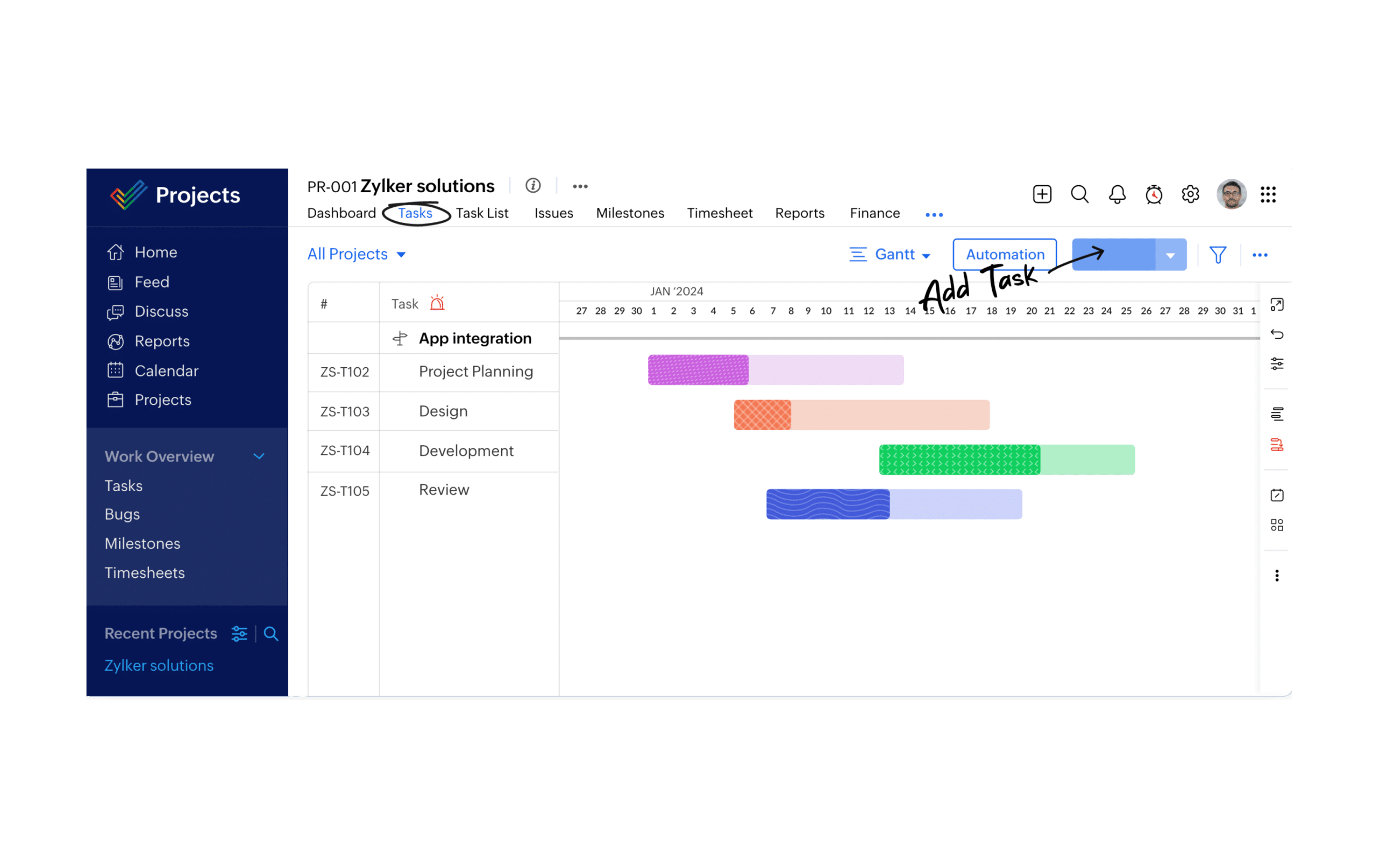
Fonctionnalités
Zoho Projects se présente comme un logiciel de gestion des tâches aux fonctionnalités suivantes :
- tableau de bord du portefeuille,
- automatisation des tâches,
- vues de tâches,
- suivi du temps,
- graphiques et rapports,
- workflows de tâches,
- dépendances et récurrences,
- rappels.
Pourquoi choisir Zoho Projects ?
Zoho Projects fait partie d’une solution complète pour la gestion de projet. Ce logiciel de pilotage de projet offre des fonctionnalités de collaboration puissantes et s’adapte à toute taille d’entreprise.
Son interface peut se montrer complexe et moins facile à prendre en main que d’autres outils comme Asana, largement plus répandu et donc mieux documenté.
Alternative
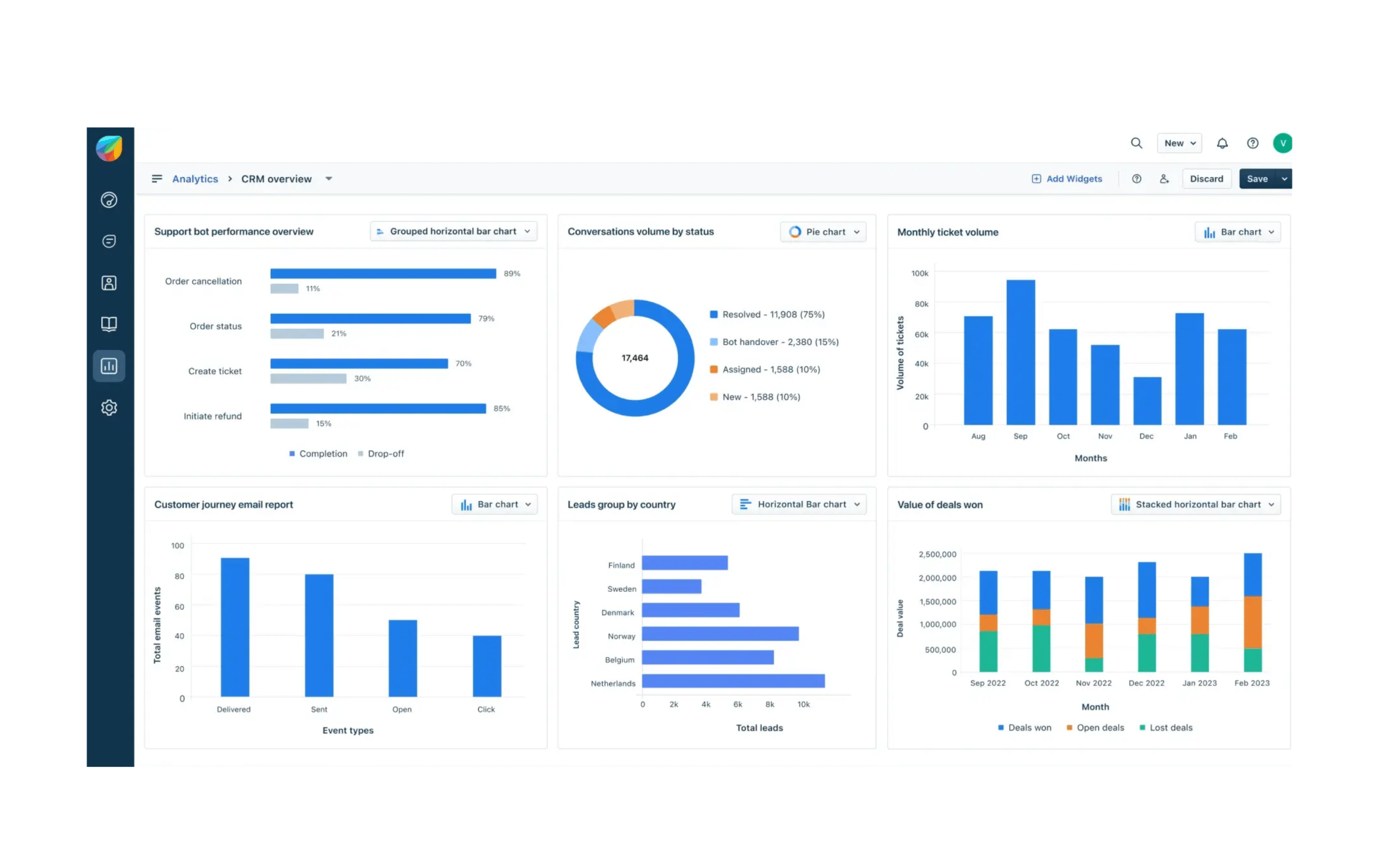
Freshworks constitue une alternative pertinente à Zoho Projects. Suite complète intégrant service client, gestion de services informatiques ou CRM, Freshworks se base sur l’IA générative.
Choisir l’outil de pilotage de projet adapté représente un projet d’envergure. Considérez avec attention les besoins de votre structure ainsi que votre budget.
En effet, plus le logiciel offre de fonctionnalités, plus le coût risque d’être élevé et la courbe d’apprentissage longue.
Si opter pour le logiciel le plus complet paraît tentant, cela peut en réalité s’avérer contre-productif. Vous devez considérer non seulement le temps d’implémentation de l’outil, pouvant parfois nécessiter l’implication de partenaires, mais également le temps d’adoption de vos équipes.
Nous recommandons de bien clarifier les attentes de votre entreprise, de tester les solutions grâce aux versions gratuites et surtout, d’impliquer les équipes pour faciliter l’adoption.