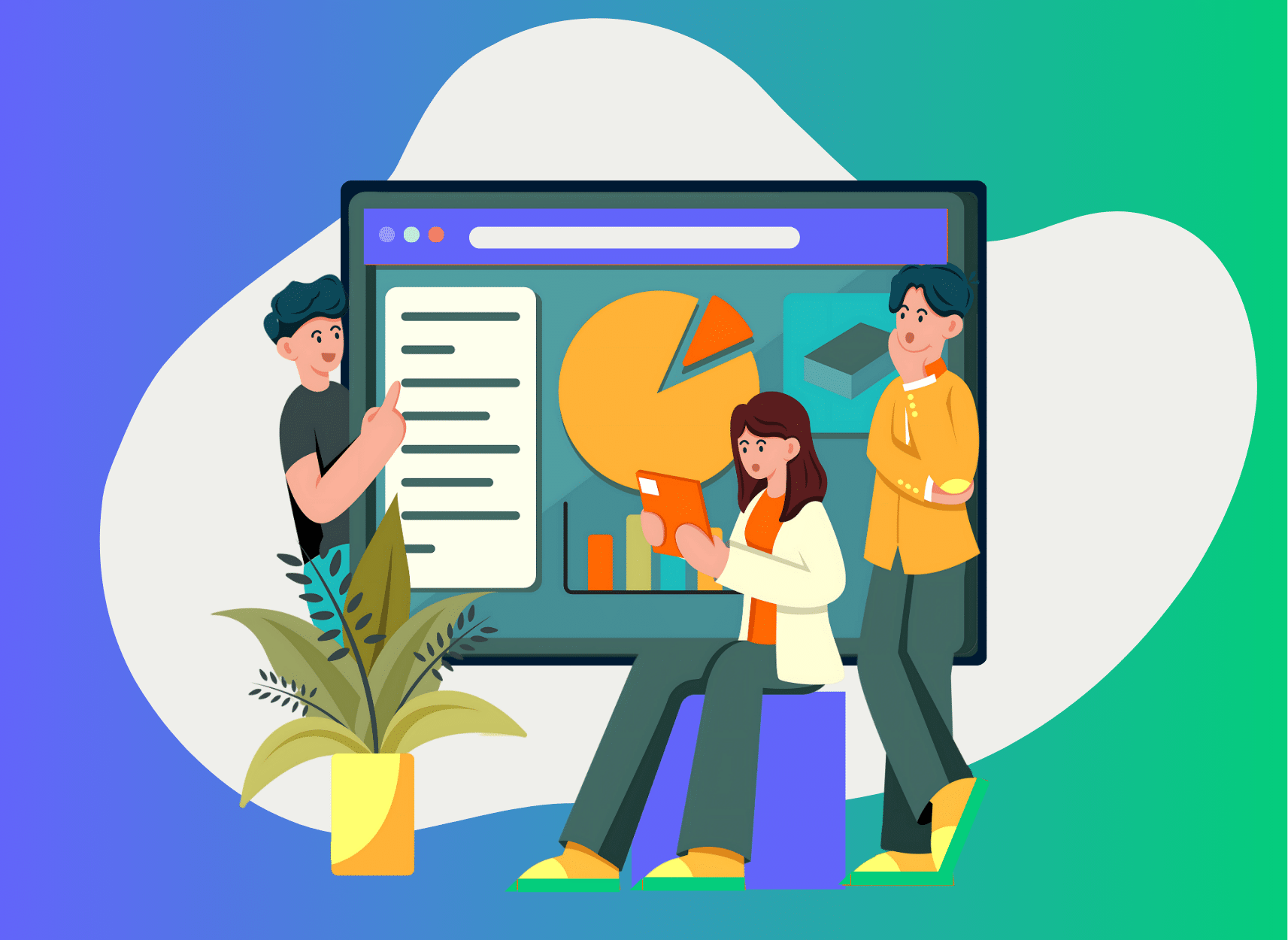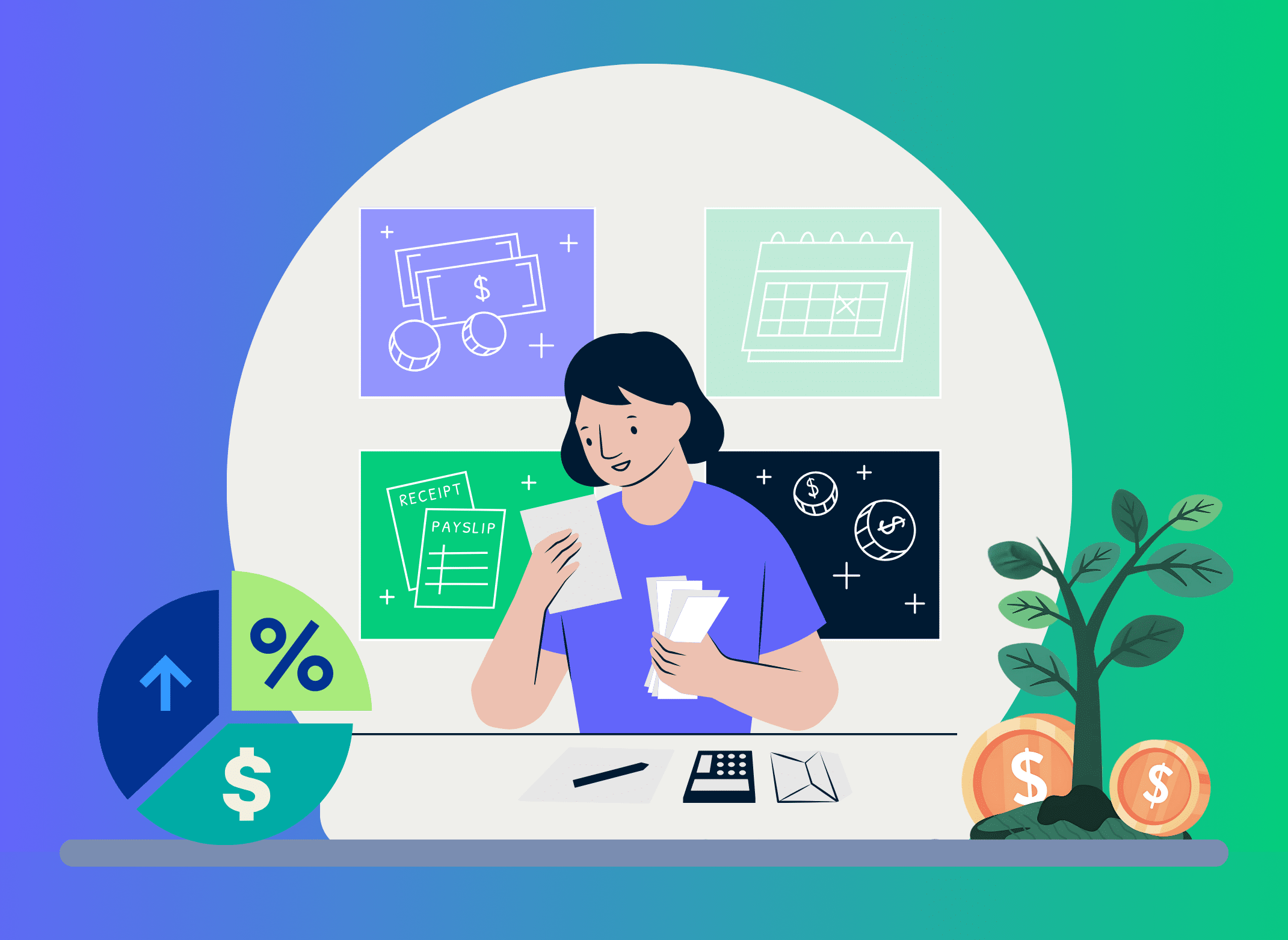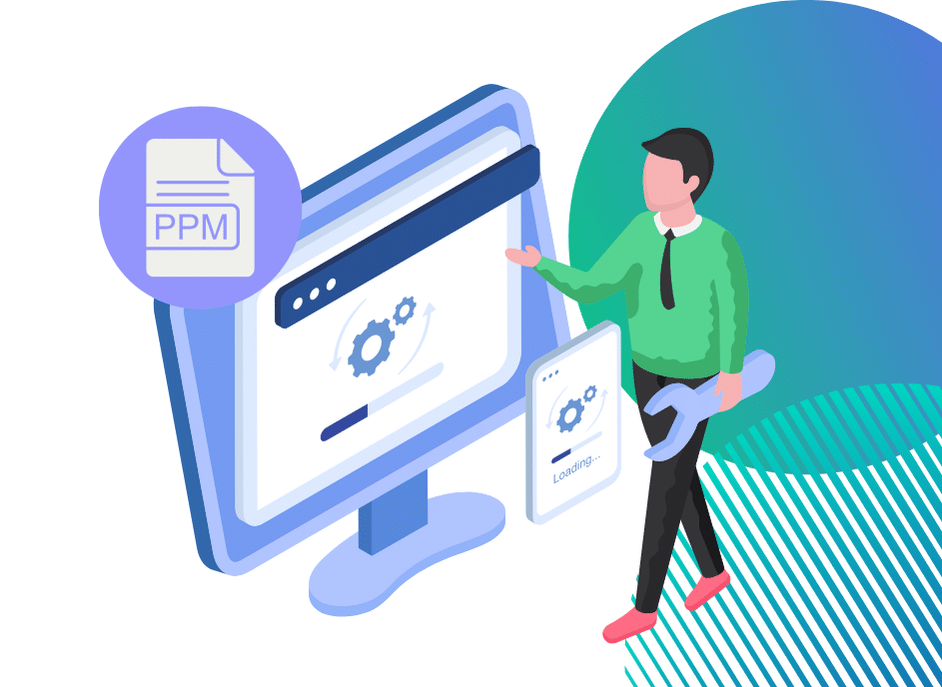Les meilleurs outils de suivi de projet en 2025 (Comparatif)
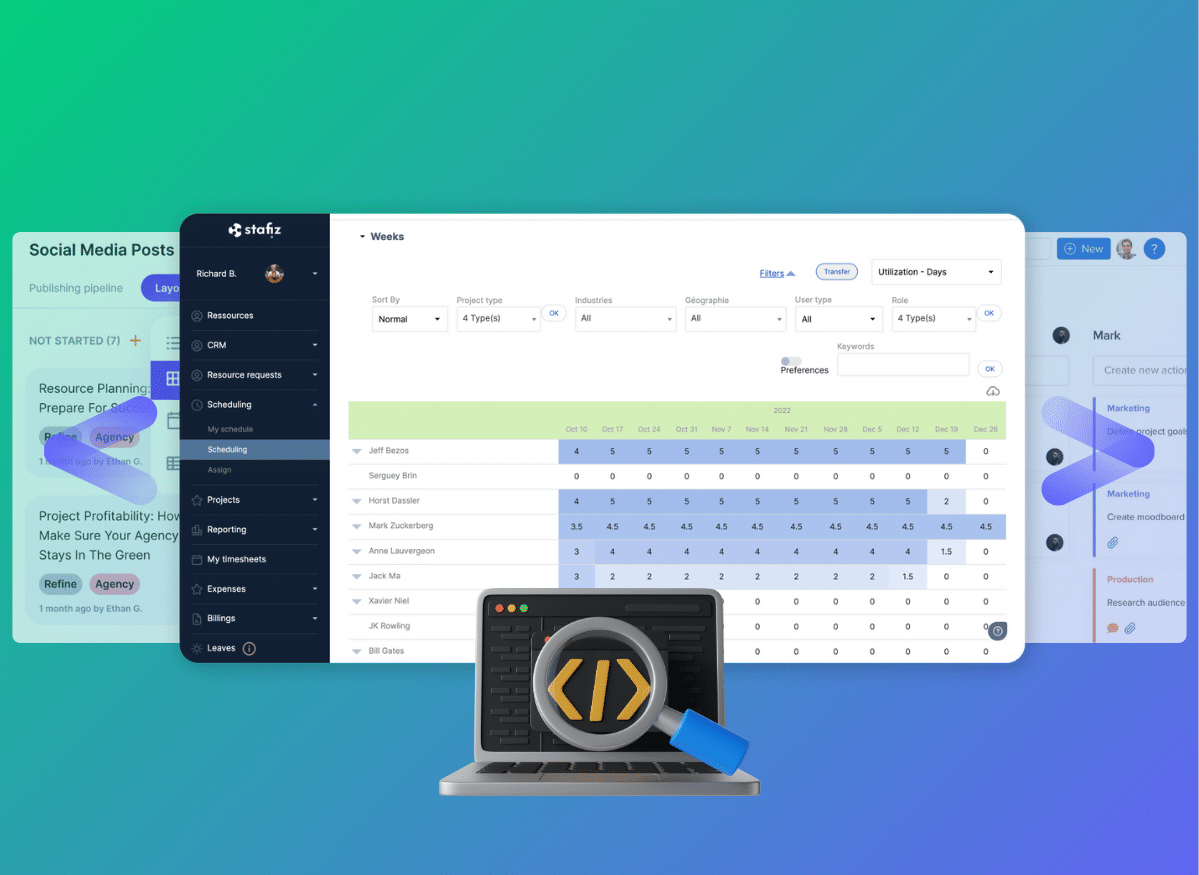
Il n’existe pas de “meilleur” outil universel de suivi de projet, mais plutôt des solutions adaptées selon votre secteur d’activité : Jira dans le développement informatique, Adobe Workfront pour les agences créatives, et Stafiz pour les sociétés de services.
Choisir le meilleur logiciel de suivi de projet dépend d’abord de vos priorités business. Vous ne voulez plus perdre de temps en réunions inutiles ? Vous souhaitez optimiser les marges de votre portefeuille de projet ? Vous avez besoin d’anticiper votre besoin en ressources en temps réel ? Chaque problématique peut trouver son outil idéal.
Cet article propose un classement par orientation fonctionnelle et par secteur d’activité. Objectif : vous aider à identifier la solution qui colle le mieux à vos processus, sans multiplier les logiciels ni disperser vos données.
Classement des outils de suivi de projet par orientation fonctionnelle
Choisir un logiciel de suivi de projet collaboratif dépend avant tout de vos priorités : collaboration, gestion multi-projets ou pilotage financier.
Les outils de suivi de projets pour un suivi collaboratif
Notion
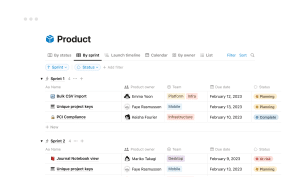
Notion s’impose comme un espace de travail tout-en-un pour centraliser documents, notes et tâches.
Idéal comme logiciel de suivi de projet pour PME ou pour des projets internes, il montre vite ses limites pour le budget et la rentabilité en temps réel.
Hive

Hive propose des vues Kanban, Gantt, Timeline et Portfolio avec tableaux de bord en temps réel. Ses fonctions avancées (temps, resourcing, analytique) nécessitent des modules payants, le rendant plus coûteux que des plateformes intégrées comme Stafiz ou Productive.io.
Freedcamp
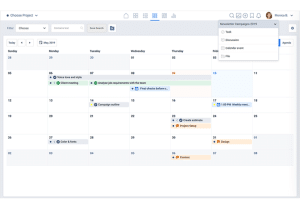
Freedcamp séduit par son offre freemium avec projets illimités, idéale pour les petites équipes. Il inclut le suivi des jalons, deadlines, agenda, temps et messagerie intégrée, mais reste limité pour des besoins complexes.
Les outils de suivi axé pilotage financier et des ressources
Lorsque les projets gagnent en complexité, le suivi de projet multi-projets ne se limite plus aux tâches ou aux livrables. Or, beaucoup de sociétés de services (ESN, cabinets de conseil, agences, cabinets RH, intégrateurs…) utilisent encore des outils éparpillés : Excel pour les temps, un CRM pour l’avant-vente, un autre logiciel pour les achats et les frais… Cette fragmentation de l’information rend difficile le suivi budgétaire en temps réel.
À cela s’ajoutent les aléas : changements de périmètre demandés par le client, ajouts de tâches générant de nouveaux frais, départs ou réaffectations de talents, évolution des TJM internes. Sans vue prévisionnelle ni alertes dédiées, les déviations sont repérées trop tard.
Sans outil de suivi de projet en temps réel, comment prendre une décision ou réagir rapidement ?
Stafiz, la solution de pilotage tout-en-un
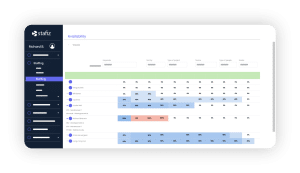
Stafiz est une solution tout-en-un organisée en 3 briques : la gestion du staffing, le pilotage de projets et la gestion de l’activité.
Côté suivi de projet, Stafiz permet :
- un suivi en temps réel prévu vs réalisé (charges, coûts, livrables) ;
- une visibilité complète sur l’avancement et le prévisionnel de fin de projet ;
- un système d’alertes pour détecter rapidement les dérives du projet ;
- un pilotage financier intégré : marges, facturation, cashflow.
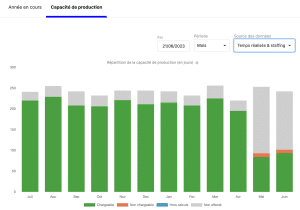
Comparaison des écarts entre les temps planifiés et les temps réalisés dans Stafiz
Stafiz offre d’autres fonctionnalités de gestion du staffing et de suivi financier :
- un staffing poussé et automatisé avec matching profil/projet ;
- du pré-staffing dès l’opportunité commerciale pour anticiper les besoins ;
- des suggestions et scénarios pour optimiser l’allocation des talents ;
- le suivi du taux de charge et l’analyse du temps passé pour maximiser la productivité ;
- un suivi de l’avancement prévisionnel pour ajuster en cours de mission ;
- un pilotage financier intégré : marges, facturation, cashflow.
Grâce à ses tableaux de bord interactifs, Stafiz donne aux entreprises de services une visibilité totale sur leur performance et leur rentabilité, tout en facilitant la prise de décision rapide et documentée.
Productive.io
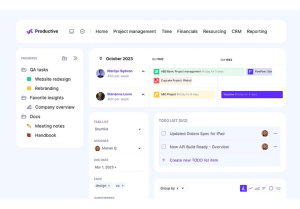
⚙️ Fonctionnalités principales
- Suivi du temps.
- Calcul de la rentabilité projet et des marges.
- Suivi du budget prévisionnel vs réalisé.
- Facturation intégrée.
Productive.io est idéal pour les agences et les cabinets de conseil, car il relie temps passé, budgets et facturation dans un même flux.
Accelo

⚙️ Fonctionnalités principales
- Workflow complet du devis à l’encaissement.
- Facturation client intégrée et prévisions de revenus.
- Suivi de projet connecté au CRM pour une gestion orientée client.
Ce logiciel PSA convient aux sociétés de services voulant automatiser leur cycle de vie projet. Logiciel américain aux tarifs très élevés, son adoption par une entreprise européenne sera limitée.
Celoxis
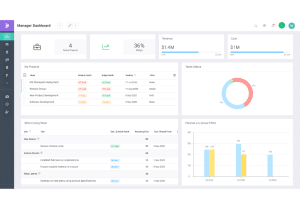
⚙️ Fonctionnalités principales
- Reporting avancé et tableaux de bord personnalisables.
- Suivi des marges, bénéfices et revenus prévus vs réels.
- Gestion centralisée multi-projets et portefeuilles.
- Suivi du temps et planification des revenus en temps réel.
Son reporting avancé et sa gestion des marges/bénéfices en font un outil de choix pour les DAF et PMO cherchant à optimiser la rentabilité.
Quel logiciel de suivi de projet choisir en fonction de votre industrie ?
Meilleur logiciel de suivi de projet pour le consulting
Les cabinets de conseil doivent optimiser le staffing et la rentabilité sur des missions variées : en régie, au forfait ou réparties sur plusieurs clients.
💻 Besoins
- Suivi du staffing (charge, disponibilité, prévisions, intercontrat).
- Suivi du prévu vs réalisé (temps, charges, livrables).
- Pilotage financier et rentabilité : marges, facturation, cashflow.
- Reporting multi-projets (par consultant, par BU, par client).
Meilleur logiciel de suivi de projet pour les agences
Les agences doivent jongler entre plusieurs clients, des campagnes aux délais serrés et une production créative qui génère de nombreux allers-retours. Elles doivent garder le contrôle sur budgets et marges sans s’enliser dans l’administratif.
💻Besoins
- Suivi des budgets par campagne et par client.
- Gestion des tâches créatives et des livrables (versions, validation, délais).
- Facturation et suivi devis vs réalisé.
- Visibilité sur la rentabilité client et taux d’occupation des équipes.
Voici notre fine sélection d’outils de suivi de projet adaptés aux agences.
Adobe Workfront

⚙️ Fonctionnalités principales
- Suivi des demandes, tâches, livrables créatifs.
- Gestion des révisions & validations.
- Suivi temps passé et charges équipes créatives.
Pensé pour les workflows créatifs à forte cadence, il s’intègre à la suite Adobe, centralise révisions, validations et retours clients, et suit le temps passé des équipes créatives.
Synergist
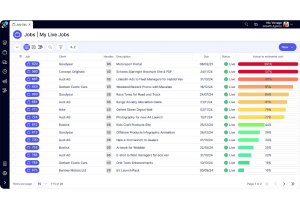
⚙️ Fonctionnalités principales
- Suivi financier et des marges par client/projet.
- Gestion multi-projets d’agence.
- Rapports d’efficacité des collaborateurs.
Logiciel britannique qui cible les agences orientées rentabilité, il suit de près les écarts devis/réalisé, le taux d’occupation et fournit des rapports financiers par client et collaborateur pour optimiser l’allocation des ressources.
➡️ Outils alternatifs : Workamajig, Stafiz.
Meilleur logiciel de suivi de projet dans le domaine informatique
Les ESN et sociétés de développement doivent jongler entre sourcing de talents, projets techniques et optimisation des taux de charge. Leur priorité : réduire l’intercontrat, maximiser la rentabilité et garantir la satisfaction client via un suivi rigoureux des tickets et livrables.
💻 Besoins
- Suivi des TACE et taux d’occupation pour optimiser l’intercontrat.
- Support et gestion des tickets.
- Suivi des tâches, livrables et avancement.
Jira
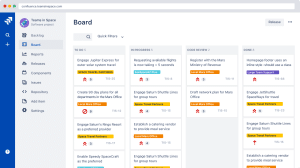
⚙️ Fonctionnalités principales
- Gestion de backlog et organisation des tâches.
- Suivi agile via sprints et burndown charts.
- Gestion des tickets et bugs.
- Tableaux de bord de suivi projet.
Référence pour le développement agile, la puissance de Jira réside dans sa capacité à structurer le travail en mode agile.
Stafiz pour les ESN
⚙️ Fonctionnalités principales
- Moteur de recherche de profils par compétences, expérience ou rôle, intégrations des CV.
- Pré-staffing dès l’avant-vente pour nourrir les propositions commerciales.
- Gestion des CRA (rappels automatique de saisie, et vision prévisionnelle).
- Suivi de la rentabilité en temps réel par mission, équipe ou client.
- Facturation automatisée (préparation relances d’impayés automatiques).
- Contrôle de la production facturée vs réalisée.
- Intégrations natives & API.
Meilleur logiciel de suivi de projet pour les cabinets d’architectes
Les cabinets d’architectes gèrent des projets longs et phasés (conception, études, chantier) où chaque jalon impacte le budget et le planning.
💻Besoins
- Suivi des phases projet (conception, études, chantier).
- Suivi des budgets et avancement par phase.
- Suivi des heures facturables vs non facturables.
- Pilotage financier et marges par client/projet.
BQE Core

⚙️ Fonctionnalités principales
- Suivi du temps, des budgets et des ressources par phase de projet.
- Gestion intégrée de la facturation et du recouvrement.
- Rapports analytiques détaillés (rentabilité par projet, client, collaborateur).
BQE Core aide les cabinets à relier le suivi opérationnel à la performance financière. Les dirigeants disposent d’une vue claire sur la rentabilité des projets et peuvent mieux arbitrer entre facturable et non facturable.
Archdesk
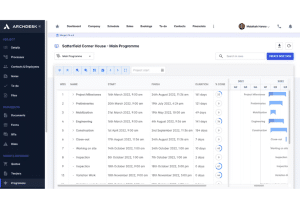
⚙️ Fonctionnalités principales
- Suivi complet des projets d’architecture et de construction.
- Contrôle des coûts liés aux matériaux, main-d’œuvre et sous-traitants.
- Gestion des jalons clés : plans, autorisations, phases d’exécution.
Pensé pour l’architecture et la construction, il suit en temps réel les jalons, coûts et ressources du chantier (plans, matériaux, main-d’œuvre). Il permet d’anticiper les dérives budgétaires et de garder la maîtrise des coûts.
➡️ Outils alternatifs : Monograph, Deltek.
Meilleur logiciel de suivi de projet pour les industries de terrain
Dans le BTP et l’industrie, les projets (chantiers, usines, pipelines…) sont complexes, avec de nombreux jalons, beaucoup de contraintes réglementaires et des budgets CAPEX/OPEX conséquents.
💻 Besoins
- Suivi jalons & livrables terrain.
- Suivi qualité & conformité (contrôles, audits).
- Suivi coûts et budgets CAPEX/OPEX.
- Collaboration mobile pour les équipes sur site.
Procore

⚙️ Fonctionnalités principales
- Suivi des chantiers avec gestion des jalons et livrables.
- Outils de conformité et suivi qualité.
- Collaboration en temps réel sur le terrain via applications mobiles.
Pensé pour la construction, il centralise les données chantier, suit jalons, livrables, conformité et qualité, et facilite la collaboration en temps réel entre terrain et bureaux.
EcoSys (Hexagon)
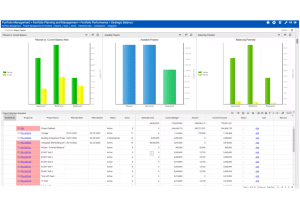
⚙️ Fonctionnalités principales
- Suivi détaillé des coûts et budgets CAPEX/OPEX.
- Planification et pilotage des grands projets industriels.
- Intégration avec les données d’ingénierie et d’exécution.
EcoSys s’adresse aux acteurs de l’ingénierie et des infrastructures : raffineries, pipelines, centrales… En offrant une maîtrise poussée des coûts et des plannings, il aide les entreprises à piloter des projets complexes avec une vision financière consolidée.
➡️ Outils alternatifs : Autodesk Construction Cloud, Fieldwire, Aconex.
Les meilleurs logiciels de suivi de projet pour axés professional services
Les professional services regroupent les éditeurs de logiciels, les intégrateurs et les cabinets de conseil technologique. Ils doivent équilibrer la charge des équipes, suivre les coûts et anticiper les revenus récurrents.
💻 Besoins
- Suivi charges prévues vs réelles par projet.
- Suivi des ressources (staffing multi-projets).
- Gestion des revenus récurrents (SaaS, T&M, forfait).
- Suivi des marges projets et prévisions cashflow.
Replicon PSA
![]()
⚙️ Fonctionnalités principales
- Suivi des temps et planification des équipes.
- Suivi de projets multi-équipes avec consolidation financière.
- Gestion de la facturation, des marges et de la conformité RH.
Replicon PSA se distingue par son pilotage en temps réel des temps et des coûts, offrant une consolidation claire pour les sociétés de services.
Atera
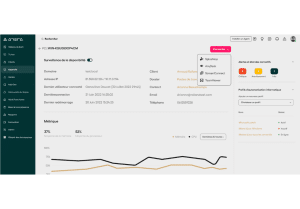
⚙️ Fonctionnalités principales
- Suivi des projets IT, gestion de tickets et facturation intégrée.
- Suivi des SLA (accords de niveaux de service) et des charges facturables.
- Adapté aux sociétés de services managés (MSP).
Spécialisé pour les MSP, il combine suivi projets IT, tickets, facturation et SLA pour maintenir la qualité de service et la rentabilité.
➡️ Outils alternatifs : Autodesk Construction Cloud, Fieldwire, Aconex.
Comment choisir un outil de suivi de projet ?
Le bon outil dépend avant tout de vos priorités : charge, avancement, finances, collaboration ou complexité organisationnelle. Plutôt que de choisir le plus “complet” sur le papier, il est essentiel d’identifier les fonctionnalités qui auront un impact direct sur vos marges et votre efficacité.
Voici les critères clés à examiner.
Les fonctionnalités liées à la charge
Un logiciel de suivi de la charge projet garantit que les projets disposent des bonnes ressources au bon moment.
⚙️ Fonctionnalités à rechercher
- Différence entre le plan de charge planifié et le réel.
- Ajustements en cours de projet pour éviter les surcharges.
- Optimisation du TACE et suivi du taux d’occupation.
- Gestion des disponibilités évolutives (prises en compte des opportunités CRM, nouveaux projets, absences).
Le suivi de l’avancement du projet
Un logiciel de suivi d’avancement de projet est indispensable pour rassurer les clients, valider les étapes clés et éviter les déviations.
⚙️ Fonctionnalités à rechercher
- Suivi des tâches assignées et réalisées.
- Calcul du pourcentage d’avancement global.
- Suivi des livrables avec validation client.
- Respect des délais et gestion des jalons.
Le suivi financier du projet
Le pilotage financier assure que le budget est respecté, évite les déviations de projet et reste rentable.
⚙️ Fonctionnalités à rechercher
- Suivi des coûts (internes et externes).
- Gestion des frais (achats, sous-traitance, déplacements).
- Prévisionnel pour anticiper les risques de déviation budgétaire.
- Vision cashflow : marges, facturation, trésorerie.
Les fonctionnalités collaboratives
Côté collaboration, certaines fonctionnalités sont considérées comme acquises. Pourtant, tous les outils ne se valent pas d’un point de vue collaboratif.
⚙️ Fonctionnalités à rechercher
- Gestion des droits d’accès et niveaux de visibilité ;
- Partage centralisé des informations clés ;
- Allocation et réallocation des ressources ;
- Gestion multi-projets et PPM (Project Portfolio Management) ;
- Commentaires, mentions et notifications.
Les besoins selon la complexité d’organisation
Plus l’organisation d’un projet est complexe, plus l’outil de suivi doit intégrer des fonctions avancées de structuration et de consolidation.
⚙️ Fonctionnalités à rechercher
- Gestion hiérarchique : programmes, projets et sous-projets.
- Segmentation et consolidation des données.
- Saisie des temps (avec granularité adaptée).
- Répartition et réallocation du chiffre d’affaires par BU ou équipe.
Quel outil de gestion de projet choisir en 2025 ?
Les besoins de chaque entreprise changent radicalement selon sa taille, son secteur d’activité et ses besoins en fonctionnalités. En cabinet de conseil ne gère pas les mêmes enjeux qu’une agence créative ou qu’une ESN. Les outils classiques (Excel, solutions collaboratives) finissent souvent par montrer leurs limites : ils ne donnent ni vision prévisionnelle, ni suivi financier précis, ni capacité à ajuster le staffing en temps réel.
La clé est donc de partir de votre besoin principal : réduction de l’intercontrat, respect des délais, rentabilité accrue, conformité réglementaire… En résumé : il n’y a pas de vainqueur unique, mais un outil adapté à votre industrie et à vos priorités. Le bon choix est celui qui simplifie vos processus tout en améliorant votre rentabilité et votre visibilité.
Questions fréquentes :
Un outil de suivi de projet va plus loin que la simple gestion des tâches : il permet de contrôler l’exécution, de suivre les temps et charges réelles, d’anticiper les déviations budgétaires et d’analyser la rentabilité. Il transforme la planification en pilotage opérationnel et financier.
Un logiciel de gestion de projet se concentre sur la planification et l’organisation : définir les tâches, assigner les ressources, structurer le calendrier. Le logiciel de suivi de projet intervient ensuite, pendant l’exécution : il contrôle l’avancement réel, suit les charges, analyse les marges et sécurise le respect du budget et des délais.
On distingue plusieurs types de suivi : le suivi de charge (taux d’occupation, staffing), le suivi d’avancement (tâches, jalons, livrables), le suivi financier (coûts, marges, cashflow) et le suivi qualité/conformité. Selon l’activité, un logiciel peut couvrir un seul aspect ou offrir une vision complète multi-projets.
Un logiciel de suivi de projet est centré sur l’exécution et le contrôle des projets : tâches, charges, marges, livrables. Un logiciel PSA (Professional Services Automation) va plus loin en intégrant le cycle complet des sociétés de services : CRM, staffing, facturation, gestion financière et prévisionnelle, souvent dans une plateforme unique.