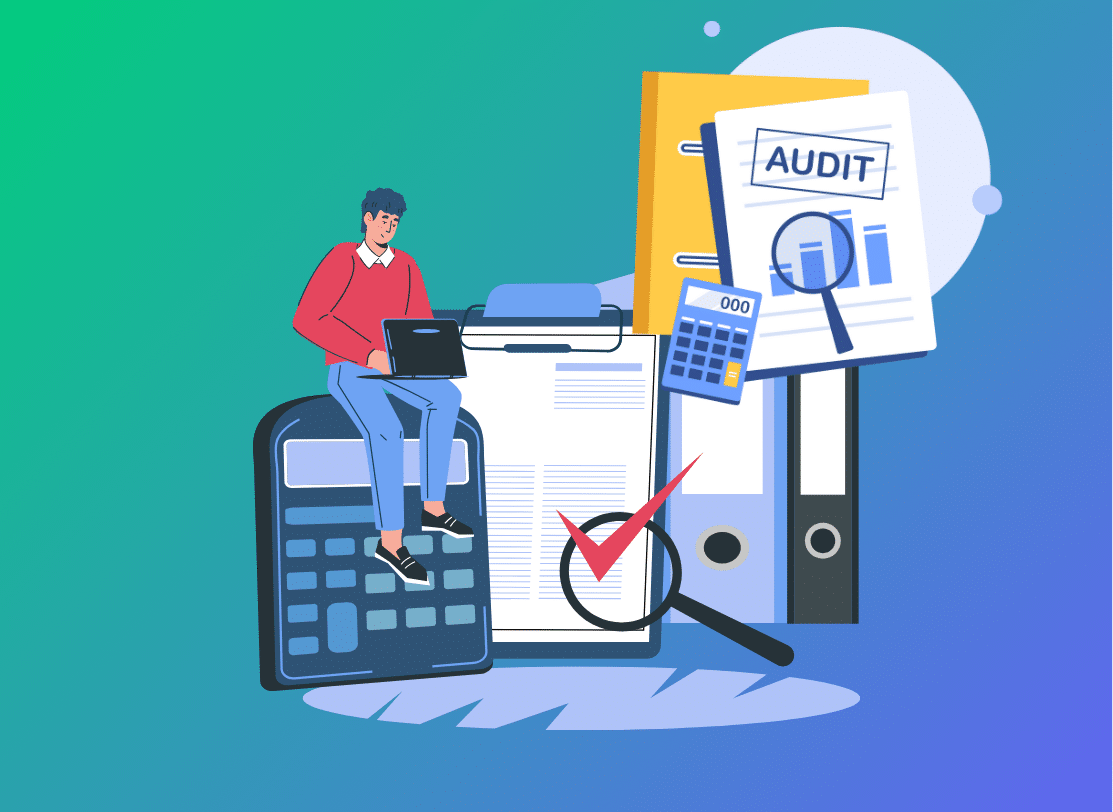Une gestion (très) flexible des temps dans Stafiz

Dans Stafiz, la gestion des temps est très flexible, ce qui vous permet de suivre au plus près le temps passé de vos collaborateurs sur les projets de votre entreprise, qu’ils soient internes ou externes. Ces données de suivi des temps sont directement exploitables dans les rapports de missions vous assurant des indicateurs financiers au plus près de la réalité et un gain de temps considérable. On vous en dit plus !
Une saisie des temps qui s’adapte à votre organisation
Il vous est possible de paramétrer la saisie de vos temps (futurs et passés) de multiples manières dans Stafiz : en nombre, en blocs de demi-journée et en mode calendrier. Le choix du réglage de vos calendriers est crucial pour assurer une appropriation optimale de l’outil par l’ensemble de vos collaborateurs.
3 paramètres vous permettent d’adapter le suivi des temps à votre organisation :
1. Le nombre de fraction dans une journée
Ce paramètre correspond au nombre de périodes qui composent une journée complète de travail. Par exemple, une journée peut être composée de 2 fractions de journée, la première correspondant au matin, la seconde à l’après-midi. Elle peut également être composée de huit fractions de journée, correspondant à 8h de travail par exemple, et ainsi de suite selon les habitudes de votre entreprise.
2. Le mode d’affichage
Vous avez le choix entre deux types d’affichage :
- « Par nombre » : indique que vos collaborateurs saisiront un nombre. Par exemple, si le nombre de fractions dans la journée est de 4, on saisira « 2 » si j’ai passé une demi-journée sur la mission, et « 4 » si c’était la journée complète. C’est l’affichage classique.
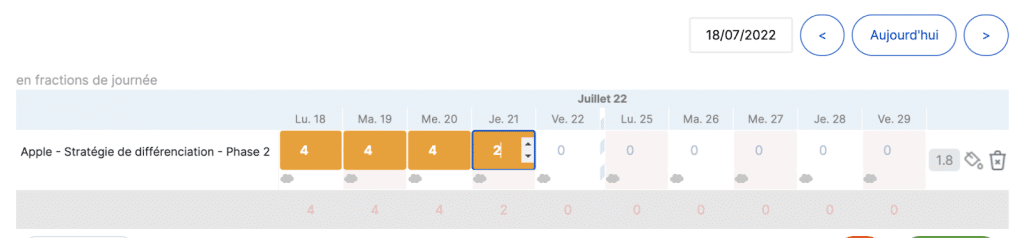
- « Par bloc ». Ce mode s’applique uniquement si vous avez choisi 2 fractions de journée. Il propose alors un affichage avec deux rectangles par jour, un pour le matin et l’autre pour l’après-midi, que l’on pourra activer en cliquant dessus pour saisir les temps
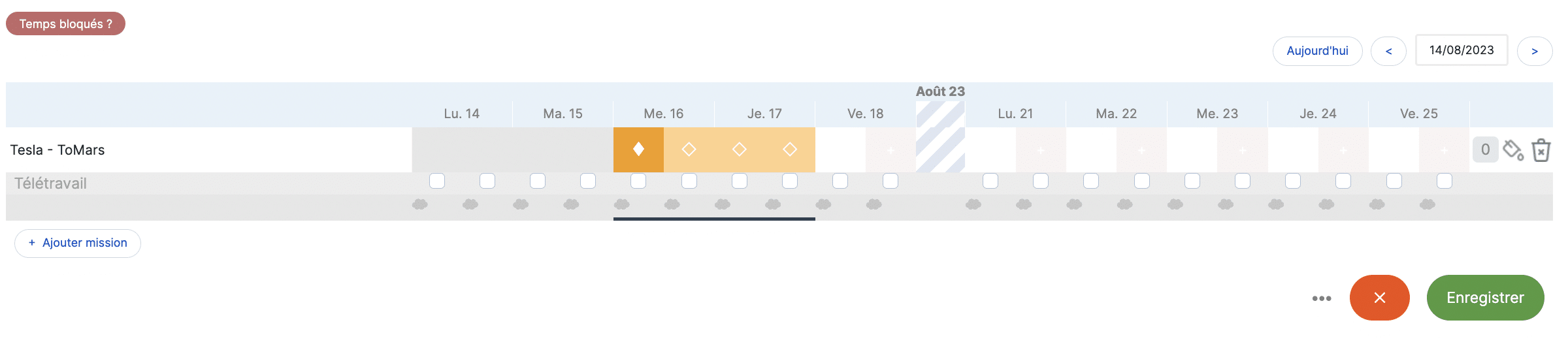
- Nouveauté “Calendrier” : ce mode propose un affichage de type calendrier heure par heure, ce qui vous permettra de saisir vos temps à des horaires précis.
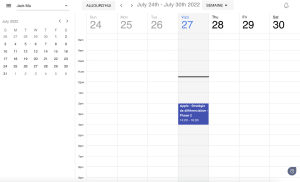
3. La granularité dans la saisie de l’avancement
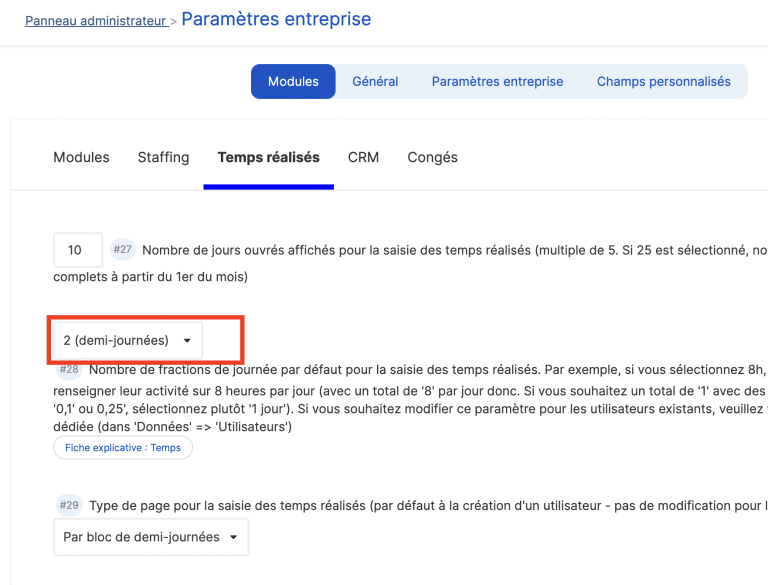
Ce paramètre correspond à la précision avec laquelle les collaborateurs pourront entrer l’avancement dans les temps saisis. Par exemple, si j’active une granularité de 1, les collaborateurs pourront saisir une avancée avec un pas de 1 fraction jusqu’à la journée complète (concrètement ici, si la journée à 8 fractions, vos collaborateurs pourront saisir “5” par exemple). Si j’active une granularité de 0,5, les collaborateurs pourront saisir une avancée avec un pas de 0,5 fraction jusqu’à la journée complète (concrètement ici, si la journée à 8 fractions, vos collaborateurs pourront saisir “4,5” par exemple). Cette granularité permet d’être très précis dans le suivi des temps.
Le suivi des temps dans Stafiz
Plan de production en jours ou en heures :

Sur Stafiz, afin de répartir les ressources sur vos projets clients, vous pouvez alimenter le plan de production — autrement dit le chiffrage de projet — sur votre mission. Le plan de production peut être fait en répartissant des jours sur des collaborateurs ou des grades, mais également en répartissant des heures ! Vous pouvez également indiquer qu’un certain consultant travaillera en heures alors qu’un autre travaillera plutôt en jours :

Facturation
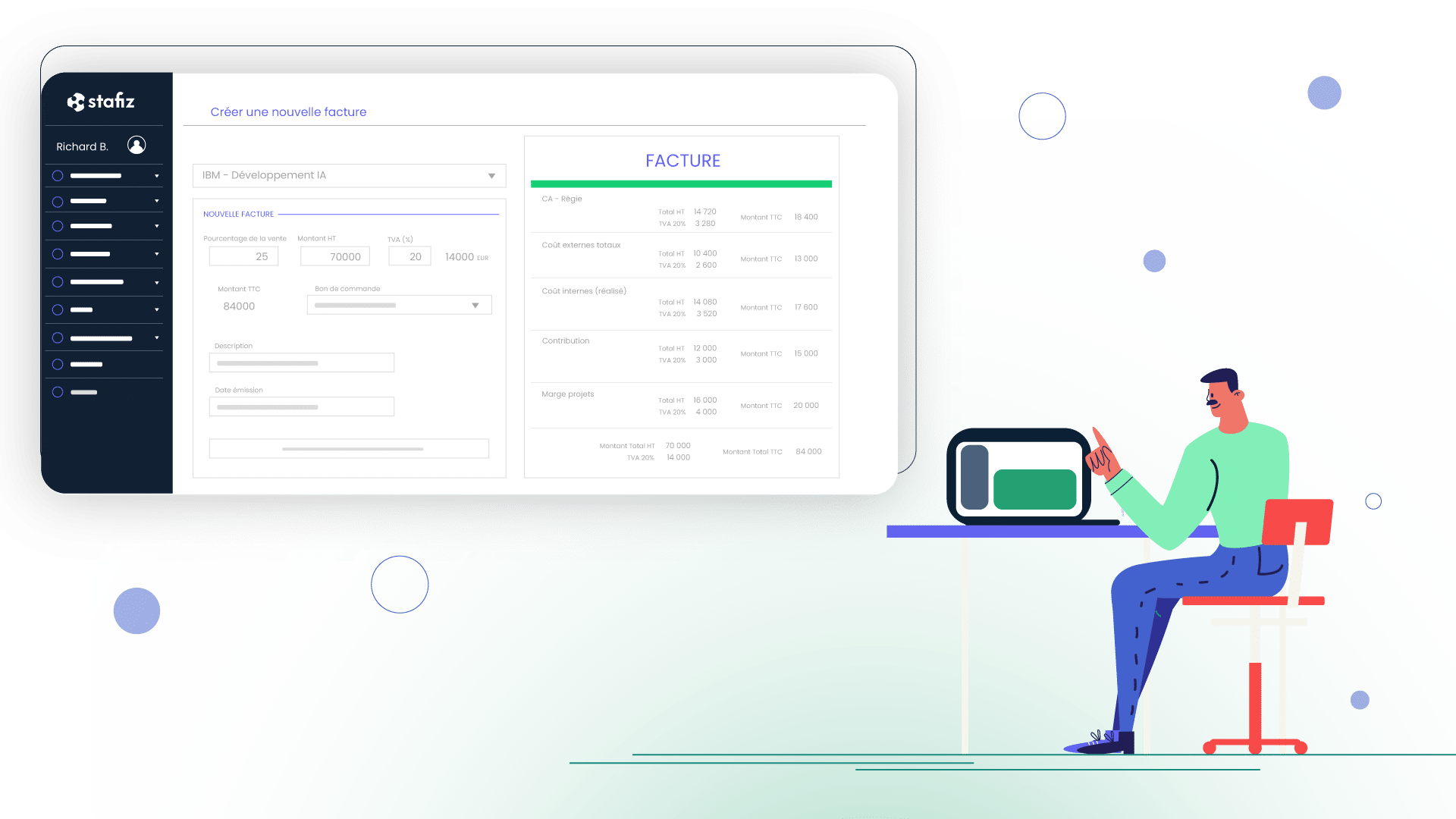
Stafiz gère entièrement la facturation de vos projets incluant la personnalisation
Dès que vos collaborateurs ont saisi leur temps sur un projet, il ne vous reste plus qu’à venir éditer les factures du projet en question.
Pour les projets au forfait comme pour ceux en régie, vous avez la possibilité de sélectionner les jours du mois passé et tous les temps réalisés par les collaborateurs : ils seront automatiquement récupérés pour être facturés aux taux renseignés sur le projet.
Il est également possible de détailler votre facture en indiquant manuellement le nombre de jours travaillés sur le projet.
Pour les projets en régie, il y a un onglet supplémentaire, “État de facturation », qui permet de comparer le réalisé au facturé. II est donc important de bien saisir les temps de manière à pouvoir bien comparer la production valorisée et celle non encore facturée.
Stafiz aide les professional services à gagner en visibilité et mieux gérer leur staffing et leur avancement de projets grâce à des données temps réel, la prise en compte de tous les coûts et des KPIs financiers. Stafiz est un SaaS de gestion du staffing, pilotage de projet et de Business Intelligence. Ainsi, les budgets et les marges sont toujours respectées et vous prenez de meilleures décisions pour votre business.
Pour en savoir plus sur la plateforme Stafiz, demandez une démo.