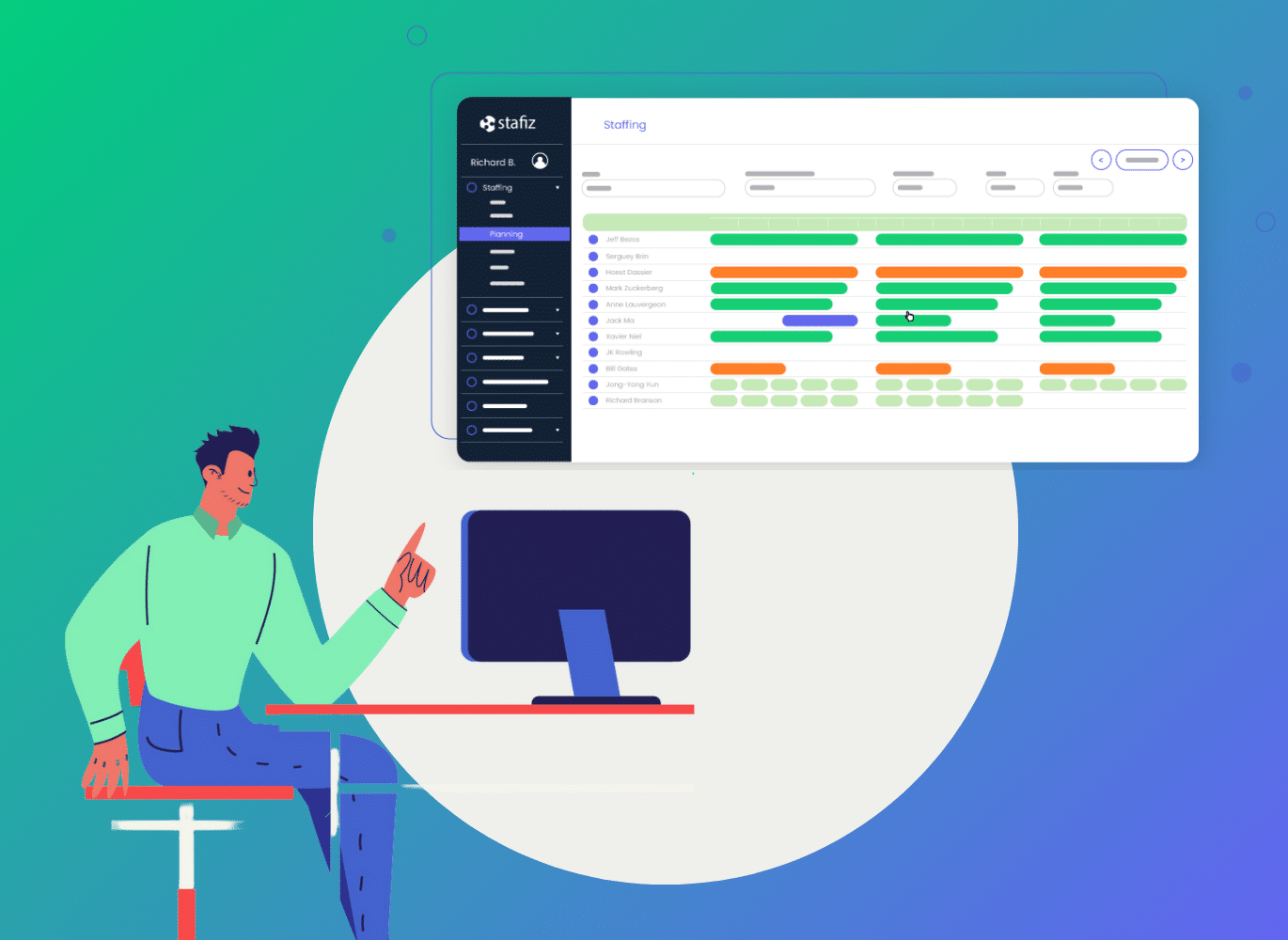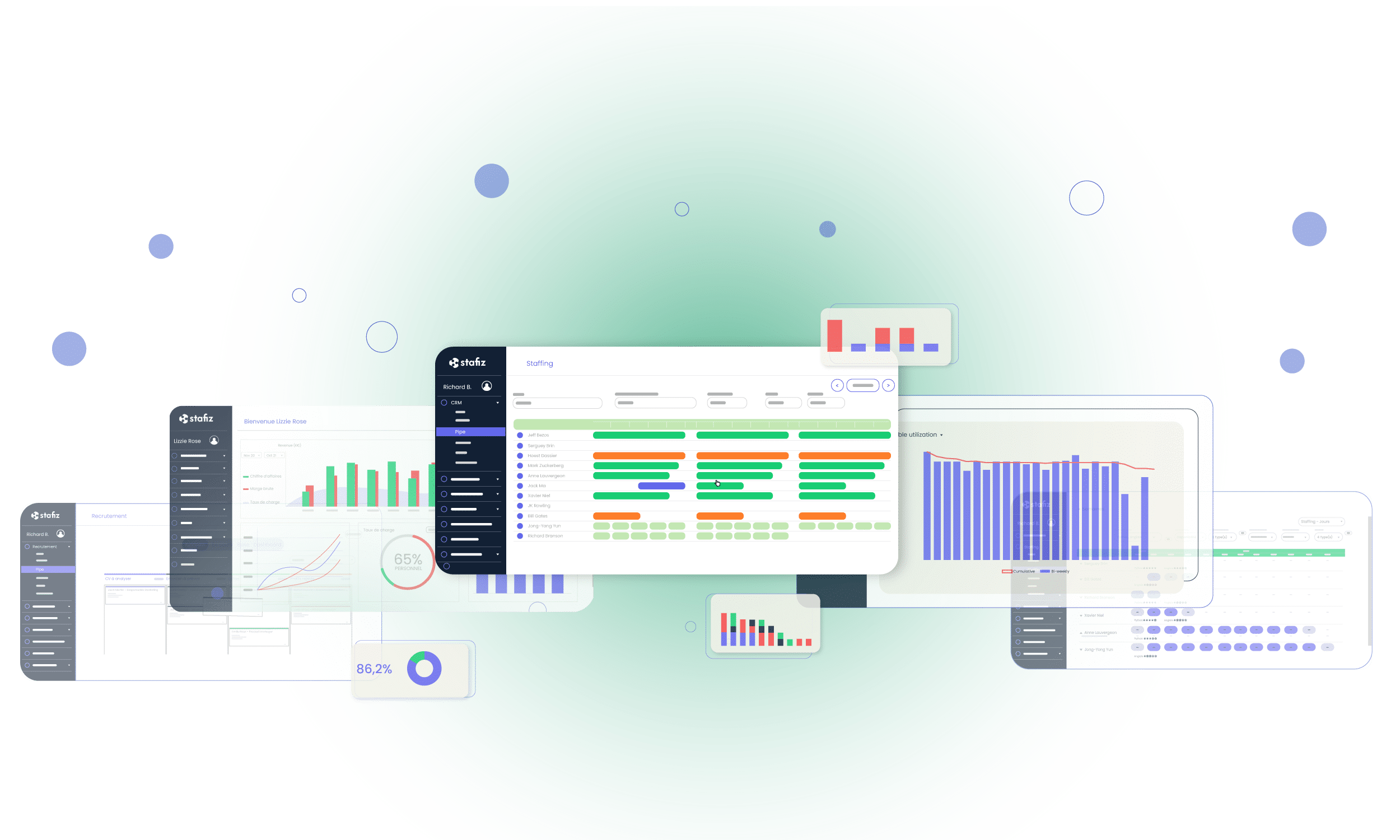Comment choisir le bon logiciel de planification des ressources ?
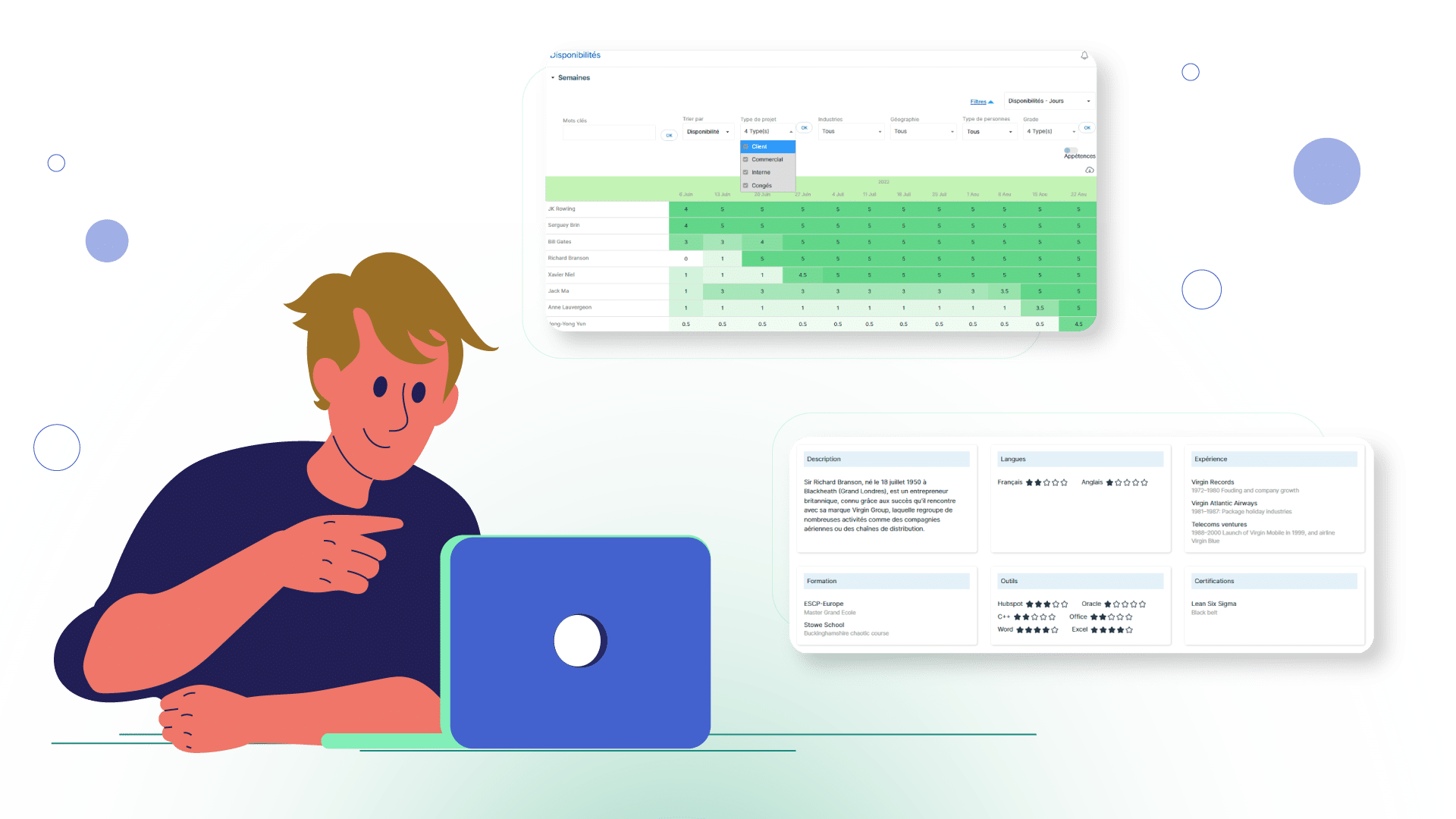
Il existe plusieurs logiciels de planification des ressources sur le marché, mais il est impératif que vous choisissiez celui qui correspond à votre activité.
Le staffing d’une société de conseil sera géré bien différemment de celui d’un entrepôt ou d’une association, par exemple.
Avant de jeter votre dévolu sur un outil, il faut donc avant tout identifier les solutions qui sont les plus adaptées à votre besoin et à votre industrie.
Quels sont les critères à prendre en compte lorsqu’on cherche à faire l’acquisition d’un outil de staffing adapté à son entreprise ?
Les fonctionnalités de gestion des ressources classiques
Un logiciel de planification des ressources doit être en mesure de reconnaître vos employés.
Pour cela, il faut pouvoir renseigner dans l’outil un maximum d’informations qui pourront appuyer vos décisions d’affectations sur les plannings.
La création de profils collaborateurs
La façon la plus facile pour identifier vos collaborateurs est évidemment de pouvoir créer un profil pour chacun d’entre eux.
Il devra contenir au minimum les données suivantes :
- le nom,
- le prénom,
- le nom du poste qu’il ou elle occupe.
Optionnellement, si le logiciel vous le permet, vous pouvez également intégrer la date d’entrée en entreprise, le département auquel le poste est rattaché, et même une photo de profil.
La gestion de compétences
Votre outil de staffing doit être en mesure d’identifier les informations renseignées en tant que telles : la création d’une base de données est alors de rigueur.
Il est en effet primordial d’intégrer les compétences professionnelles de vos employés dans leurs profils afin d’identifier rapidement si une personne est qualifiée ou non pour être missionné sur un type de tâche précise, ou même sur un type de projet spécifique.
La saisie des temps et la gestion de timesheets
Afin de suivre la production en temps réel et d’analyser des rapports de production, tout bon logiciel de planification des ressources doit contenir des paramètres de gestion des temps et des activités.
Cela permet de comparer le planning initial à ce qui a été réalisé. La saisie des temps peut ensuite servir de référence pour planifier des projets futurs, ou analyser la productivité.
- Congés et absences : pour paramétrer les disponibilités en respectant les obligations légales et les différents types de contrats (mi-temps, forfait jour).
- Saisie des temps : elle se doit d’être rapide et adaptée à votre activité : une agence aura besoin d’une granularité fine tandis qu’une ESN voudra positionner des profils sur des périodes étendues. Stafiz permet de gérer ces deux options simultanément.
L’allocation des ressources sur les tâches et projets
La recherche par profil
L’intégration de la gestion des compétences et des temps évoqués plus tôt va nous être utile pour la tâche de l’affectation des profils sur les projets.
En effet, en disposant d’une barre de recherche, vous êtes à même de trouver le ou les profils correspondant aux qualifications et exigences requises pour effectuer une tâche.
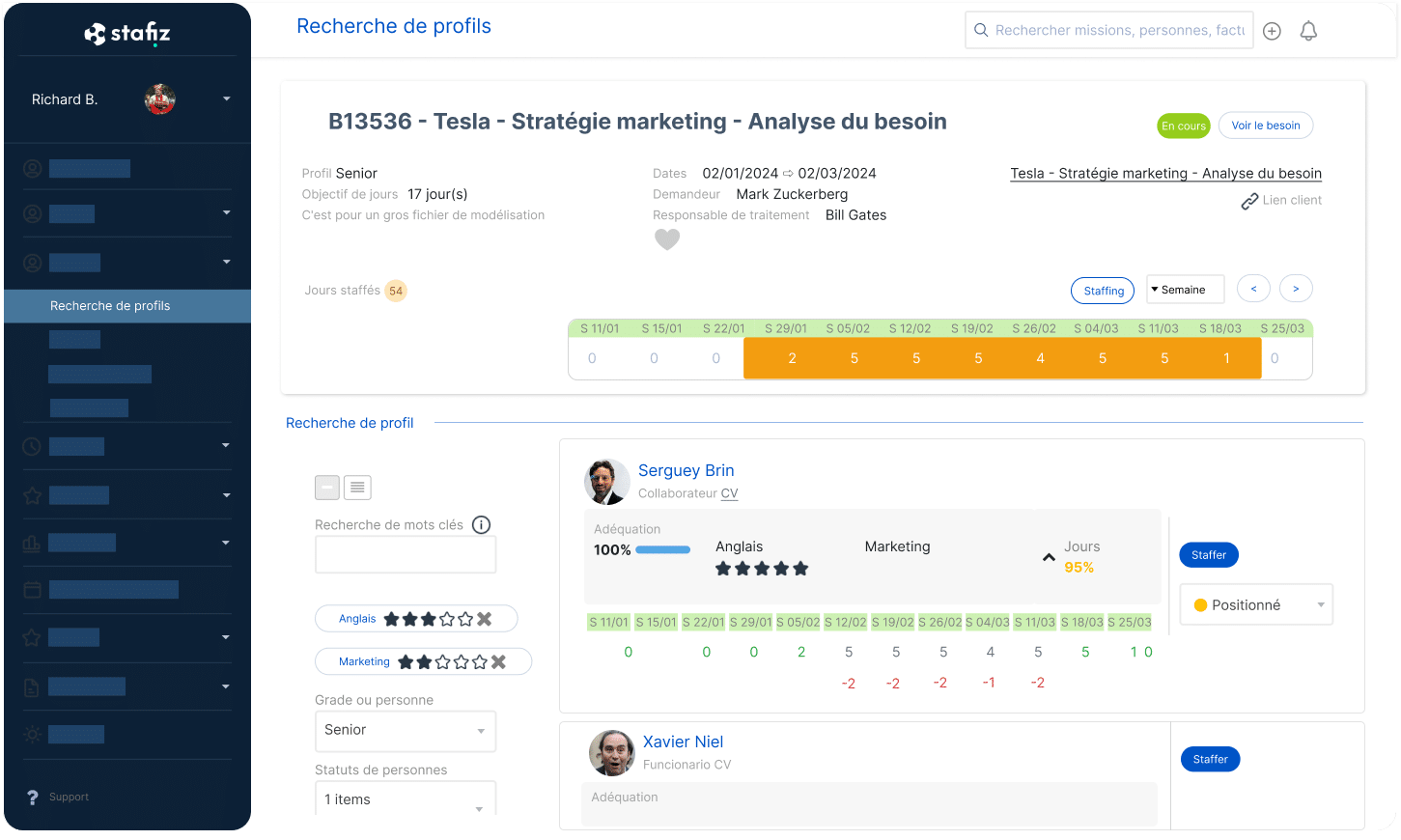
Le moteur de recherche de profil de Stafiz permet d’assigner des collaborateurs qualifiés sur des besoins en ressources
Le moteur de recherche doit être en mesure de prendre en compte les compétences, mais ces critères de recherche peuvent varier et se compléter.
Le critère d’expérience
Il est souvent utile d’intégrer l’expérience dans une recherche : ce profil a-t-il déjà participé à un projet chez ce client ? A-t-il déjà travaillé sur ce type de projet ?
Cela permet d’affiner la recherche avec des profils déjà formés sur le sujet et de répondre de manière toujours plus efficace aux besoins d’un client.
De plus, il propose d’intégrer les préférences de vos collaborateurs pour qu’ils puissent être mobilisés sur des compétences qu’ils souhaitent approfondir ou perfectionner ou des types de missions qui leur plaise.
Le critère de disponibilité
Lorsque vous cherchez à staffer un profil, c’est généralement sur une période déterminée.
Mais ce n’est pas forcément à temps plein pendant toute la période : cela peut être sur des jours ou des horaires précis, sur une période mais pas à 100%, ou bien seulement certains jours de la semaine.
Les cas de figures varient, et votre logiciel de planification des ressources doit vous permettre de répondre à ces critères.
C’est également une façon de ne pas affecter un profil qualifié mais déjà positionné sur une autre mission, ou tout simplement absent.
Stafiz propose notamment de créer dans les profils utilisateurs des catégories personnalisées que vous pouvez labéliser et customiser à souhait, selon vos besoins et vos process.
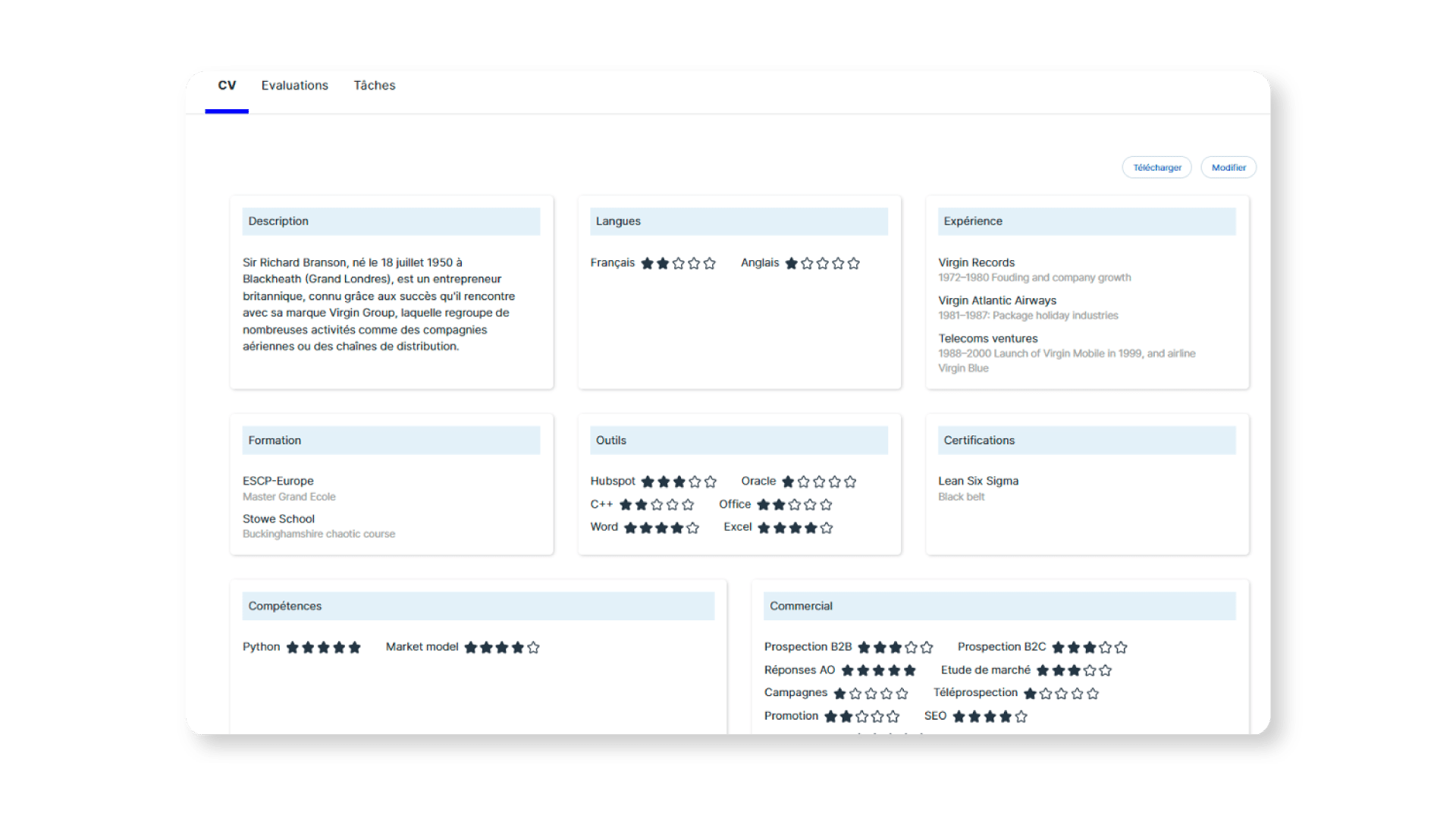
Ici, les catégories formations, outils et certifications sont des exemples de catégories personnalisées
De plus, il propose d’intégrer les préférences de vos collaborateurs pour qu’ils puissent être mobilisés sur des compétences qu’ils souhaitent approfondir ou perfectionner ou des types de missions qui leur plaise.
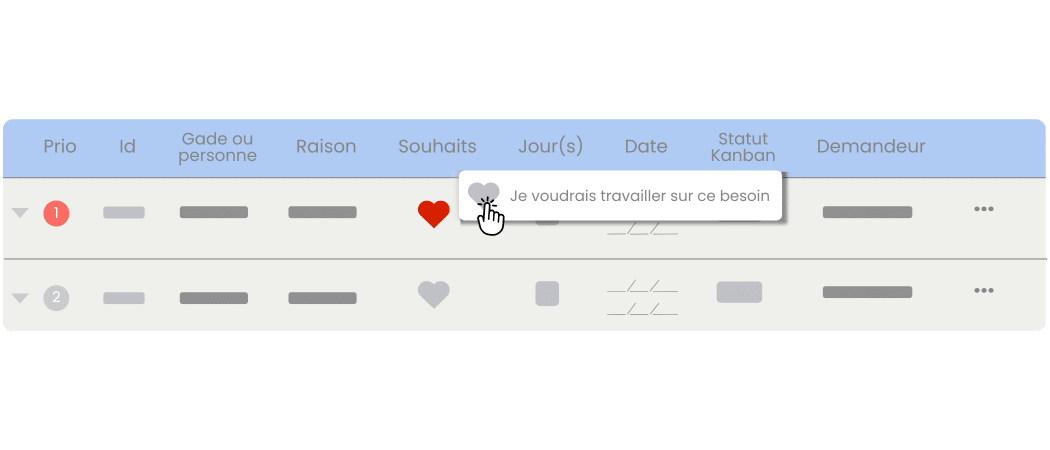
Les collaborateurs ayant la visibilité sur les projets peuvent indiquer leur intérêt.
Et ça, c’est bon pour la satisfaction employée !
La facilité d’affectation des ressources
Pour rester productif, l’allocation ne doit pas être un casse-tête ! C’est d’ailleurs probablement l’une des raisons pour lesquelles vous avez décidé d’échanger vos tableaux excel contre un logiciel adapté.
Stafiz permet une grande granularité dans le remplissage des timesheets, allant de l’heure à la demi-journée jusqu’à la journée complète.
Vous pouvez modifier vos plannings de projet depuis différents endroits en seulement quelques clics pour réduire le temps passé sur la navigation et la planification technique.
Les suggestions intelligentes
Avec une base de données utilisateur solide et complète, vous pourriez gagner encore plus de temps et de précision sur l’élaboration de vos échéanciers grâce à des suggestions automatiques.
Le Smart Matching de Stafiz est un excellent exemple. Depuis la création d’un projet ou tout simplement lors d’une recherche, les candidats disponibles et les plus qualifiés seront automatiquement présentés, vous n’aurez plus qu’à valider vos choix.
Cet algorithme a été conçu pour faciliter l’optimisation de vos taux de charge pour vous aider à gagner en productivité.
La visibilité sur la planification des ressources
Le logiciel de gestion des ressources doit permettre de donner toute la visibilité aux équipes : le collaborateur doit avoir une meilleure visibilité sur son planning, et par ailleurs, les managers doivent aussi pouvoir gérer facilement les affectations des collaborateurs sur les projets et les tâches des projets.
Visibilité pour les collaborateurs et connexion avec les agendas
Il est important de donner de la visibilité au collaborateur sur son planning et sur ses objectifs.
Ainsi lorsque le management affecte le collaborateur sur un projet, le logiciel de planification de ressource doit notifier le collaborateur ou le sous-traitant.
Idéalement, le briefing associé à cette affectation vient compléter l’information sur le planning. Le collaborateur doit pouvoir facilement connaître son planning en se connectant depuis son application mobile.
Lorsque le logiciel de staffing est aussi connecté à l’agenda du collaborateur, la visibilité est encore plus importante.
Les outils de staffing qui se connectent aux agendas permettent de modifier le staffing dans les deux directions si nécessaire : depuis l’outil vers l’agenda et depuis l’agenda vers l’outil.
Visibilité et pilotage pour le management
Côté management, ce sont les vues globales qui ont le plus de valeur afin de filtrer par rôle, par équipe et savoir qui est affecté sur quoi.
L’outil de gestion des ressources doit permettre de facilement ré-affecter la charge d’un collaborateur à un autre, ou encore de décaler les affectations d’une date à une autre si le projet prend du retard.
Une vue claire du planning, des disponibilités et des charges doit être disponible pour les gestionnaires de projet.
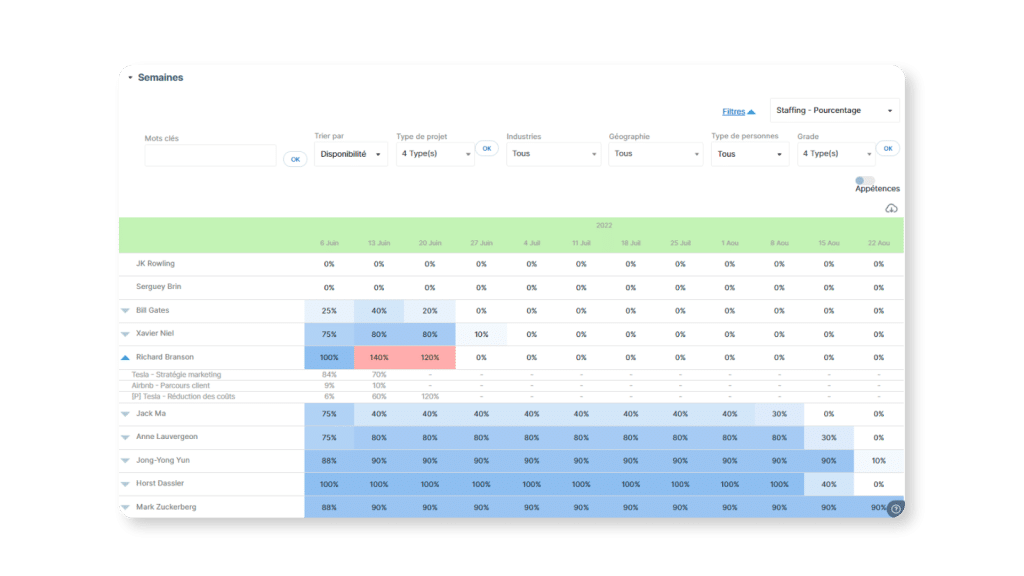
Le suivi de la charge dans Stafiz apporte à votre équipe dirigeant une visibilité complète sur l’activité de vos équipes.
La gestion des droits est ici très importante : quelle visibilité peut être donnée au manager ? Tous les profils de l’entreprise ou juste ceux de son équipe ?
Si le logiciel de staffing le permet, des niveaux de droits peuvent être définis.
Les fonctionnalités liées à la charge de travail et à la capacité
Une charge bien répartie et équilibrée est nécessaire pour maintenir le bon niveau de productivité.
C’est pourquoi votre logiciel de planification des ressources doit vous offrir une visibilité en temps réelle, mais aussi anticipée.
L’équilibrage de la charge
Pour améliorer l’efficacité et la productivité des équipes, le facteur clé de succès réside dans une répartition optimisée de la charge.
Celle-ci doit être lissée au maximum entre les collaborateurs pour éviter les bottlenecks et les retards.
Pouvoir identifier en un clin d’œil ces problèmes de charge permet aux responsables de réorganiser le travail pour qu’il soit mieux réparti.
En plus d’un gain de productivité, une bonne gestion de la charge entraîne une augmentation de la satisfaction des collaborateurs. Fini les désagréments causés par la surcharge ou le manque d’activité !
Les scénarios de planification de la charge
Un des grands avantages des outils de gestion des ressources est qu’ils apportent de l’anticipation.
Ils donnent une vision sur les éventuels manques de capacité. Il est ensuite possible de décider quelles actions mener pour combler ces carences en compétences : le recrutement, la formation, la collaboration avec des freelances… Les possibilités sont nombreuses !
Ils doivent permettre de scénariser la charge à venir, en prenant en compte la totalité de l’occupation : les projets clients, les projets internes, les absences mais aussi les opportunités et les projets qui pourraient être amenés à démarrer.

Visualisation de la charge prévisionnelle avec prise en compte des projets ayant un certain pourcentage de chance d’être signés en avant-vente dans Stafiz
En fonction du périmètre sélectionné, l’impact sur la charge peut évoluer.
Idéalement, vous pouvez pré-staffer des profils sur des projets qui sont encore en avant-vente. En fonction du pourcentage de chances de succès, la charge additionnelle est prise en compte.
Vous pouvez ainsi lire la charge prévisionnelle en décidant de prendre en compte ou non les éléments en avant-vente.
La création de besoins
Les collaborateurs, qu’ils soient commerciaux ou responsables de projets, doivent pouvoir créer des besoins en ressources en remplissant certains critères.
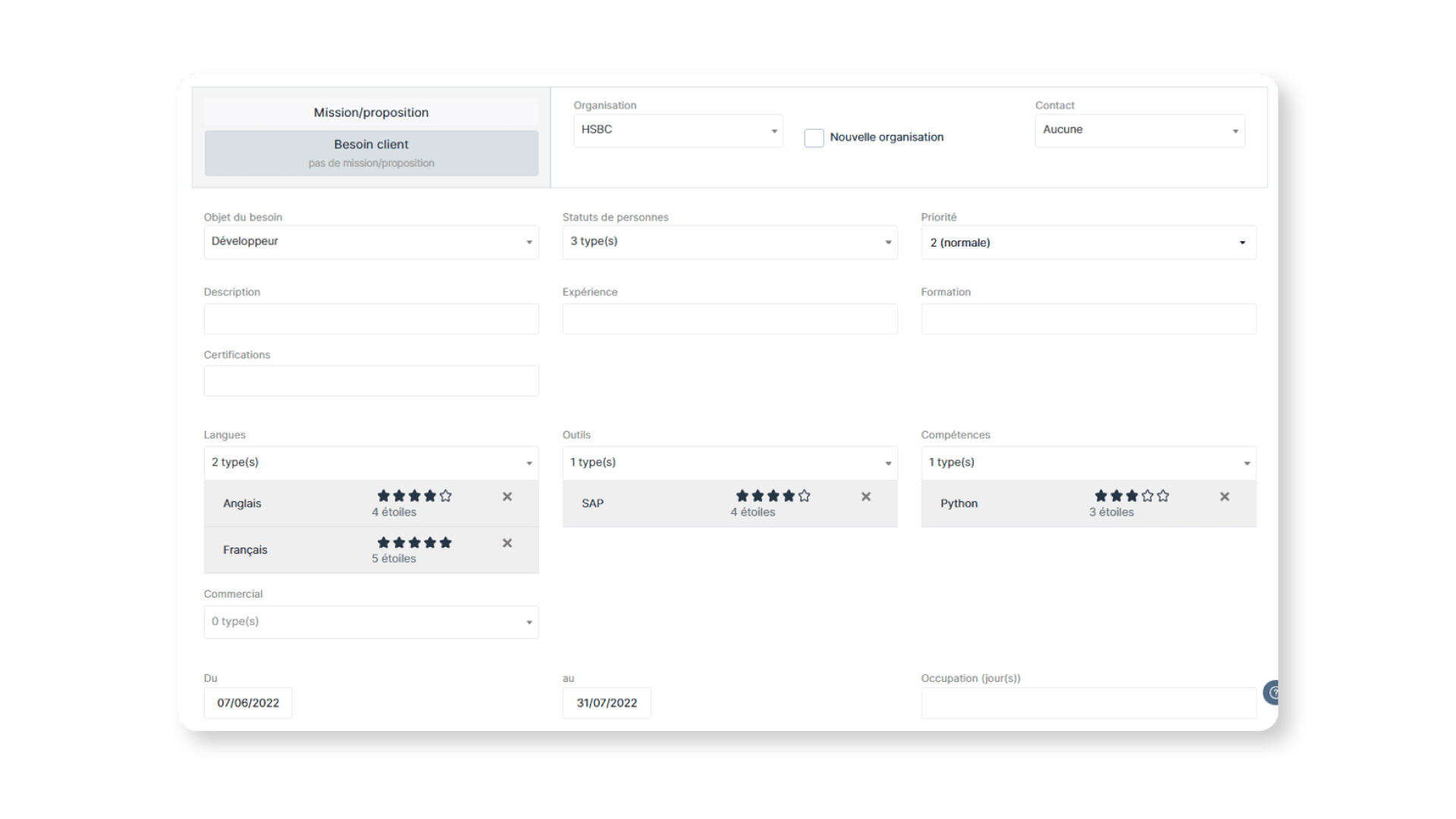
La création d’une demande de besoin en ressources humaines dans Stafiz
Ces besoins doivent alors être aiguillés vers les personnes en charge du staffing. Cela implique que le logiciel de gestion des ressources offre une fonctionnalité de « création de besoin » qui permettent d’indiquer :
- les critères de compétences ;
- les critères d’expérience ;
- la période de charge ;
- tout autres critères personnalisés dont vous avez besoin.
Le suivi de la production et son impact financier
Suivre la production future
En affectant des profils sur des projets ou des tâches, vous réalisez et mettez à jour systématiquement, sans forcément le savoir, le prévisionnel financier.
En effet, derrière l’affectation d’un profil, un outil de planification de ressource qui possède des fonctionnalités financières et de reporting peut vous apporter encore plus de valeur grâce :
- au calcul de l’avancement d’un projet et le chiffre d’affaires associés ;
- au calcul de l’impact des prévisions sur la rentabilité ;
- à l’envoi de tous les éléments dans un ERP pour mettre à jour le prévisionnel.
Il n’est alors plus nécessaire de mettre à jour d’un côté le planning, puis de refaire le travail en mettant à jour les restes à faire.
Calculer les marges tout au long du projet
Si votre logiciel de staffing permet de paramétrer des coûts pour chaque utilisateur (un salaire pour un employé, ou un prix de revient pour un fournisseur spécifique au projet), alors la gestion de la charge permettra de calculer la rentabilité future du projet.
Si vous pouvez staffer des sous-traitants et indiquer leur coût c’est encore mieux, car vous pouvez prévoir la production et le coût à venir de la sous-traitance.
💡 Stafiz vous permet d’intégrer la sous-traitances à votre gestion des ressources pour faciliter la collaboration entre collaborateurs internes et externes.
D’autres coûts viennent impacter votre projet : les achats de produits, les frais de déplacement non refacturables… Pour pouvoir tout intégrer et obtenir un suivi financier fiable et en temps réel du projet, assurez-vous que la solution de staffing choisie le permet.
Vous pouvez connecter votre outil de timesheet à votre logiciel de planification des ressources pour obtenir le réalisé (les temps déjà travaillés) et le prévisionnel. Si votre logiciel intègre cependant la gestion des temps comme Stafiz, le calcul sera automatique.
Avoir une intégration native du réalisé et du prévisionnel reste quand même l’idéal pour éviter les problèmes de données et autres bugs que les connecteurs peuvent parfois entraîner.
Il ne reste alors plus qu’à lire le tableau de bord du projet et vérifier si la rentabilité prévisionnelle calculée est proche de l’objectif, ou si les marges du projet sont en train de dévier.
Connecter un logiciel de planification des ressources à un ERP
La mise à jour des projets et du reste à faire doit être régulièrement intégrée à l’ERP.
Idéalement, les collaborateurs travaillent dans une solution plus simple et intuitive comme l’outil de planification, avant que les données soient automatiquement envoyées par API vers l’ERP.
Les fonctions financières peuvent ensuite prendre le relais pour préparer la clôture comptable.
Les intégrations possibles avec Stafiz
Questions fréquentes :
Un logiciel de planification des ressources est un outil conçu pour aider les entreprises à gérer et optimiser l’allocation de leurs ressources, qu’il s’agisse des équipes, du temps, ou des équipements.
Il permet de planifier les tâches, suivre les disponibilités, anticiper les besoins et coordonner les projets en temps réel. Ces logiciels offrent une vue globale des capacités, facilitant la prise de décision pour maximiser l’efficacité et réduire les conflits d’affectation.
Pour choisir un logiciel de planification des ressources, il est important de considérer plusieurs aspects.
- Les besoins spécifiques de votre entreprise : identifiez les fonctionnalités indispensables (exemple : gestion des plannings, reporting, intégration avec d’autres outils, saisie des temps…).
- La facilité d’utilisation : optez pour une interface intuitive qui favorise l’adoption par vos équipes.
- L’intégration avec vos autres logiciels : vérifiez la compatibilité avec vos ERP, CRM ou autres logiciels si vous ne faites pas le choix d’un logiciel tout intégré.
- Le coût et le ROI : assurez-vous que le logiciel correspond à votre budget tout en apportant une réelle valeur ajoutée.
- La qualité du support client et de l’accompagnement : privilégiez un fournisseur offrant une assistance réactive et des ressources pour accompagner vos utilisateurs.