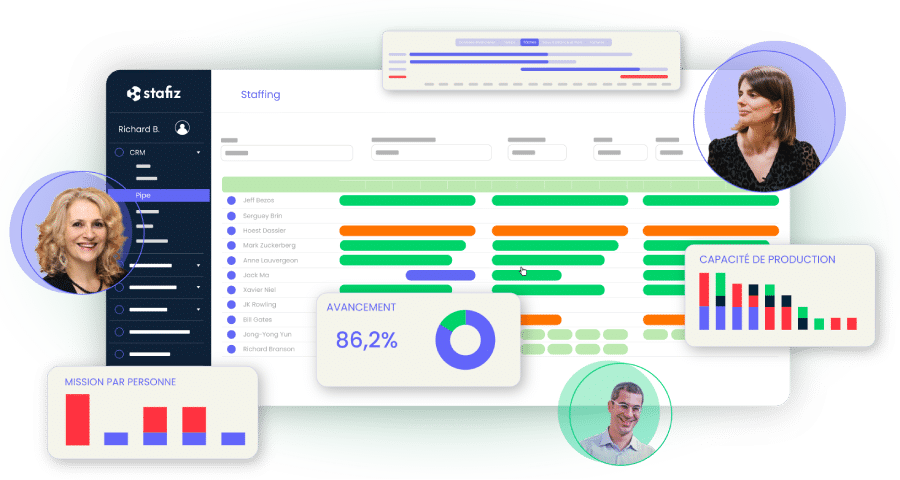The benefits of using Stafiz as a resource planning tool
Resource planning
The matching of a need with profiles: by availability, appetites, skills.
a. Create requirements
With Stafiz, employees can have access to a requirement creation module. Either directly from the opportunities, or by proactively creating a need. They will be able to indicate:
- the type of employee profile
- the skills needed and the minimum competence level of these skills
- Experience
- the timeline and time commitment of the need: start date and end date, full-time or part-time, and specific days needed to be worked
These recorded needs can be automatically sent out to the people responsible for providing the solutions to said needs (all organized with automated follow-ups in Stafiz).
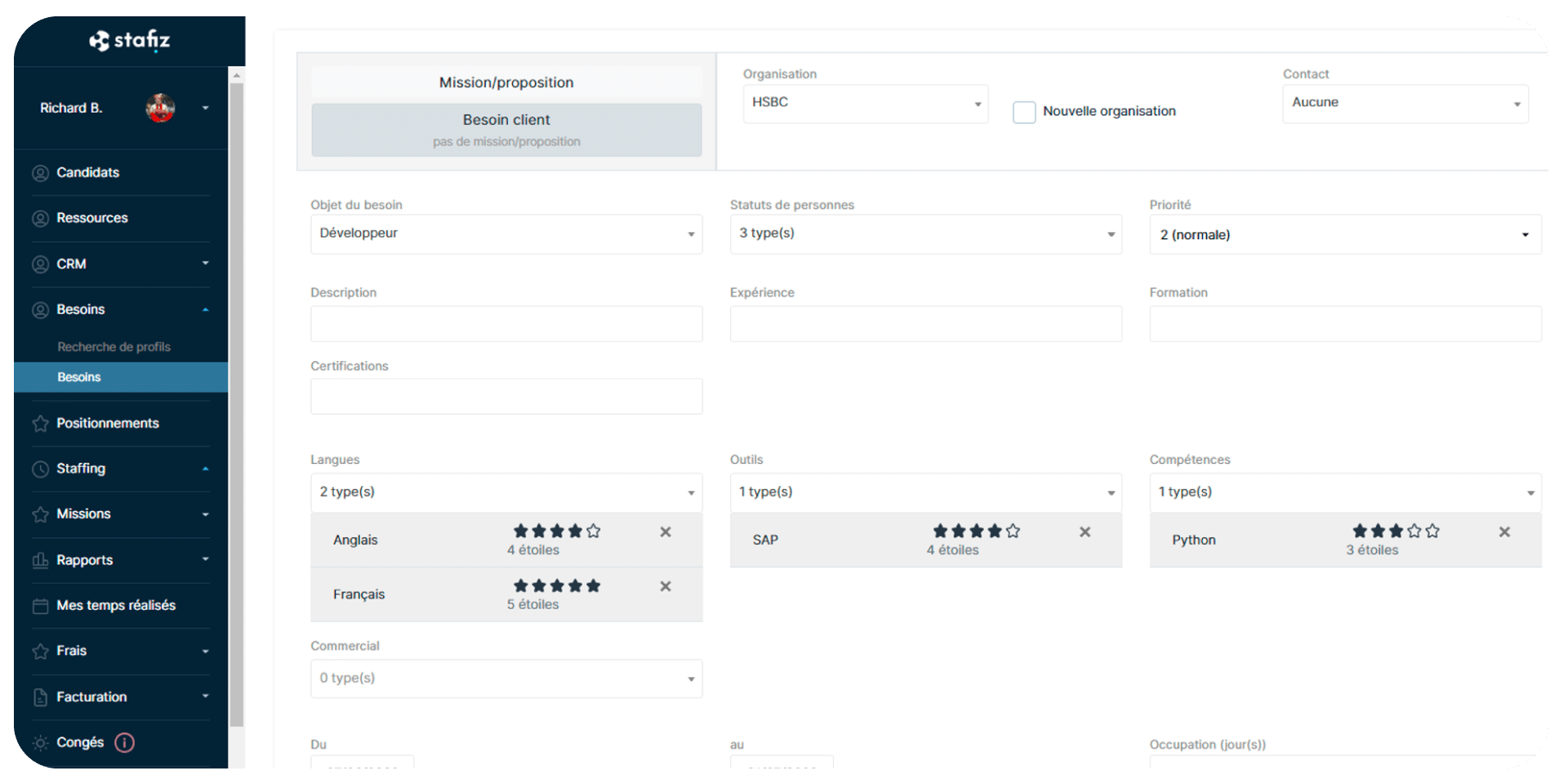
Depending on these needs, Stafiz's algorithms offer profiles that match, not only on the criteria of skills and experience, but also according to their availability. Otherwise, it is possible to broaden the criteria to find other profiles close to the need.
b. In conclusion, you:
- Simplify collaboration between those who have needs (sales, project managers) and those who make the decisions of resource planning (Team Leader, Resource Planning Manager)
- Automate search with intelligent proposals from Stafiz
- Ensure your resource load is optimized
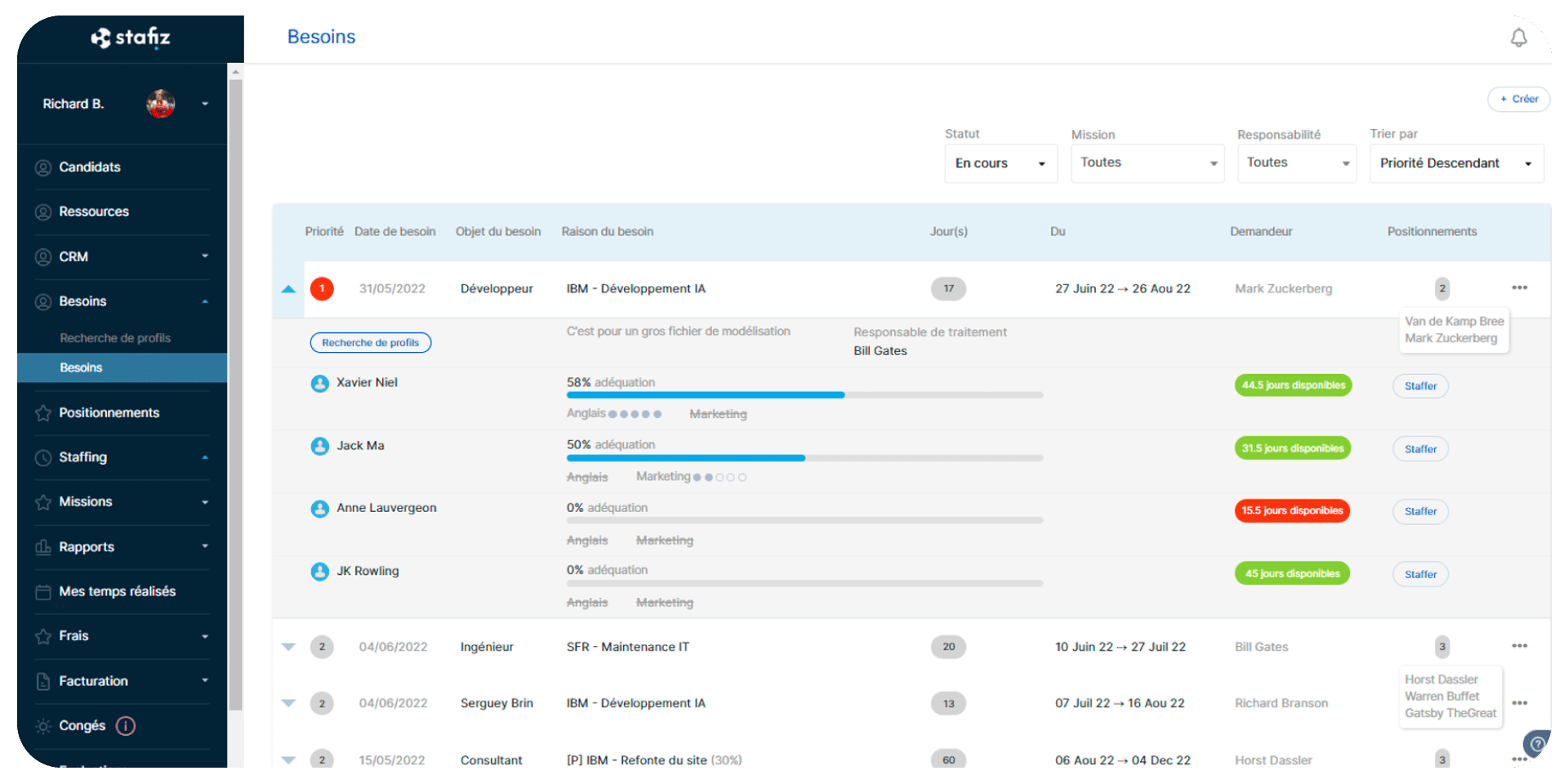
Resource planning management: resource requests
A hollistic, comprehensive view for improved workload management
Know who is being under-worked or over-worked, who is close to finishing a contract, and which projects are in need of additional support in order to make better management decisions.
a. See a complete view of employee workload and occupancy
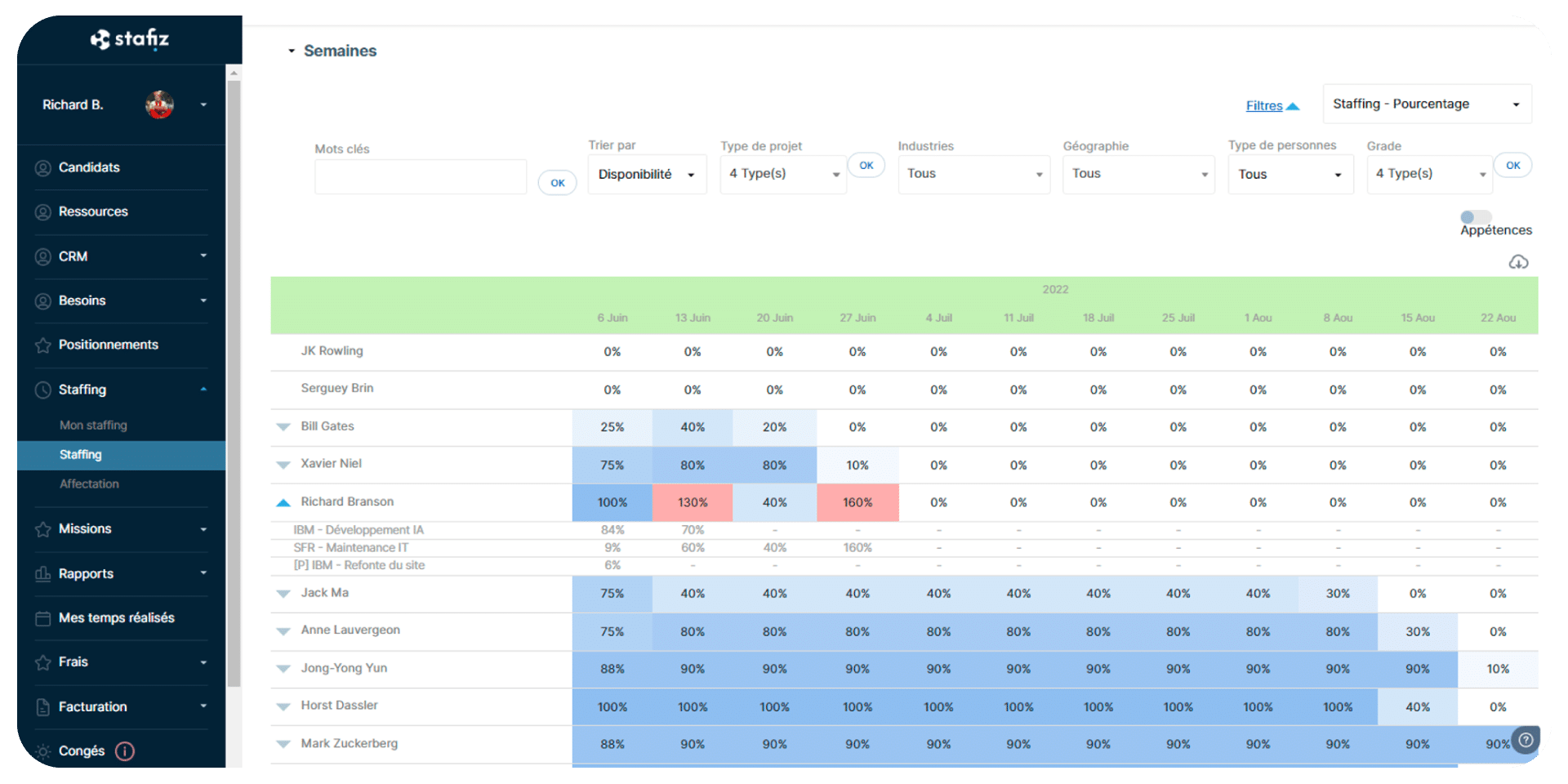
Employee availability in resource planning
In Stafiz, you can filter on a role or rank, on a team or on a skill and see very easily what the load and capacity is to date and in the next periods. This makes it easy to identify overburdened employees and reallocate this projected load. You can also identify profiles that need to be restaffed because they are approaching a period of inactivity.
You can see the load per employee, per project, as a percentage, or as a number. This charge takes into account all activity: projects for customers, internal projects, absences. You also have the possibility to pre-book profiles on projects that are still in the pre-sales stage. This allows you to script the load: whether you take into account the opportunities or not and therefore be able to make the right trade-offs.
b. Hollistic, comprehensive view of employee assignments
- Know which tasks are assigned to which employees in the next few days and weeks
- Easy accesibility to the absence calendar
- Easily shift or re-plan projects
- Quickly identify which employees can be staffed on certain tasks
- Compare plans with achievements
All these needs that management must be able to manage on a daily basis are easily achievable in the management of the resource planning in Stafiz.
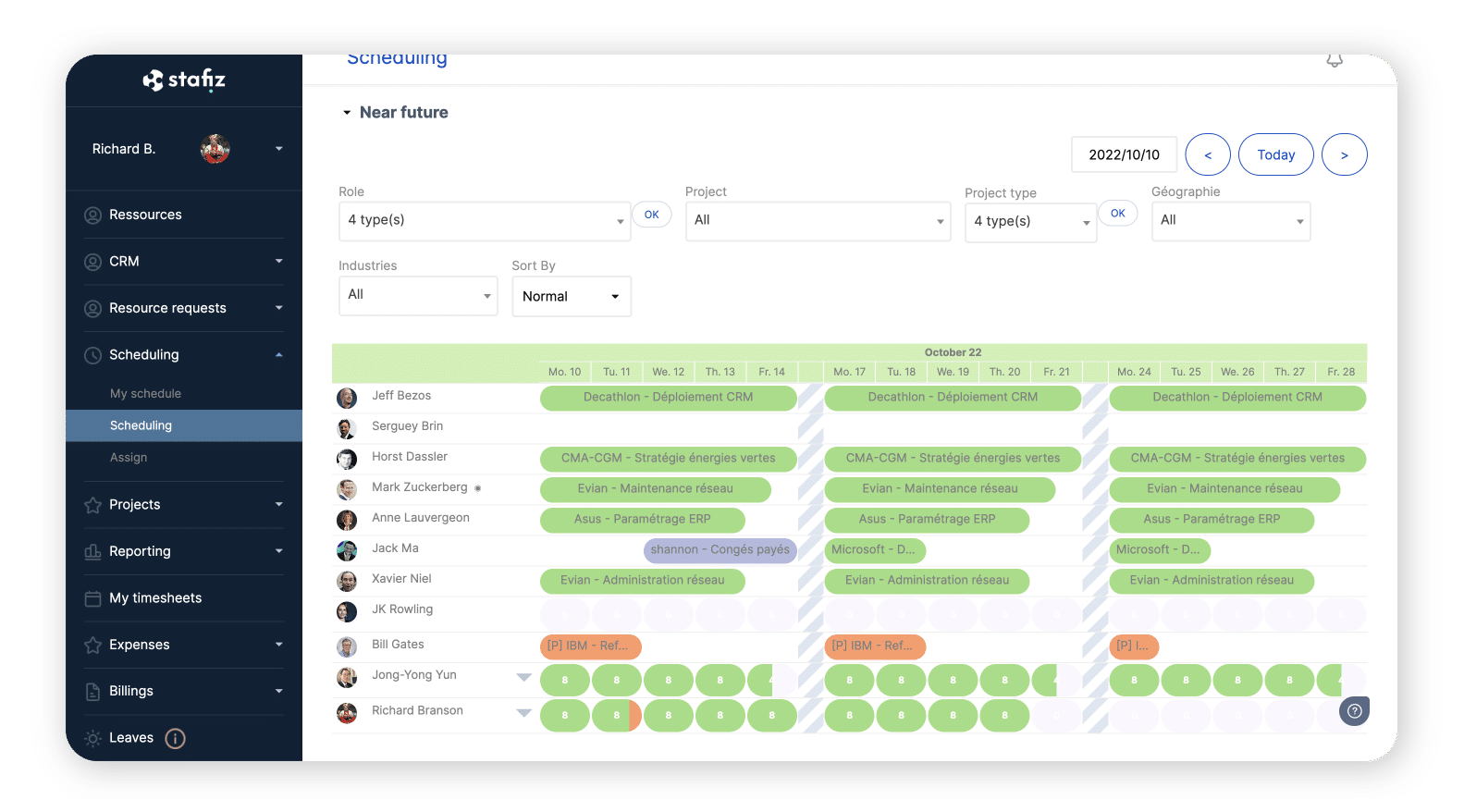
Employee Scheduling in Stafiz
Reporting features to help monitor key project performance statistics: project profitability, utilization rate, and internal re-invoicing
a. Time tracking and billable hours
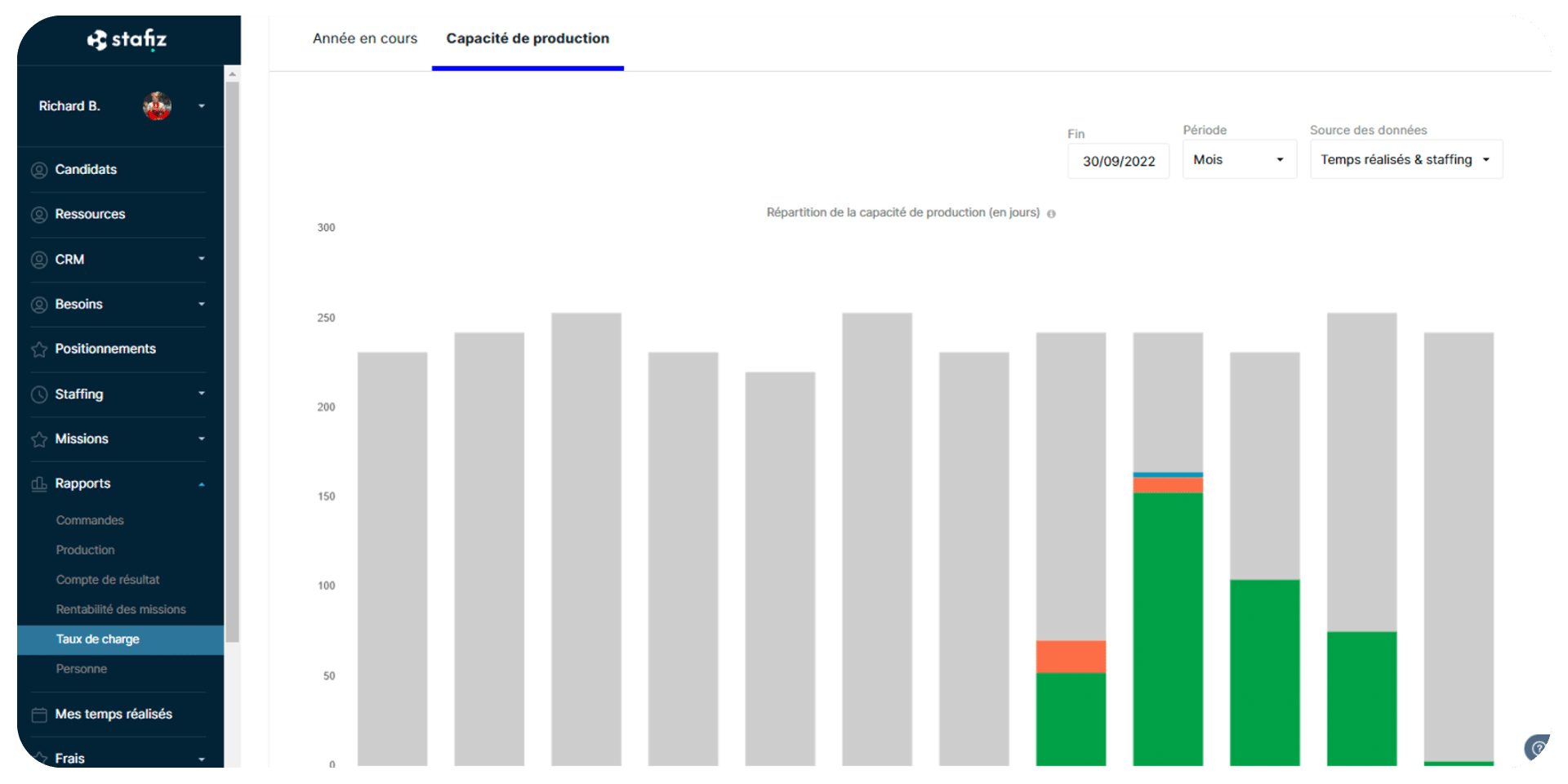
Report: utilization rate
Ensuring that all employees are occupied and worked to the appropriate level is a major advantage. Employees who have neither too much nor too little workload have a higher level of satisfaction. This ensures the prevention of burn-out and boredom, both of which are major reasons for resignations.
In addition to this view, Stafiz also provides all the information on staff activity rate, i.e. time spent on billable projects compared to available time. Stafiz allows you to plan any type of activity: customer projects (billable by definition), internal projects (non-billable), R&D (non-billable), sales activity (non-billable), and even to plan absences.
Absences, RTT, public holidays, are days when by definition the employee is not available. This way, you can see how well your team is staffed on loadable projects (in the past and in the future).
Staff activity rate calculation: [Time spent on billable / Time available] Stafiz reports analyze staff activity rate from different angles, because not everyone's goals are the same:
- by role/rank of employee
- by team
- per capita
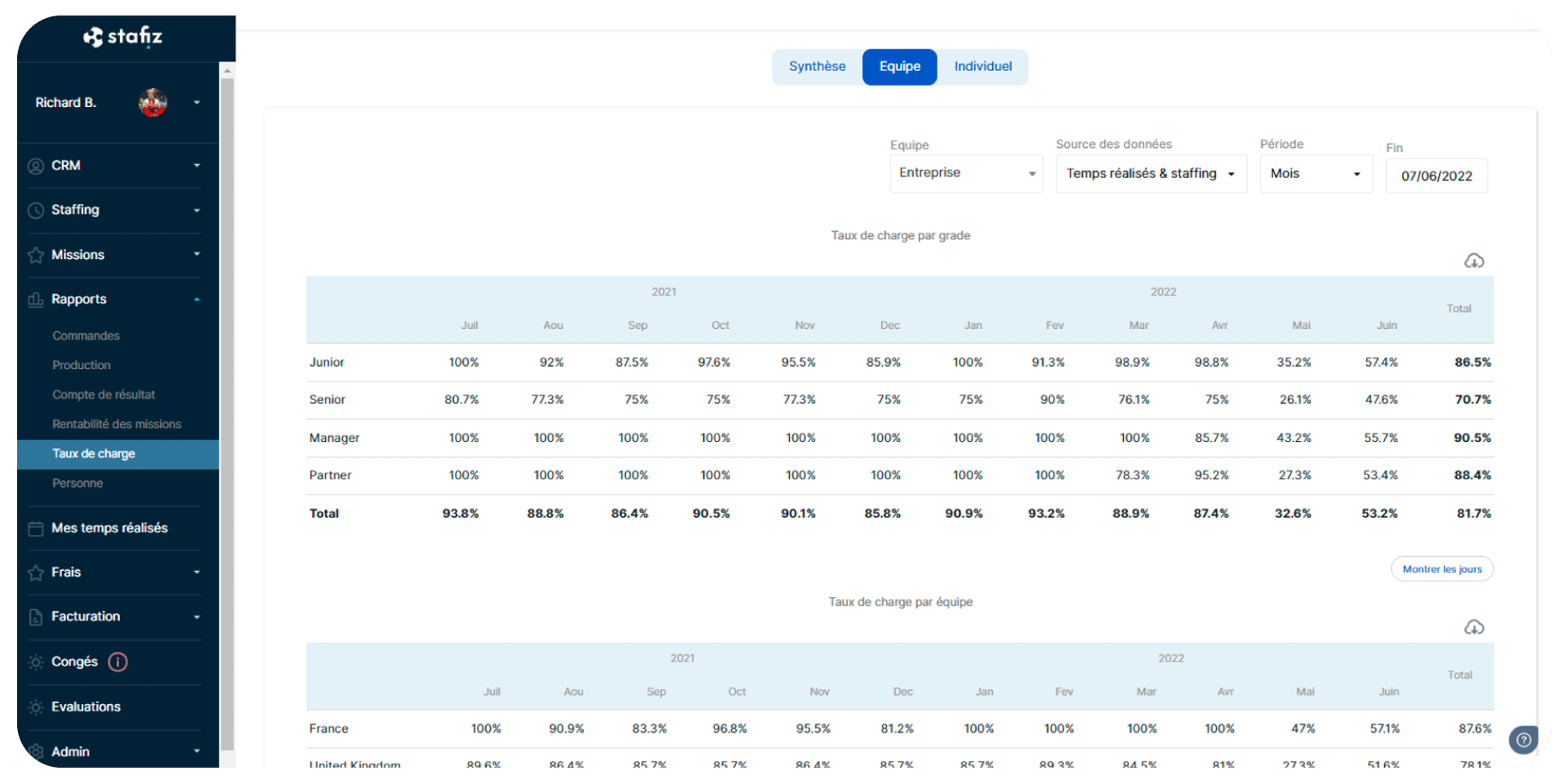
utilization rate by team
This is done for past and future data, allowing the identification of sales gaps to be transparent and filled.
b. Financial forecasting and project profitability analysis
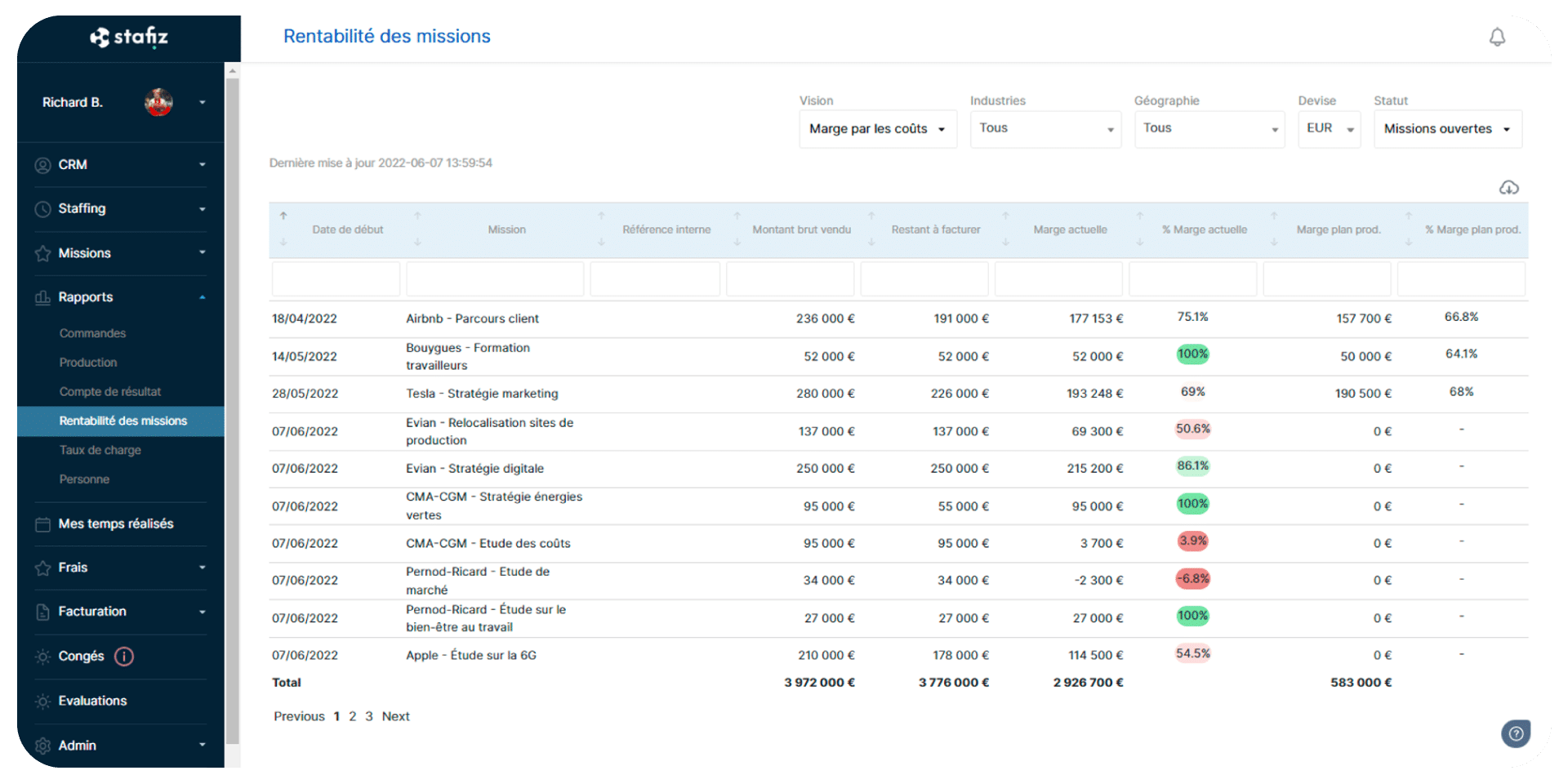
Report: Engagement Cost-Effectiveness
With the ability to assign daily or hourly rates and costs of collaborators according to projects to users, Stafiz automatically indicates to you:
- Remaining work for a project in terms of time and value
- Project progress percentages (with the ability to add time spent to project progress)
- End-of-project profitability forecasting that takes into account finished work and remaining work
- Projects that are ahead of budget
Internal employee re-invoicing
When employees work for another BU or another entity, they may be re-invoiced. These "intercompany" or "intercompany" transactions can be fully automated in Stafiz:
- Addition of transfer prices: the amount the employee is re-invoiced from one entity to another
- Automatic calculation of internal re-invoiced amounts
- Automatic generation of internal invoices
- Intercompany invoice eliminations
Stafiz is a solution for managing the resource planning teams. With Stafiz, you automate: the search for profiles, the positioning on customer needs, and production schedules. You gain visibility and simplicity. You make better decisions that improve the profitability of your business and simplify load management.
To learn more about the Stafiz platform, visit the product page.
You might be interested in other articles

Optimizing Customer Relationship Management (CRM) with Stafiz: the case of Artimis
Natalia Duarte...