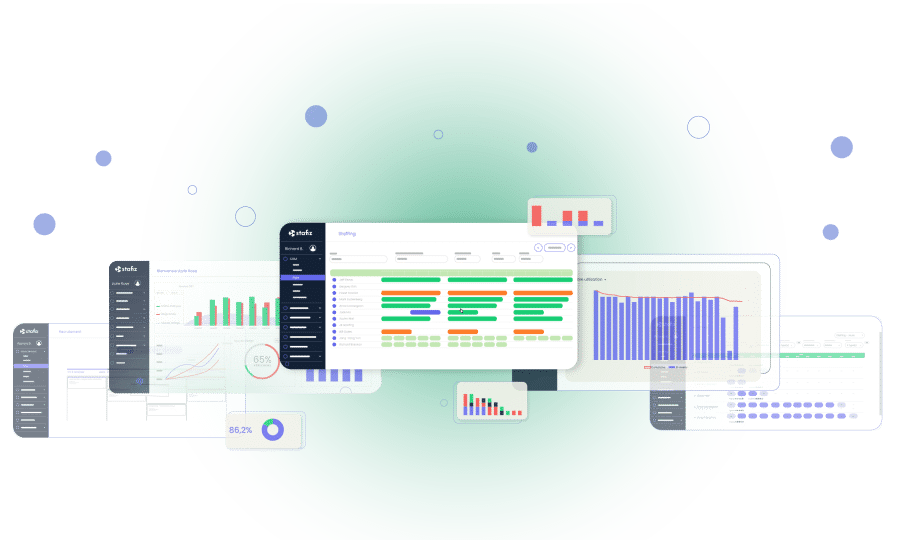Why implement an ERP for professional services companies?
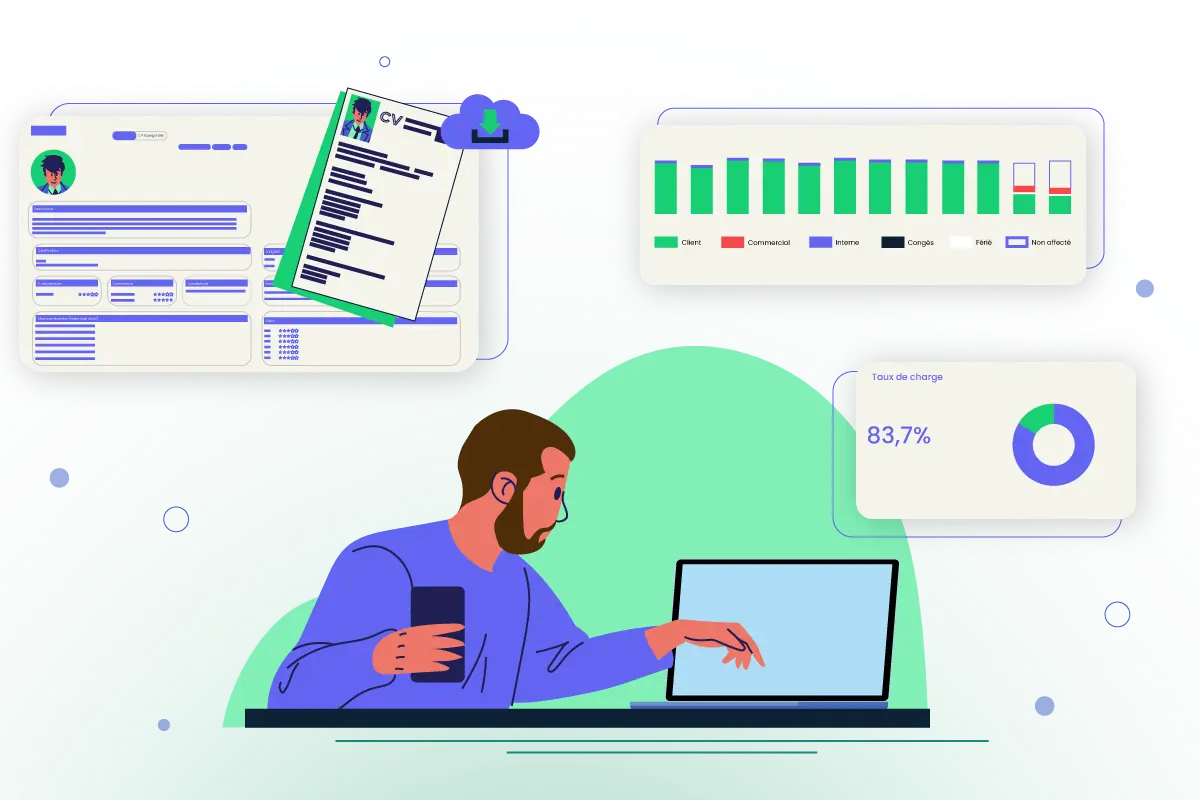
1 - What is an ERP software for a professional services company?
The definition of ERP is as follows: Enterprise Resource Planning.
Behind the acronym, we need to define more precisely what an ERP is. It is a software that allows you to manage a whole set of business processes within a single platform. An ERP is therefore a management software solution that is intended to facilitate the management of the activity.
There are many types of ERP adapted to every kind of business. The functionalities and contributions of the ERP will vary according to the users' needs. An ERP for a professional services company allows for the management of activities ranging from resource management to invoicing / invoice production. This type of ERP only offers benefits adapted to professional services companies; for example, stock management, focused on the sale of goods rather than the provision of services, does not benefit.
![]() Discover our Guide ERP for even more details!
Discover our Guide ERP for even more details!
ERPs for service companies will offer the following features:
- Employee management
- Pre-sales management
- workload and resource management
- Time and task management
- Project Management
- Expense management
- Leave management
- Contract management
- Billing management
- Financial Reporting
An ERP can also offer CRM (Customer Relationship Management) features to manage business processes.
2 - What are the advantages of an ERP software for a professional services company?
You can expect 3 major benefits from an ERP:
a. Time savings through process automation
ERP automates the processes of a service company. At the same time, it significantly reduces the time spent working on these processes.
By creating workflows (workflows), ERP makes it possible to distribute actions easily and automatically. For example, a worker who submits an expense report won't have to send the details to the approver themselves. The ERP organizes the approval circuit until it is automated in finance.
Since each process is systematically automated, repetitive tasks are reduced for all employees who use the ERP. Everyone gains time and productivity. The most significant productivity gains are achieved with administrative managers. Several working days per month can thus be saved.
b. Simplifies processes
Beyond the automation of tasks, ERP brings a simplification of processes. Thanks to the decentralization of tasks and the connection it creates between users, processes are better organized and optimized. The implementation of an ERP is often synonymous with a review of processes. It helps identify opportunities for simplification, for example by reducing unnecessary steps in a process or reorganizing it to make it more efficient.
Because users can move tasks forward while being remote, it helps simplify organization by enabling asynchronous work, done by the right people at the best time for them.
c. All the information available in real time
The huge advantage of an ERP is its ability to give visibility into the business in real time. By connecting all the data of the activity with each other, the software provides the appropriate information, according to the need, and offers indicators that make it possible to monitor and improve the company's performance.
For example, pre-sales information will be displayed alongside sales data already ordered to better anticipate the forecast. The analysis of the project margin will take into account the salaries of employees, but also the purchases that come from another module to display the real margin.
An ERP for a service company allows you to display key indicators, such as utilization rate of employees, project margins, income statements by activity, the turnover achieved by each employee, etc...
The ERP gives visibility on the performance achieved, with the possibility of filtering the information according to criteria (over a period, on a scope of activity, etc.). When the software also has schedule management and resource planning, it can then provide visibility into the projected performance.
![]() The Stafiz platform for the management of your business saves you time with process automation, complete, real-time visibility into reporting and your costs.
The Stafiz platform for the management of your business saves you time with process automation, complete, real-time visibility into reporting and your costs.
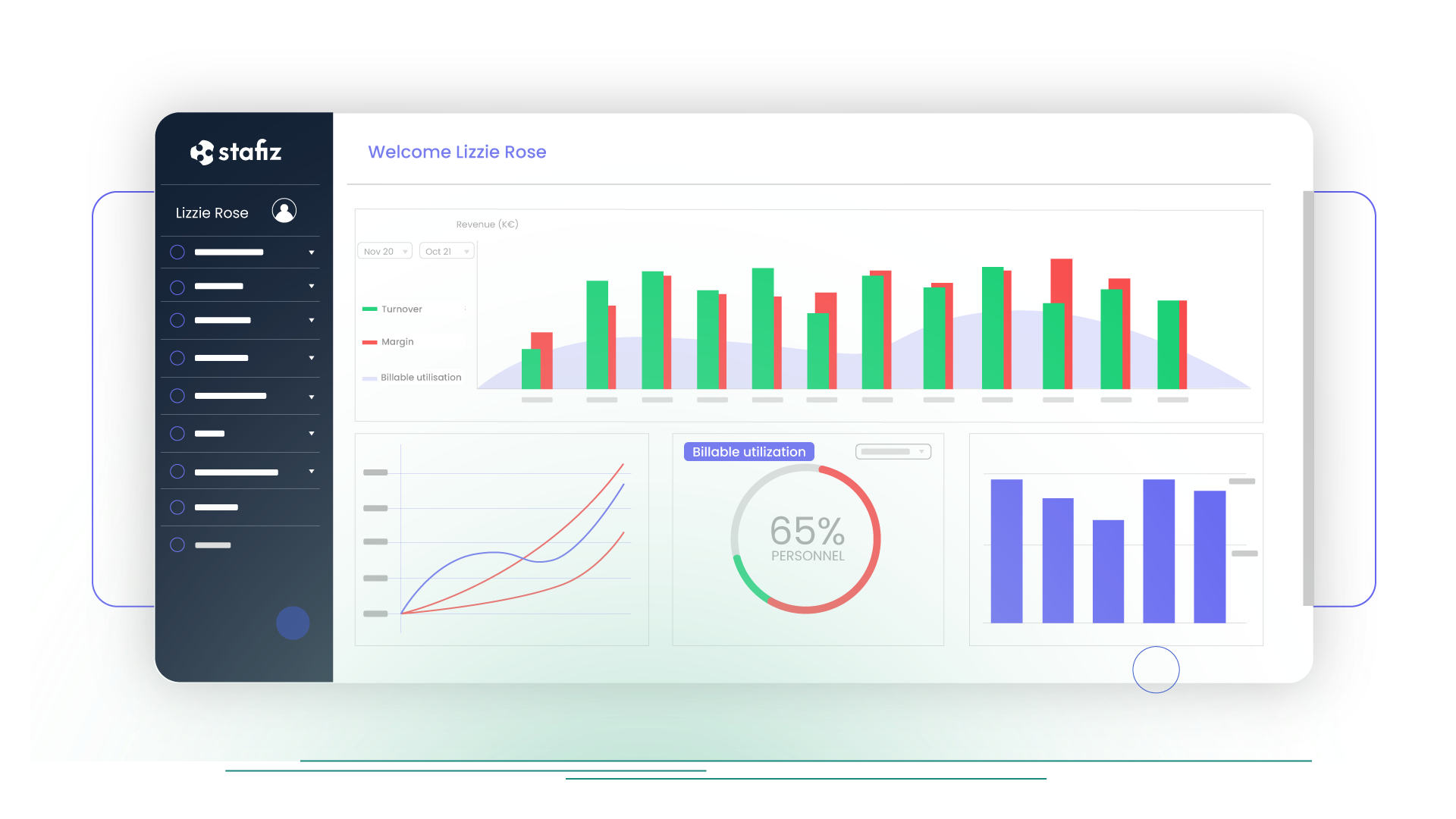
3 - Setting up ERP software, how does it work?
Deploying an ERP can seem like a daunting task. But it's actually easier than it seems. The ERP publisher's teams are always present to support customers at the start and to make this change possible in good conditions.
The duration varies depending on the size and complexity, but it usually takes between 1 and 4 months of implementation project for ERP for service companies.
Step 1: Understanding needs and decisions
The 1ststep is that of scoping: you have to understand how the different processes work and validate if there are opportunities to improve and simplify them. It is therefore necessary to establish the different workflows and their steps, and then define how these processes will be carried out in the ERP.
You also need to establish the custom fields that will be created in the ERP. Most of these software programs are highly customizable. It's important to go through this layer of customization so that you can import the right level of detail from the start. For example, each company tracks different information about these customers: the industries are not the same, the terms used to classify them may be specific. It is therefore necessary that the fields of the customer files are aligned in terms of personalization.
The next step is to define the right data import strategy. Generally, when a new ERP is deployed, the history is imported to have up-to-date data. It is then possible to make comparative analyses with past performance. The data import strategy makes it possible to define which data should be imported and in what order so that at the time of the go-live, everyone finds the consistent data and that the change happens as naturally as possible.
Step 2: Data settings and imports
Once the data import strategy has been clarified, the existing data must be transferred into data that can be imported into the ERP. Generally, these database imports are done directly by Excel, which simplifies processing. Simply match existing fields with the new ERP fields. Often, publishers will help you on this subject or even do it for you, because the work is much easier when you have a good knowledge of how databases work.
Beyond imports, all the settings will allow you to align your needs with the operation of the software: creation of teams, roles, integration of the skills of your profiles, update of leave balances, implementation of rights and specific access according to the profiles... Many settings allow you to adjust the accesses so that everything works well at the time of the go-live. Again, you are not left alone. You are supported by the consulting teams of your ERP publisher.
Step 3: Go-live and training
Finally, once all the data has been entered and a certification (compliance tests) has been carried out, comes the go-live stage.
Access is given to employees, and training is carried out to allow each type of profile to be autonomous as quickly as possible.
This step is key in change management. It is important to ensure that all profiles fit easily into use. Once again, the support of the ERP publisher's teams is key to providing education in training and answers to users' questions.
Finally, it is necessary to schedule regular meetings with the support teams, especially in the first few weeks, because this is when most of the questions arise. You have to make sure that you get enough bandwidth from the support teams so that you don't get stuck and make the necessary configuration adjustments.
__________________________________________________________________________________________
If you are a consulting firm, find more information specific to your industry:
ERP systems for consulting firms: a tool made for you!
If you are an IT services company, find more information specific to your industry:
Stafiz is made for you: ERP for IT Services