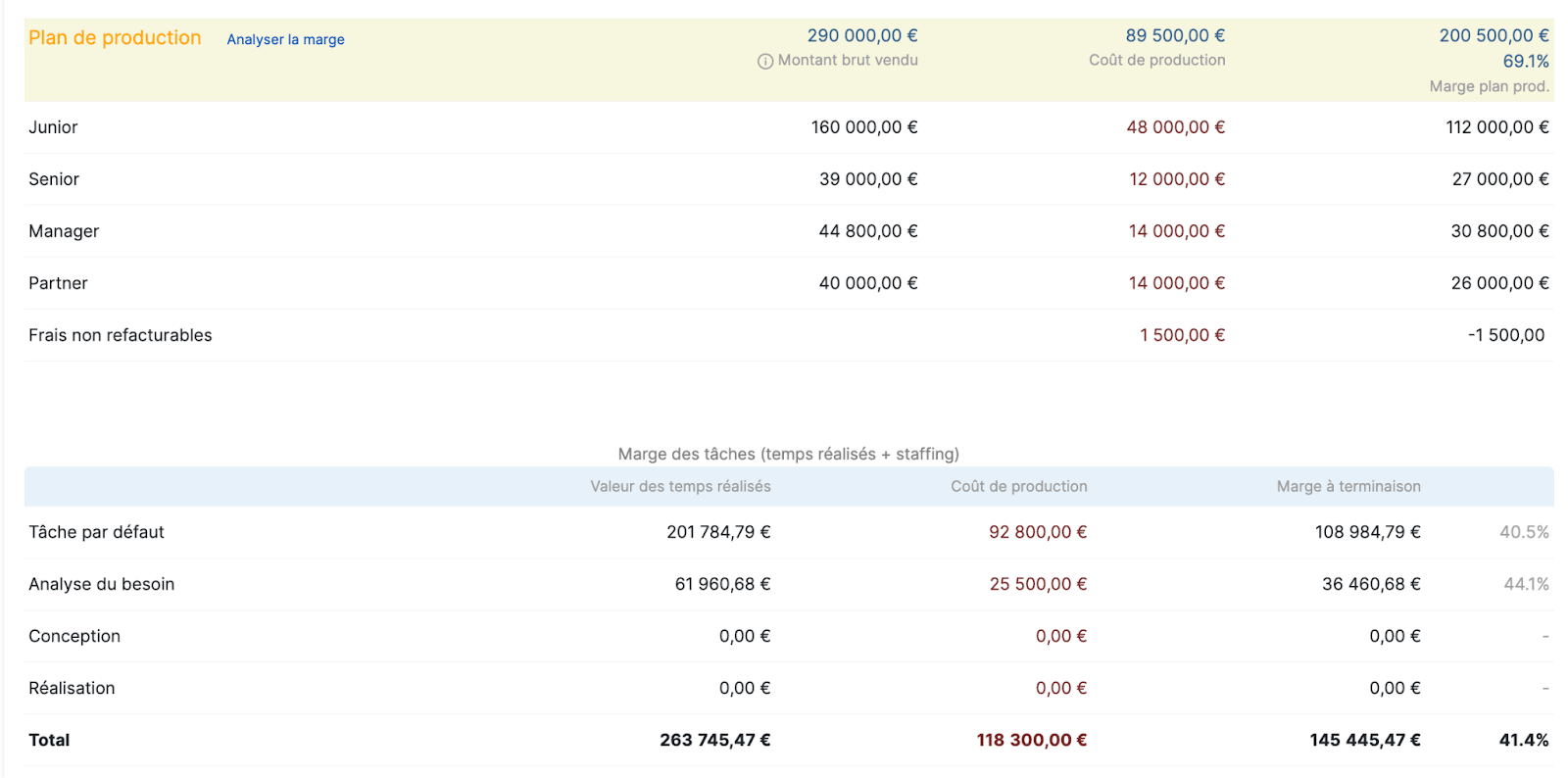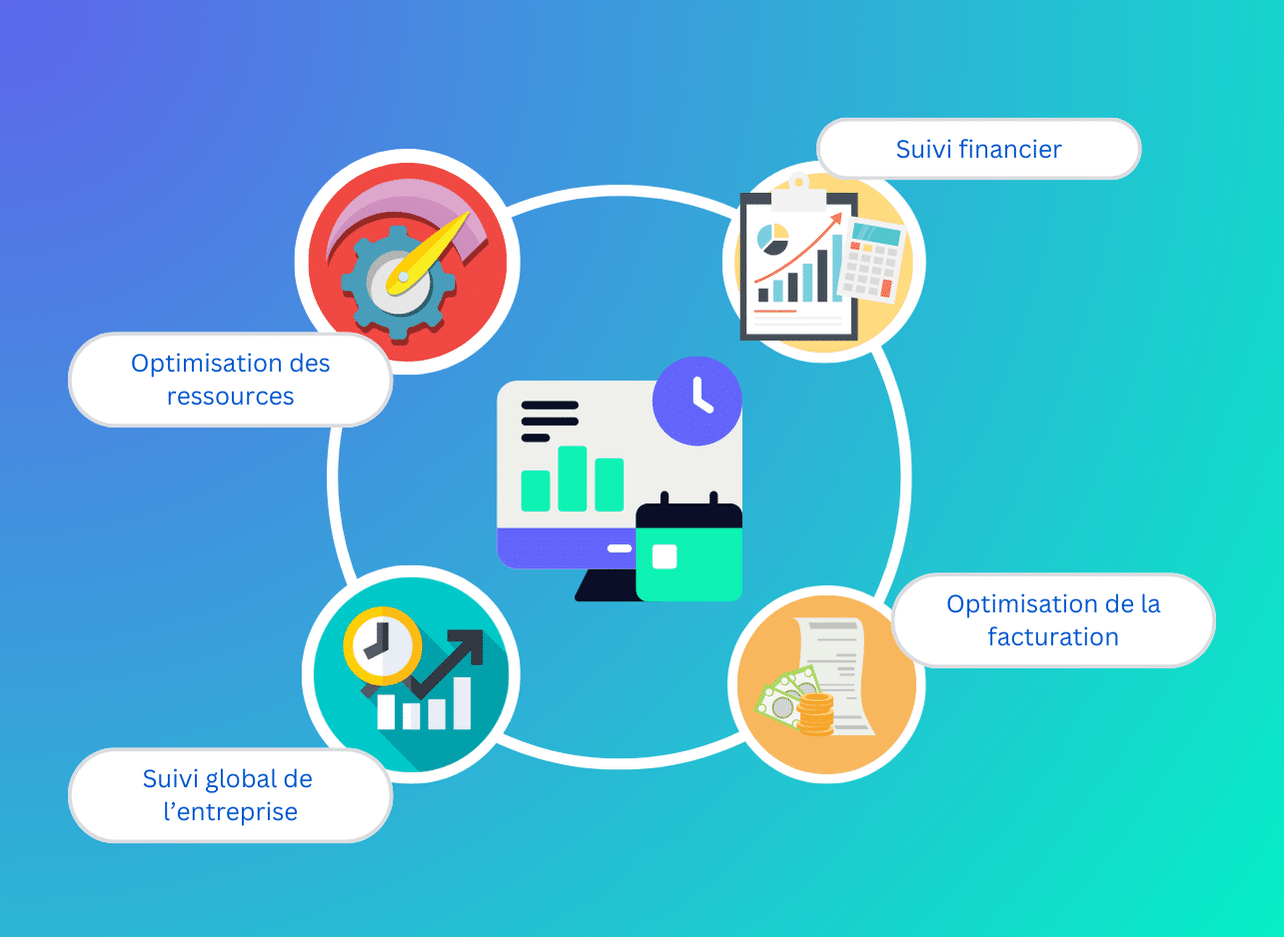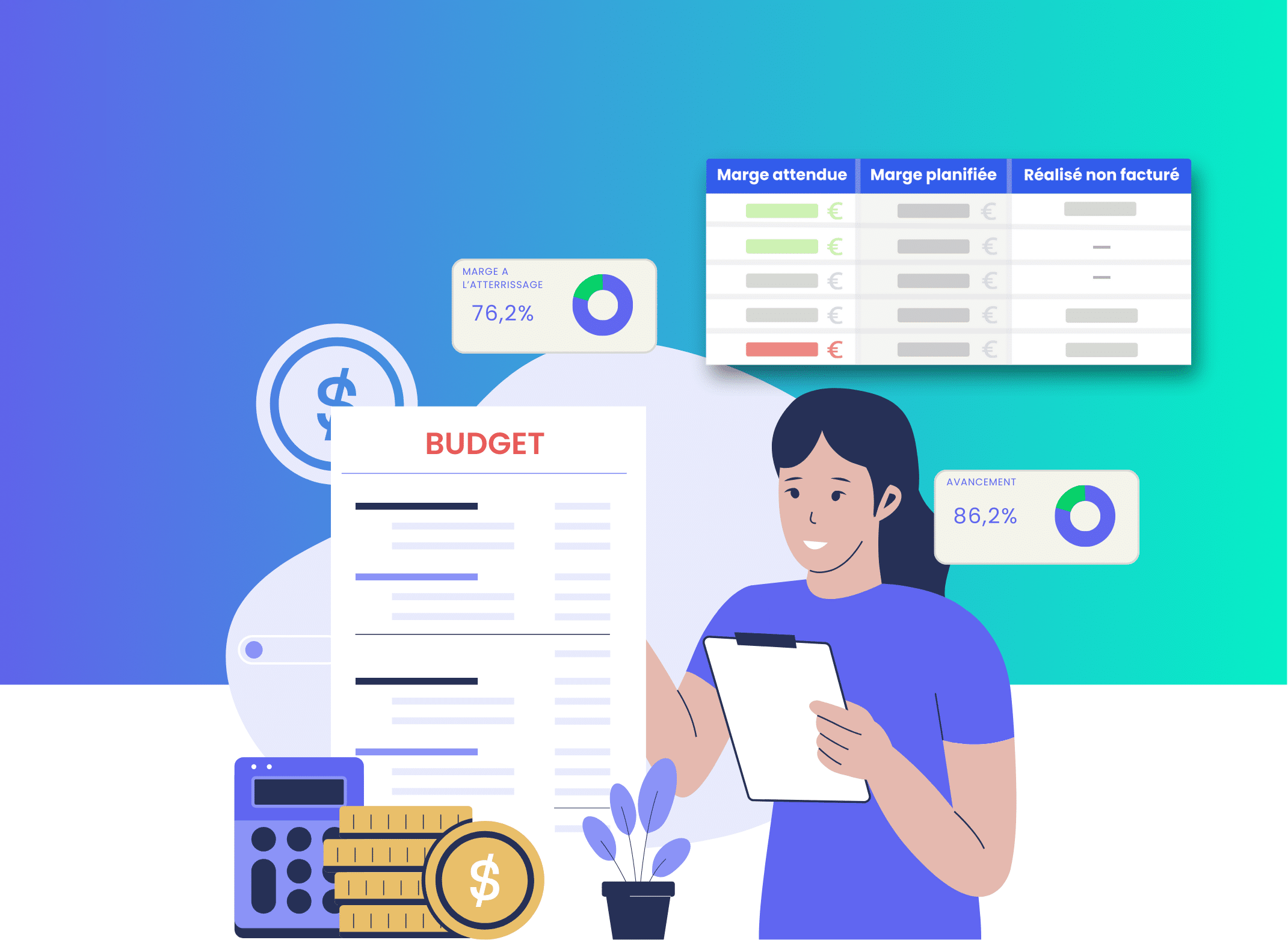Comment faire un planning de projet étapes par étapes
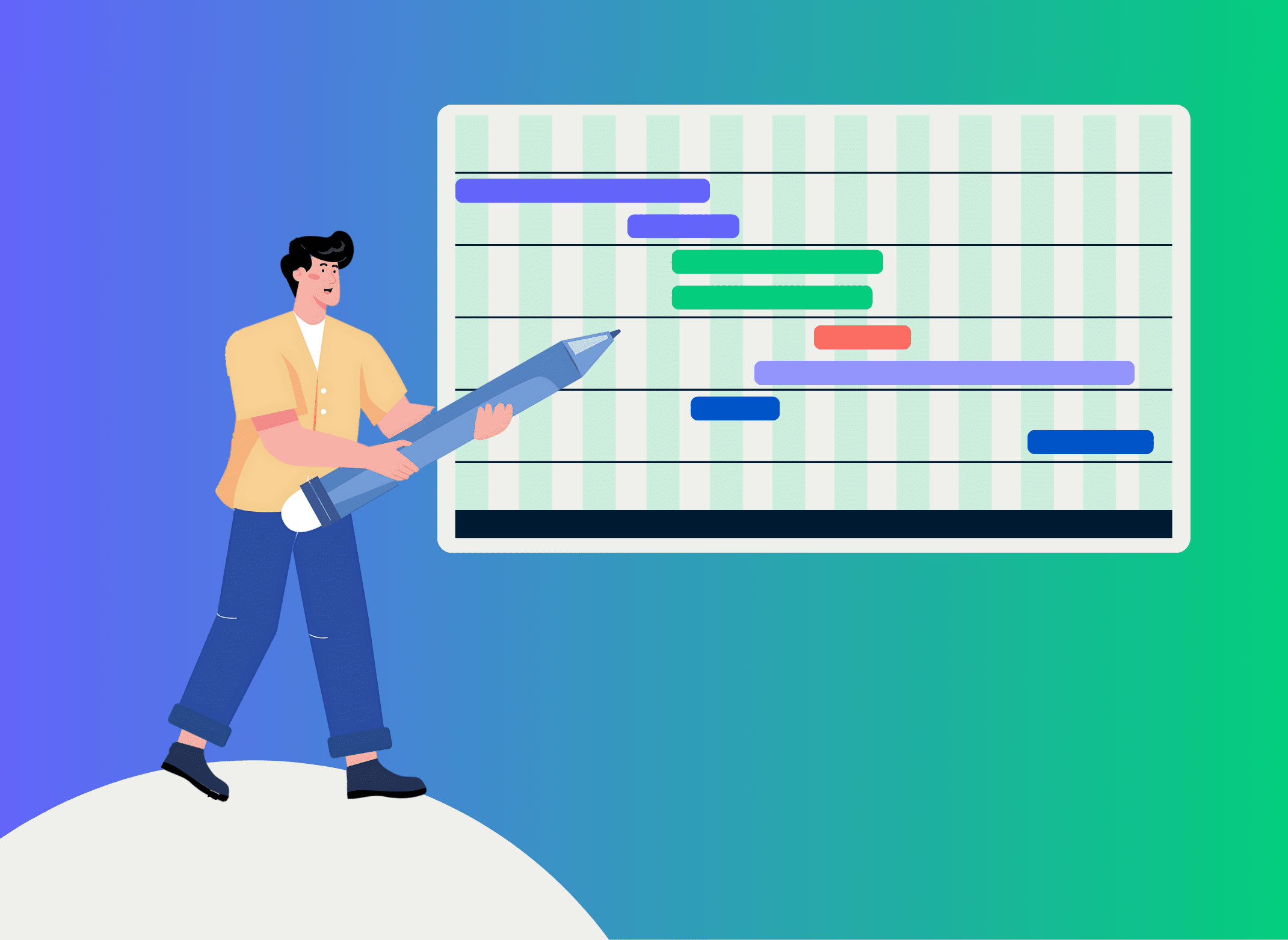
Le planning de projet constitue l’un des piliers de la gestion de projet.
En effet, ce dernier donne une direction à votre projet et offre une vision globale, facilitant ainsi la prise de décisions.
De plus, le planning de projet apporte une transparence qui stimule la motivation des équipes et incite à la croissance de l’entreprise.
Toutefois, la mise en place d’un planning de projet ne s’improvise pas. Pour être efficace, un plan de projet nécessite rigueur, anticipation et prise de recul.
Dans cet article, nous vous présentons les 9 étapes pour faire un planning de projet efficace.
Étape 1 : préparer le projet
Mettre en place un planning de projet implique de mettre au clair les objectifs à atteindre.
Cette phase de cadrage aide à clarifier les attentes et à s’assurer de l’alignement de toutes les parties prenantes afin d’entamer le cœur du projet.
Ainsi, le planning de projet commence par une phase de préparation où vous allez définir la manière dont le projet sera exécuté et contrôlé.
Cette phase de cadrage pose ainsi les bases du projet et détaille :
- les différentes tâches ;
- les phases et l’ordre d’exécution des différentes activités ;
- les ressources humaines nécessaires
- le budget et les coûts.
La note de cadrage permet alors de garder la traçabilité de cette mise en contexte.
Véritable feuille de route, elle prend la forme d’un document qui répond à 5 questions essentielles.
- Quoi : en quoi consiste le projet ? Qu’est-ce qui doit être fait ?
- Qui : qui est en charge de quoi ?
- Comment : quelles sont les tâches à accomplir ? Quels sont les livrables ?
- Quand : sur quelle échelle de temps ? Quel est le calendrier ?
Comme le rapport d’avancement de projet, elle a pour vocation d’informer les équipes.
Enfin, la phase de préparation représente l’occasion d’anticiper les besoins.
Prenons l’exemple du logiciel de gestion de projet Stafiz, qui peut vous aider à estimer les ressources nécessaires avant même d’avoir commencé le projet.
- Intégrer CRM et outil de gestion de projet
En effet, Stafiz accepte de nombreuses intégrations.
Vous pouvez alors relier votre CRM et être alerté lorsque le projet a de fortes chances d’être remporté pour commencer à préparer vos ressources.
- Prévoir les besoins en recrutement et formation
De plus, Stafiz propose une courbe de capacité totale qui montre la charge actuelle et à venir.
Cette fonctionnalité offre une visibilité très claire sur les besoins futurs pour anticiper les besoins en recrutement ou formation.
Étape 2 : choisir le bon outil de planification projet
Bien qu’il soit possible de combiner plusieurs outils (diagramme de Gantt, PERT etc.), utiliser un outil de planification de projet unique vous permettra de centraliser l’ensemble des données, pour gagner en fiabilité et flexibilité.
Excel, la fausse bonne idée
Excel s’avère peu adapté à la mise en place et à la mise à jour d’un planning de projet. En effet, le document devient rapidement complexe à utiliser et à interpréter.
Colonnes, cellules fusionnées… tout ajout d’information nécessite une mise en forme drastique.
Excel n’a pas été conçu pour planifier ni gérer des projets.
Utiliser un logiciel de planification de projet
À la place, nous recommandons l’utilisation d’un logiciel dédié à la planification de projet.
En effet, ce type d’outils permet de faire évoluer le planning et les différentes composantes du projet en fonction des aléas.
Ainsi, Stafiz est un outil complet conçu pour faciliter la gestion de projet. Il permet :
- la centralisation des données (fiabilité) ;
- le suivi en temps réel (réactivité pour une meilleure prise de décisions) ;
- la possibilité de croiser les données ;
- la communication et le partage d’informations (productivité des équipes).
Étape 3 : lister et prioriser les tâches
Lister l’ensemble des jalons et des tâches
Cette étape consiste à faire un état des lieux de toutes les tâches qui devront être réalisées durant le projet.
On distinguera les jalons, les tâches et les sous-phases, du plus large au plus précis.
- Les jalons représentent des étapes marquantes (exemple : envoi du cahier des charges au client).
- Les tâches représentent l’ensemble des éléments qui composent le projet (exemple : rédaction du cahier des charges).
- Les sous-tâches sont tous les éléments qui composent les tâches (exemple : relecture et correction du document).
Plus les tâches sont décomposées, plus vous avez de visibilité sur le travail à livrer.
Cela vous permettra d’être le plus précis possible lorsque vous devrez estimer le budget.
De plus, vous pourrez construire un planning plus précis afin d’assurer vos engagements auprès du client.
Pour vous aider à dresser la liste des tâches, vous pouvez utiliser la structure de découpage de projets (SDP ou WBS en anglais).
Identifier les dépendances
Après avoir identifié toutes les tâches qui composent le projet, vous devez déterminer quelles tâches doivent être faites avant d’autres, et quelles sont celles qui peuvent être réalisées en même temps. Pour cela, identifiez les interdépendances entre les tâches de manière à comprendre leur impact et la meilleure façon de les prioriser.
Dans le cas d’une boulangerie, impossible de fabriquer le pain si la farine n’a pas été achetée. Dans le cas d’un projet digital, les enchaînements sont peut-être moins clairs mais tout aussi impactants.
En effet, si cette étape est négligée, elle peut mettre en péril votre calendrier et votre projet.
Prenez en considération les temps de réponse et de validation de vos collaborateurs et prestataires.
Plusieurs outils existent pour vous aider à identifier les dépendances.
Le diagramme de PERT organise les tâches sous forme de réseau pour offrir une vue globale du projet, ainsi que les tâches à réaliser en priorité, en parallèle et les tâches critiques pour tenir les délais.
Le chemin critique consiste à découper le projet en la plus longue séquence de tâches pour réaliser le projet.
Chaque tâche qui affecte la durée du projet est alors répercutée sur l’ensemble de la séquence.
Cette méthode permet d’obtenir une vision pessimiste du projet afin d’organiser le planning de projet stratégiquement.
Ordonnancer les tâches
Une fois les dépendances identifiées, classez les tâches en prenant en compte :
- les dépendances ;
- les priorités ;
- l’impact généré et l’importance de chaque tâche.
Étape 4 : établir un budget
Le planning et le budget sont étroitement liés et doivent donc être déterminés en parallèle.
En réalité, le planning de projet doit être construit en s’appuyant sur 3 composants à la fois :
- le budget,
- la sélection des ressources,
- l’allocation des ressources.
S’appuyer sur les éléments à disposition
Rassemblez tous les éléments dont vous disposez pour construire le budget : la liste des tâches, des dépendances, la gestion des risques et l’allocation des ressources que nous évoquerons dans une partie suivante.
Plus vous avez d’informations à disposition, plus votre budget pourra être réaliste.
Utiliser un outil dédié
De nombreux outils dédiés à la budgétisation existent pour vous aider dans cette étape.
Pour établir un budget prévisionnel de projet, commencez par déterminer la faisabilité du projet.
Pour cela, Stafiz propose par exemple un plan de production.
Celui-ci vise à visualiser la marge attendue, par profil ou par phases.
Ainsi, il offre une vision précise en prenant en compte tous les coûts (achats, frais de sous-traitance, coûts des ressources humaines en fonction de la séniorité etc.)
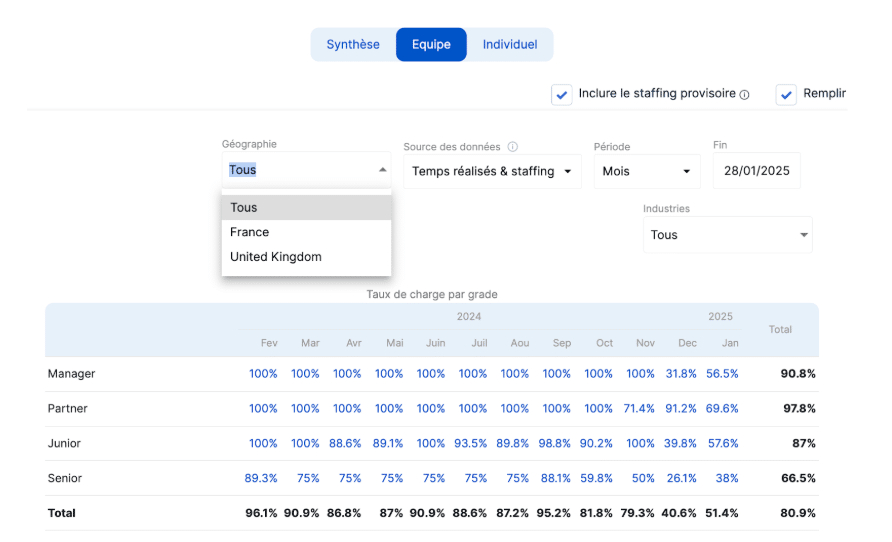
Étape 5 : sélectionner les profils les plus adaptés
La sélection des profils est capitale dans un projet.
En effet, elle influence largement l’allocation des ressources, le budget et le calendrier.
Une sélection bancale peut générer une perte de productivité et générer des coûts imprévus.
Trouver l’équilibre entre disponibilités, appétences et budget
Ainsi, sélectionner les profils sur un projet implique de trouver le juste milieu entre compétences, disponibilités, appétences et coûts.
Attention, ne négligez pas les appétences : un collaborateur démotivé ou passif pourrait ralentir le projet ou encore entacher votre réputation.
Par ailleurs, soyez vigilants sur la disponibilité des ressources sélectionnées sur le projet afin d’éviter que les profils ne se cannibalisent.
Utiliser des outils : moteur de matching et scenario builder
Pour sélectionner les profils de manière stratégique, croisez les données à disposition.
Stafiz propose notamment deux fonctionnalités idéales pour la sélection de profils : le moteur de matching et le scenario builder.
Le Smart Matching de Stafiz met en lumière les compatibilités projets/profils en prenant en compte les disponibilités, les compétences et la motivation.
De plus, il peut s’avérer particulièrement utile pour les ESN car il aide à identifier les profils potentiels pour une régie en fonction de critères définis.
Les profils identifiés peuvent alors être contactés directement afin d’anticiper le positionnement.
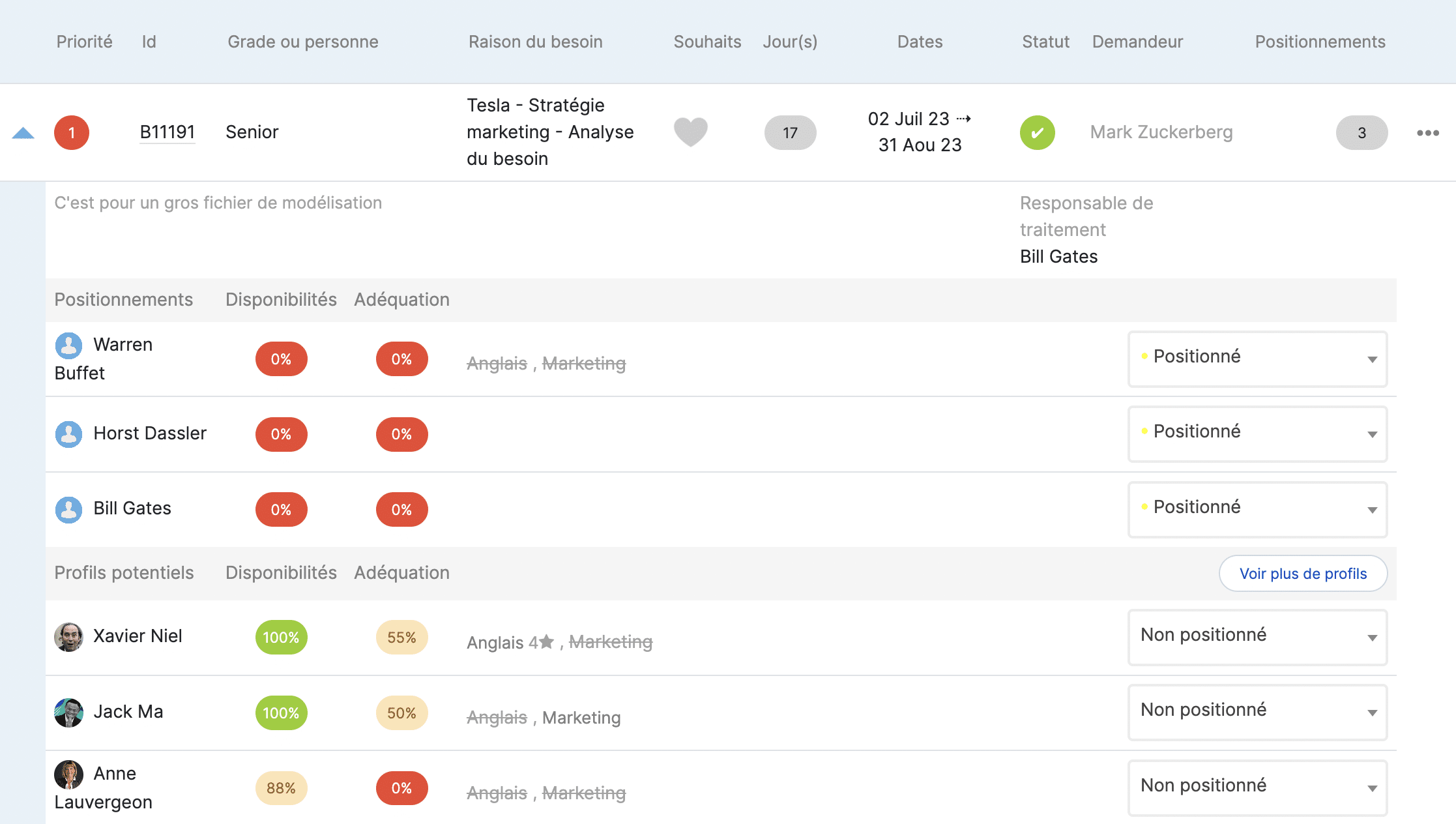
De plus, la grille de staffing permet de visualiser les profils adaptés en fonction des projets à venir.
Cette fonctionnalité aide ainsi à arbitrer pour placer stratégiquement chaque profil.
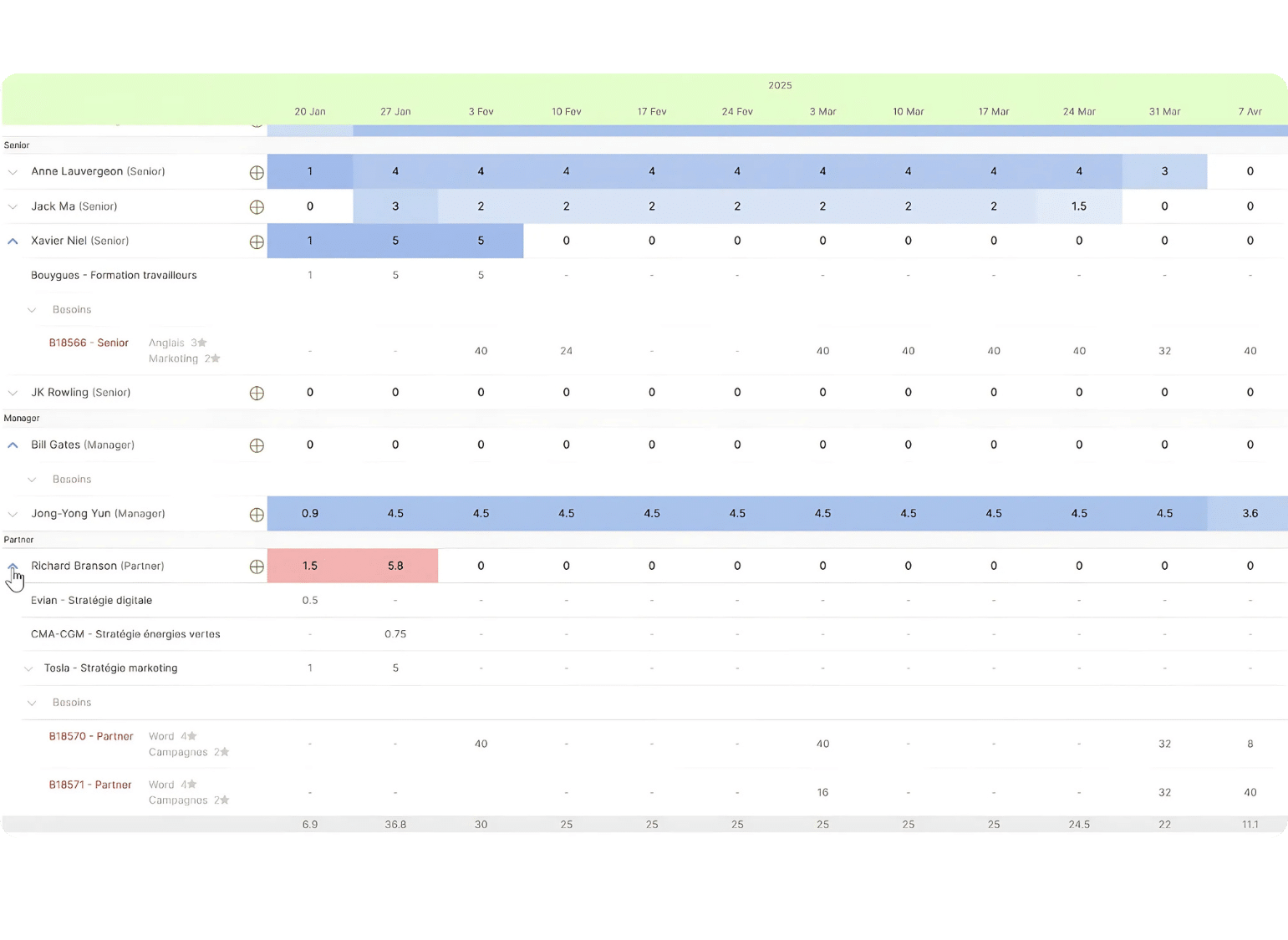
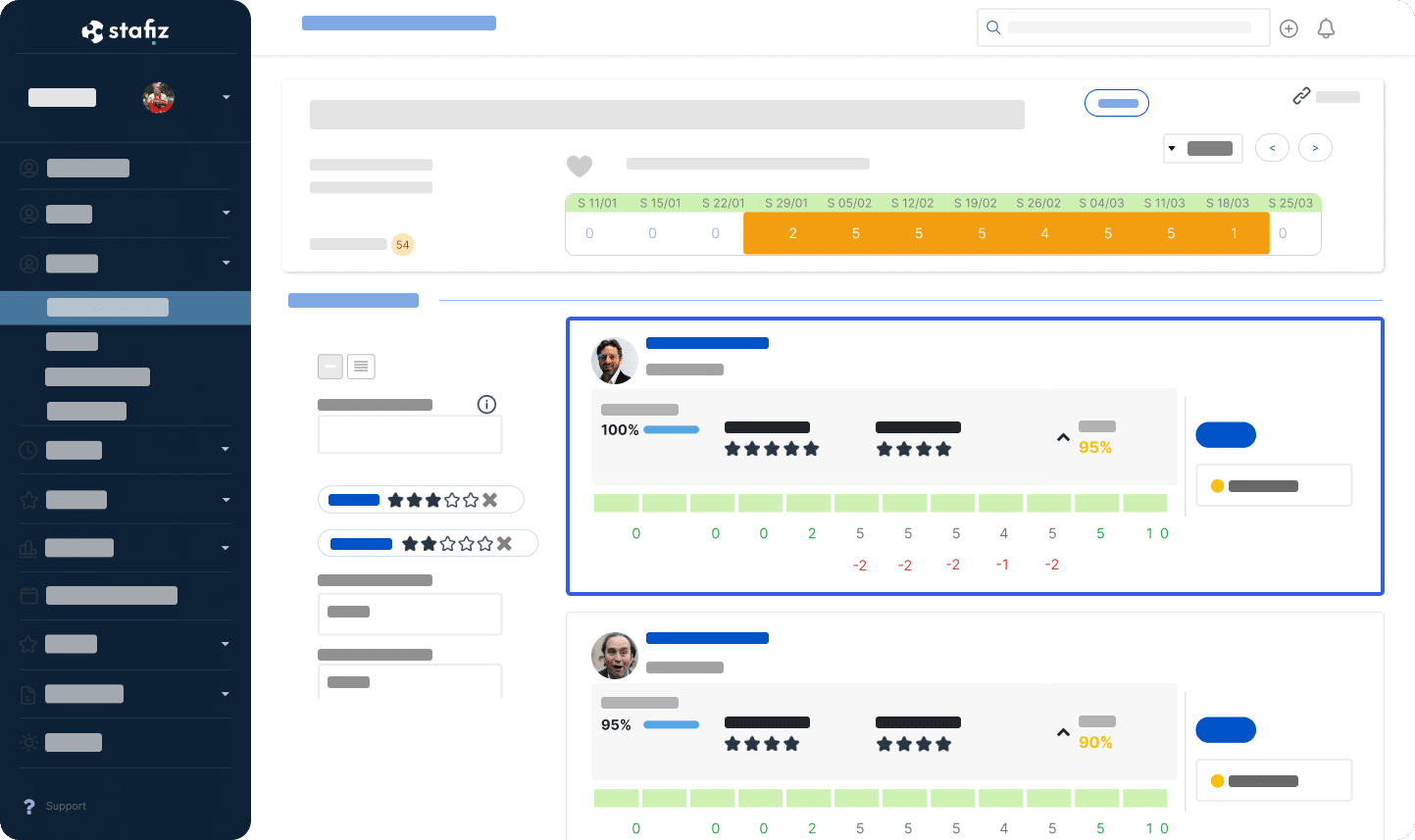
Un moteur de recherche surpuissant
Vous pouvez également rechercher un profil à positionner sur une mission en tapant des mots clés de compétences, de rôle, d’expérience, ou tout autre donnée qui vous semble pertinente.
L’autre outil de sélection de profils, le scenario builder, permet d’optimiser les placements.
Vous pouvez ainsi choisir les profils les plus adaptés en fonction de leur pertinence, des marges attendues ou encore des taux d’occupation afin de maximiser la profitabilité.
Optimiser la performance commerciale
Ce type de fonctionnalités permet d’optimiser la performance commerciale sur trois aspects.
- La rentabilité globale, car la charge des collaborateurs est optimisée.
- La performance commerciale et la satisfaction client car les projets sont bien exécutés, grâce à des profils adaptés.
- L’engagement et la rétention des collaborateurs car les aspirations sont prises en compte.
Étape 6 : définir l’allocation des ressources
Obtenir une vision réaliste sur les capacités
Pour allouer les ressources de manière stratégique et ainsi permettre l’exécution du planning de projet, il est indispensable d’obtenir des données claires et fiables.
Ainsi, le fait d’avoir une vue en temps réel sur les capacités facilite la prise de décisions.
Une fonctionnalité de Stafiz consiste à proposer un pré-staffing afin de faciliter les délibérations.
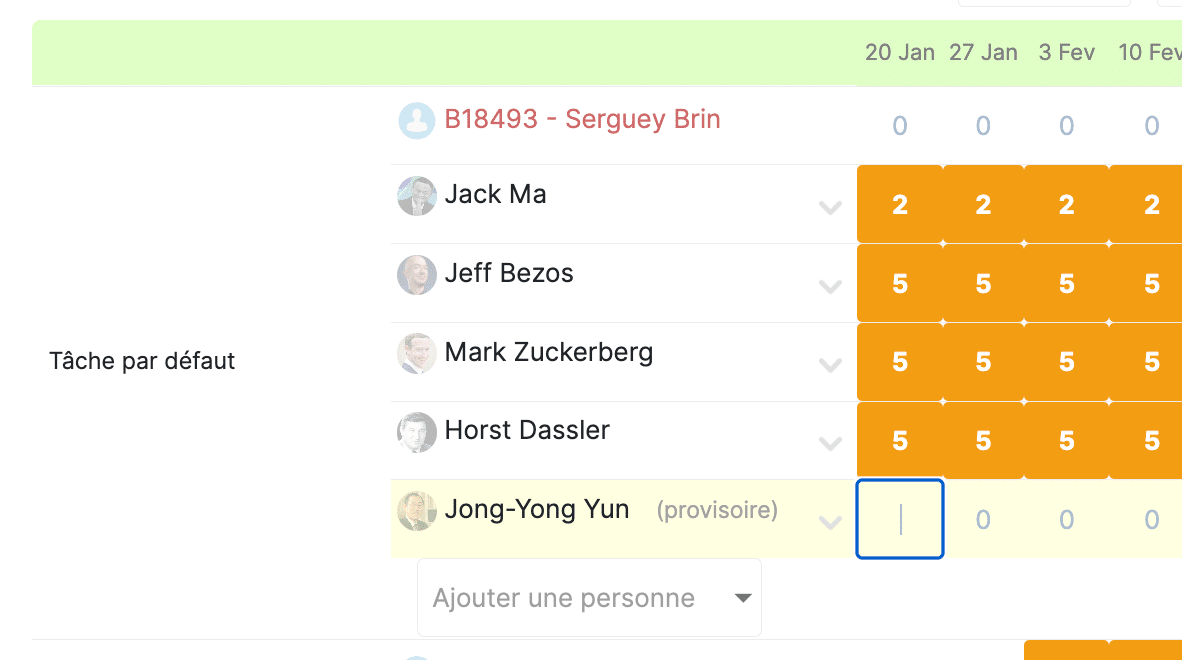
Celui-ci prend alors en compte des critères comme les congés, la formation ou encore les temps partiels.
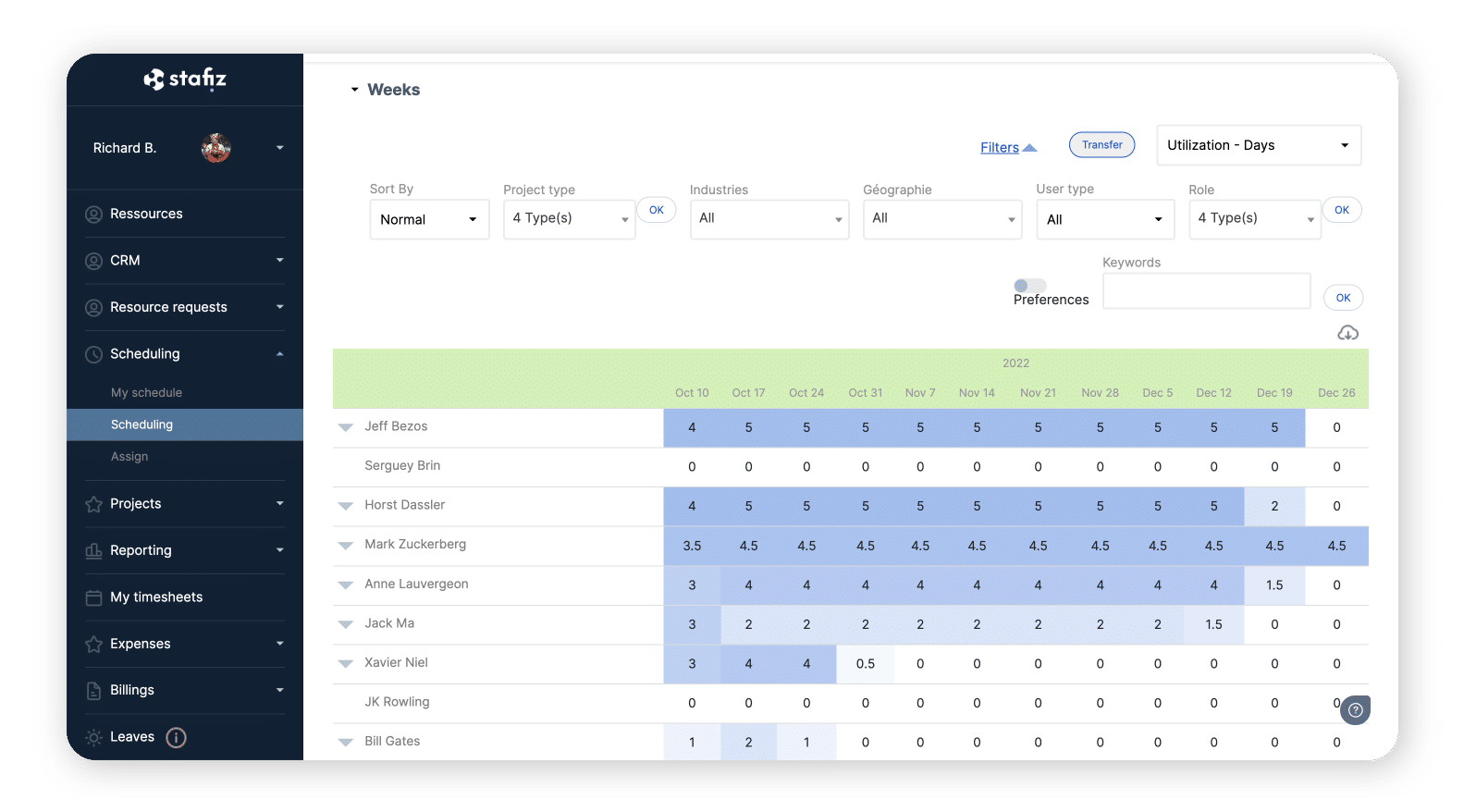
Définir les rôles et responsabilités
L’étape suivante consiste à déterminer les rôles et responsabilités de chacun afin d’éviter tout malentendu ou conflit.
En effet, chaque collaborateur doit savoir à quelle étape il intervient et ce qui est attendu de lui. Le cas contraire pourrait mettre en péril le calendrier du projet et donc la réussite du projet au global.
Des outils facilitent cette étape, comme la matrice RACI. Celle-ci permet de clarifier qui fait quoi, quand, et ce qui est attendu de lui.
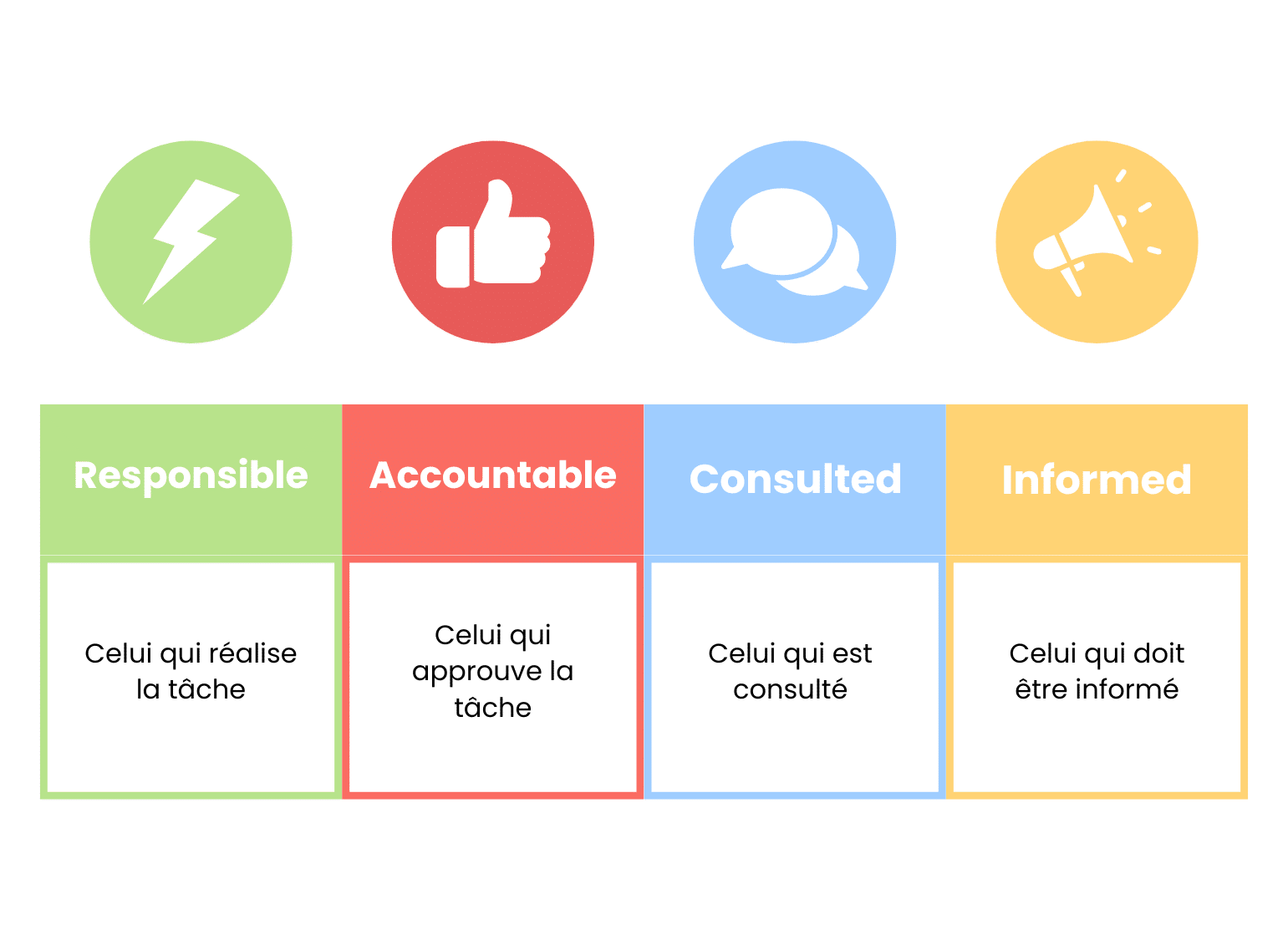
Étape 7 : lier planning, ressources humaines et budget
Plusieurs étapes sont interdépendantes et doivent s’effectuer en parallèle.
Ainsi, impossible d’établir le budget sans savoir l’outil à utiliser, le nombre de collaborateurs, ou l’ampleur des tâches à réaliser pour accomplir le projet.
De la même manière, difficile de décider de la taille de l’équipe sans avoir une idée du budget.
Ainsi, vous pouvez commencer par estimer le nombre d’heures et de collaborateurs nécessaires pour chaque tâche.
Ensuite, consolidez l’ensemble pour établir un planning.
Le planning de Gantt reste une option crédible, mais un outil complet de gestion de projet sera plus facile à mettre à jour.
Or, le planning n’est pas un outil figé dans le temps : il est flexible car il va évoluer avec la réalité des projets.
Étape 8 : faire évoluer le planning de projet
En effet, le planning évolue au fur et à mesure du projet, d’où l’importance d’un l’importance d’un suivi de projet rigoureux.
Rester flexible
Le planning de projet doit être adapté aux contraintes du projet.
Ainsi, il n’est pas rare d’observer des imprévus en conseil ou IT.
Par ailleurs, des évènements extérieurs peuvent nécessiter des ajustements (restructurations, évolutions juridiques, guerres…).
C’est d’ailleurs pour cette raison qu’il est primordial de mettre en place une gestion des risques efficace avant tout début de projet.
Ce besoin de flexibilité implique la nécessité de disposer d’informations fiables et centralisées. Cela garantit alors un niveau d’information homogène, facilitant alors la réactivité en cas d’écarts.
Mettre en place des points de contrôle
Le suivi de projet implique de contrôler trois points indispensables :
- les coûts,
- la répartition des ressources,
- les délais.
Stafiz offre des fonctionnalités permettant de suivre les coûts, telles que :
- une vision prévisionnelle ;
- l’atterrissage financier attendu en cas de changement de staffing, de tâches, ou de budget ;
- des données consolidées pour l’ensemble des équipes, avec des vues dédiées par département (exemple : vues spécifiques pour la finance)
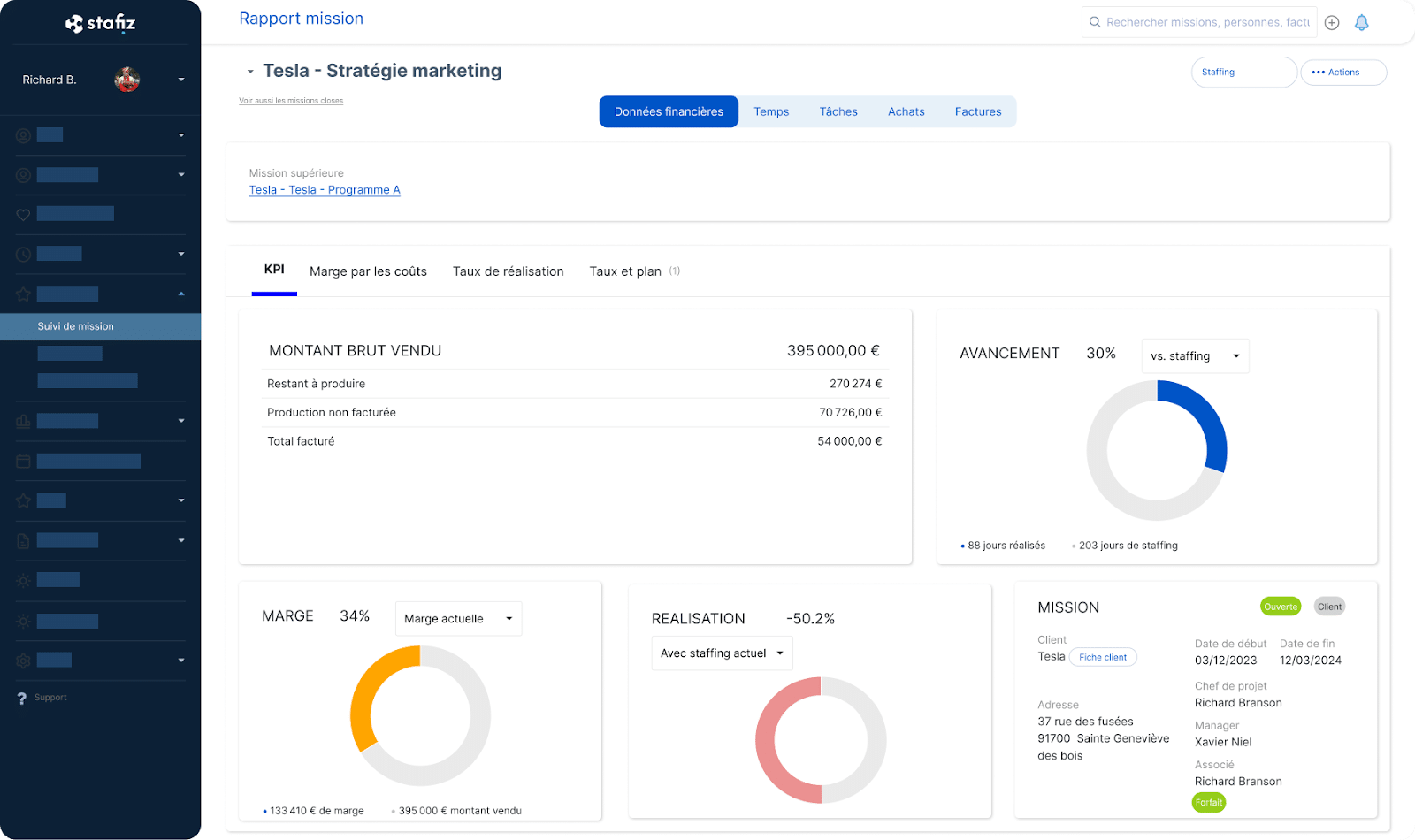
De plus, d’autres fonctionnalités servent également à contrôler la répartition des ressources.
- Re-planification des ressources (en cas de sous-charge ou surcharge) et identification des disponibilités.
- Visualisation du staffing sur les projets non facturables pour réaffecter les profils.
- Optimisation des missions réassignées : possibilités de modifier les plannings en quelques clics (exemple : décalage des échéances de facturation).
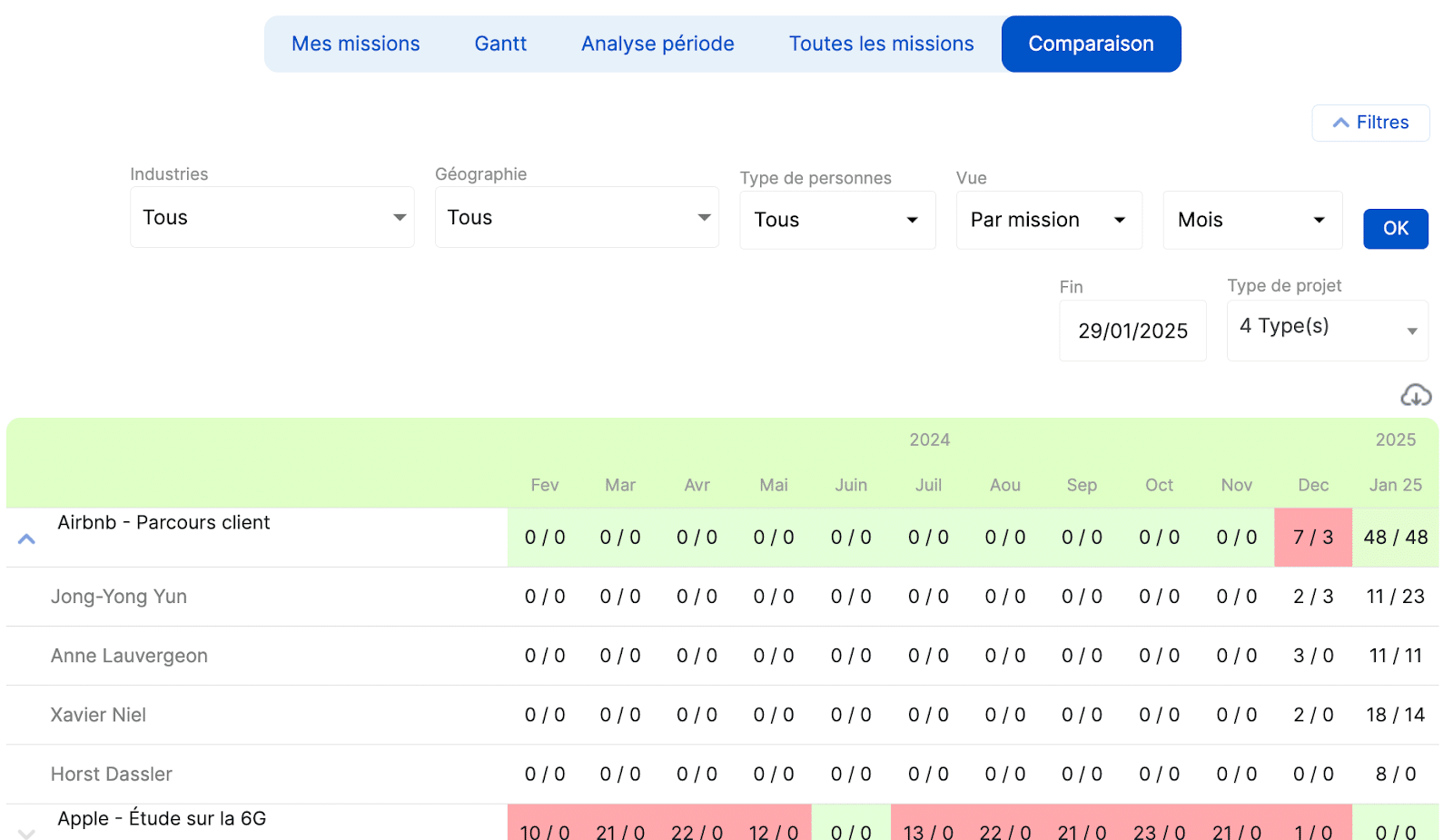
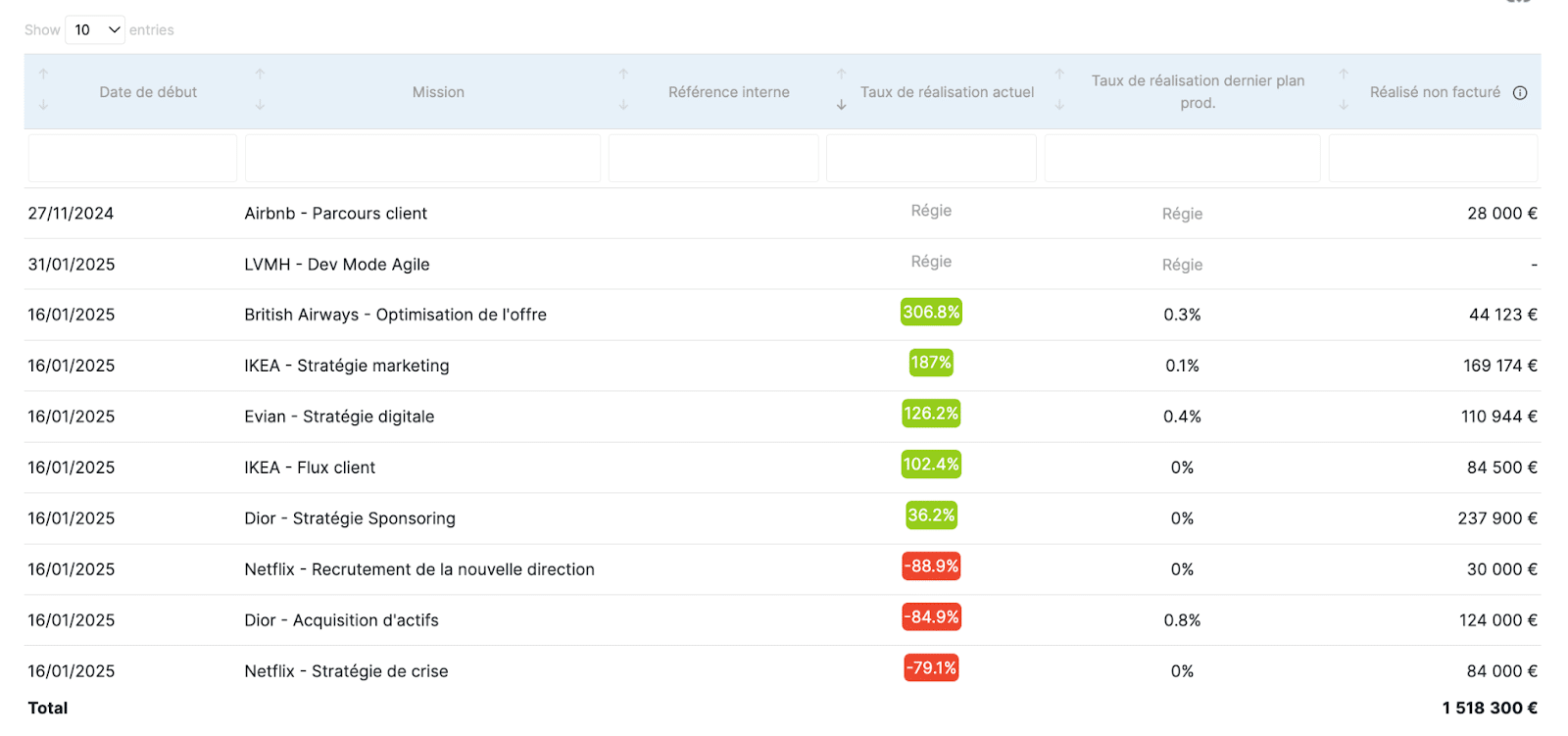
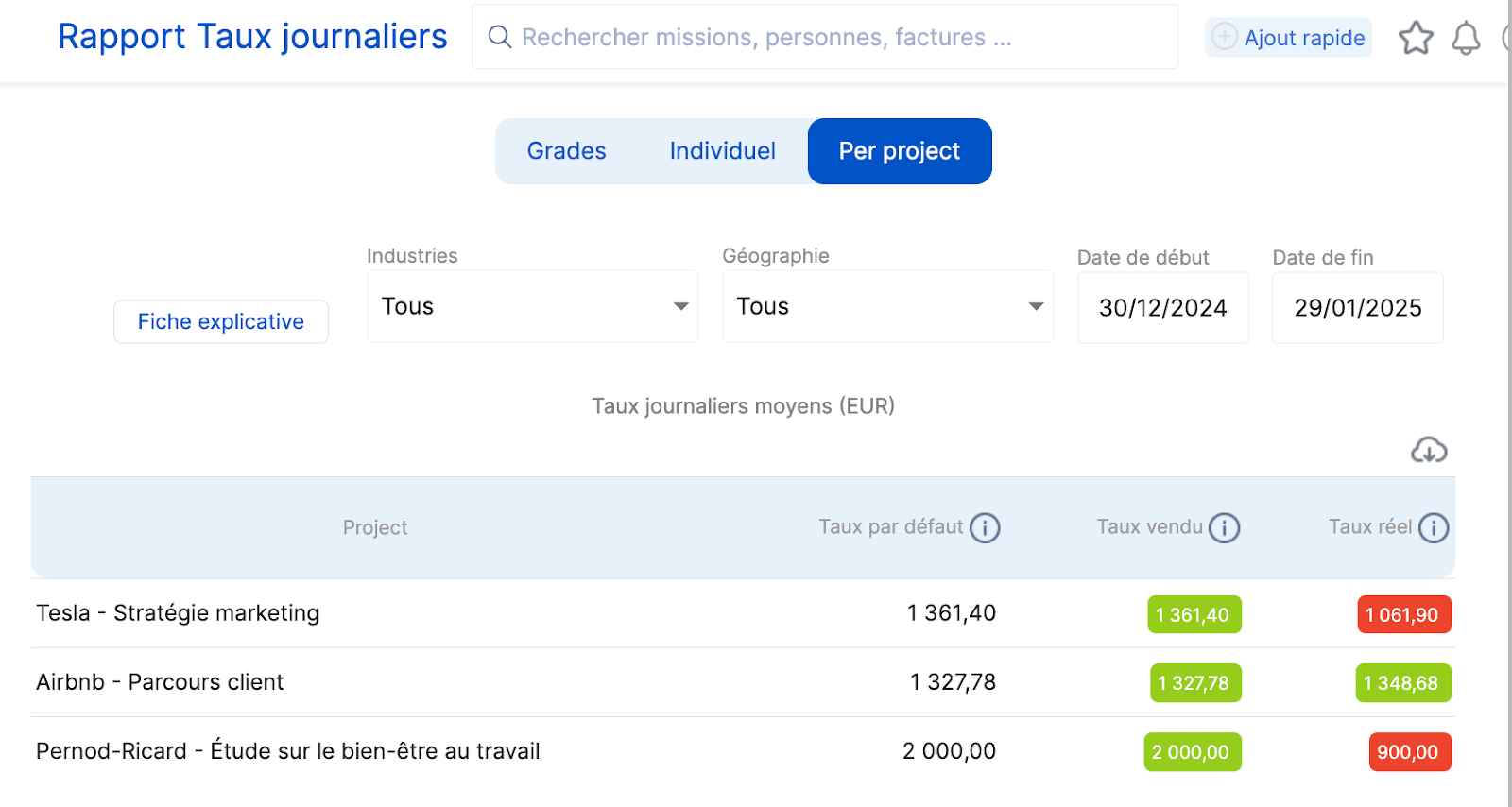
Aligner les équipes
La mise en place d’un planning projet sert également à aligner les équipes, post-projet.
En effet, la centralisation des données permet d’aligner les équipes projets, finances et RH, qui disposent d’une visibilité claire sur les objectifs atteints.
Ainsi, chaque département peut disposer du détail par projet de chaque profil.
Le planning de projet constitue l’un des piliers de la gestion de projet. En effet, il impacte l’ensemble des aspects du projet : financiers, temporels, ressources.
Cependant, mettre en place un planning de projet efficace ne s’improvise pas. Ce document doit être préparé avec rigueur, mais il s’agit d’un document évolutif, variant au fil du projet.
Nos ultimes conseils : utiliser des templates, outils et méthodes existants pour gagner du temps, et impliquer les équipes ! Cela stimulera leur implication et vous aidera à construire un planning de projet réaliste et pertinent.
Questions fréquentes :
L’adaptation d’un planning de projet en cas d’imprévus repose sur trois piliers clés : anticipation, flexibilité et communication.
- Mettre en place un suivi en temps réel : utilisez des outils de gestion de projet (ERP, Gantt, Kanban…) pour identifier rapidement les écarts et ajuster les tâches en conséquence.
- Prioriser et replanifier : évaluez l’impact des changements sur les délais, les ressources et le budget. Ajustez le planning en fonction des objectifs prioritaires et des contraintes disponibles.
- Revoir l’allocation des ressources : si un imprévu impacte la charge de travail, réaffectez les ressources en fonction des disponibilités et des compétences requises.
- Maintenir une communication fluide : informez rapidement les parties prenantes et impliquez-les dans la prise de décision pour assurer une réactivité optimale.
- Prévoir des marges de manœuvre : intégrez dès le départ des buffers de temps et de budget pour absorber les imprévus sans compromettre le projet.