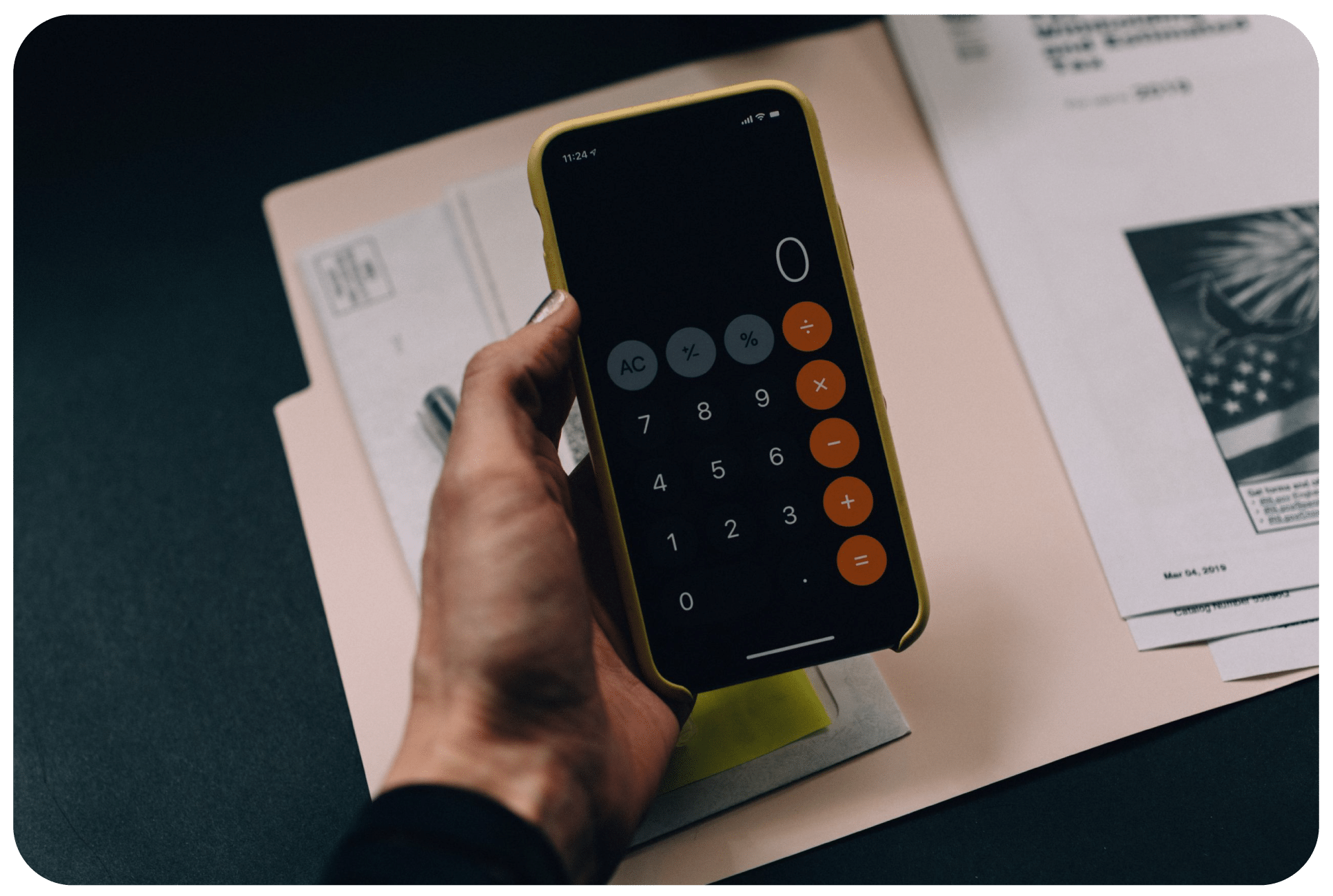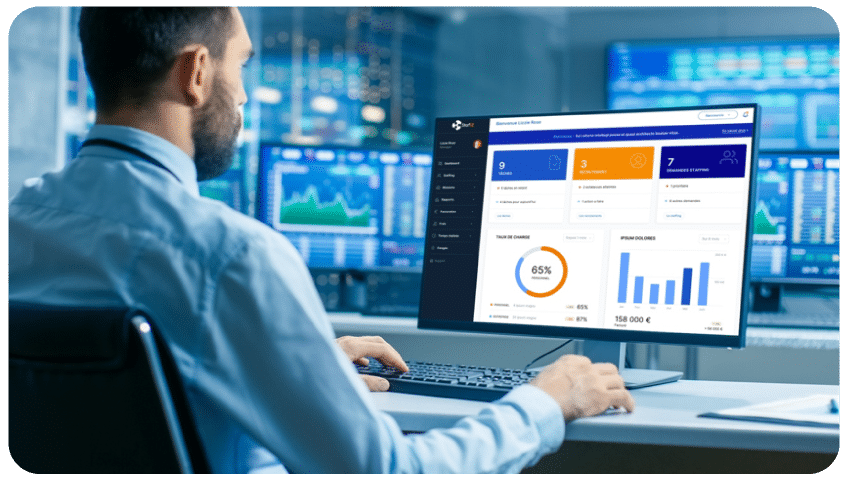How do I calculate a load plan?
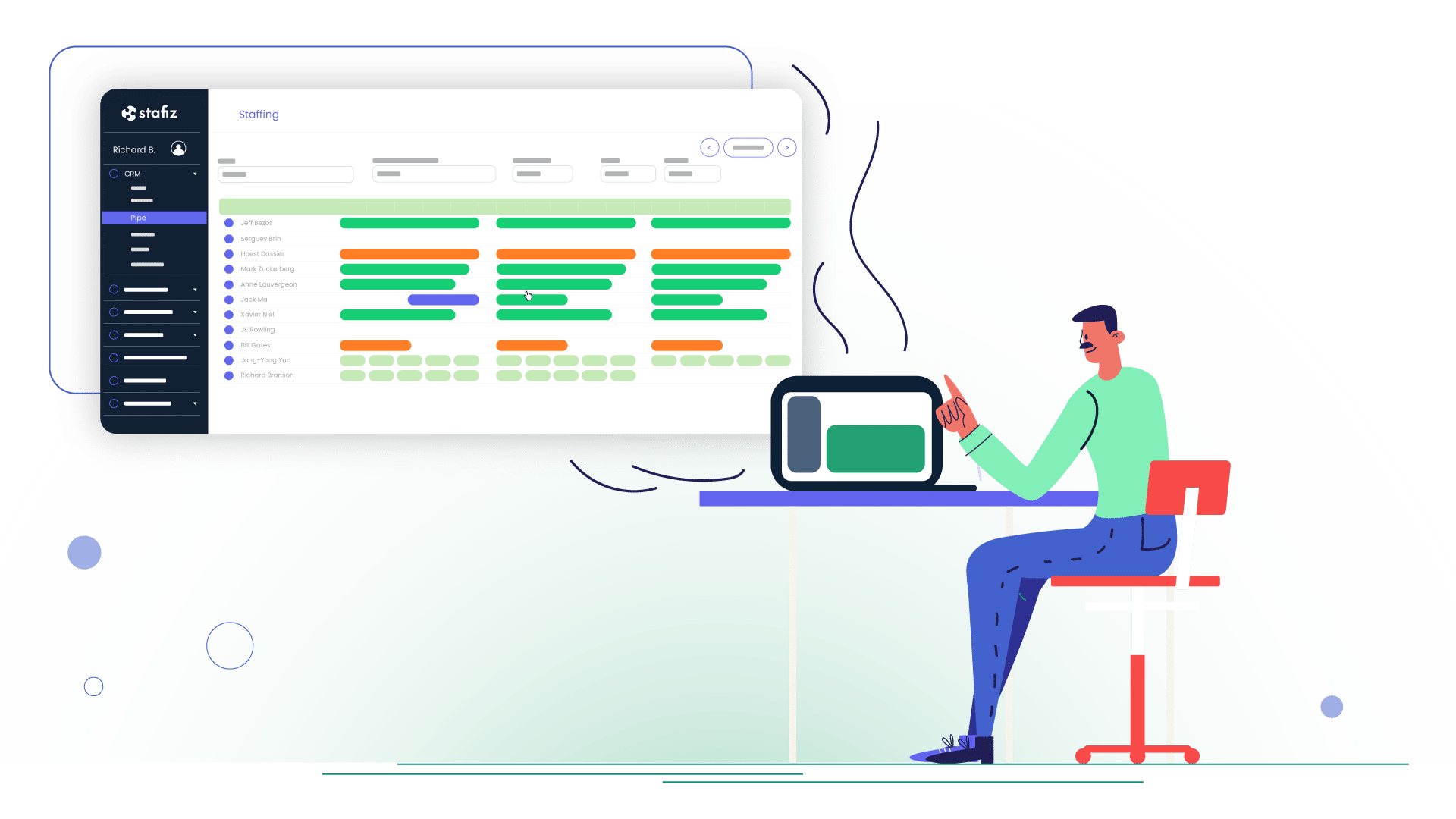
Drawing up and monitoring your teams' workloads is essential for project work. A well-planned workload has many advantages:
- business profitability is up ;
- sales grow and cash flow improves;
- employee satisfaction increases, as does retention.
This is why the most advanced companies in project management, such as McKinsey, Cap Gemini, or Accenture, invest in having dedicated teams that establish and monitor team workloads.
Is your company smaller, or perhaps younger? Don't worry! There's no need to hire a dedicated person to set up or monitor your workload schedule. You can calculate it by following these 4 steps, and include it in your management from the very start of a project. Ready to improve your utilization rate drastically?
What is a workload plan?
In order to build a realistic and effective workload schedule, it's important to understand how it works and what's at stake.
Load plan: definition
A workload plan or schedule is a tool that facilitates the management of both human and material resources, with the aim of creating cohesion between the workload required to produce a project or task and the capacity of the resources allocated to it. It can take the form of an Excel spreadsheet, or dedicated software.
Visually, it allows you to break down a project into several phases and time periods, and details the time spent by an individual (or even a team) on a task, or on the project as a whole.
In a dedicated tool, employees can be directly assigned to the tasks for which they are responsible.
Why create a load plan?
The main benefit of the workload plan is to be able to project the organization and progress of the project before it even starts.
By taking into account employee-related issues(availability of resources, employee skills) and material and financial resources, it's easier to anticipate possible time constraints, resource requirements, or budget or deadline risks.
This plan provides visibility on the future activity of employees, making it possible to balance out periods or teams that could be overloaded. Conversely, identifying periods of low activity helps to avoid underloading, so as to mobilize teams' production in the best possible way.
Step 1: Define your load targets
To establish a workload schedule, employees are assigned to tasks according to their roles, seniority or skills. To ensure that the plan is respected, it is essential to take into account the availability of each individual.
utilization rate can help you declare your workload targets with reliable data.
What is utilization rate used for?
The utilization rate, also known as the Taux d'Activité Congés Exclus (or TACE) is a key indicator of a company's performance. It is used to calculate the proportion of time spent on billable projects (projects invoiced to customers) in relation to employees' available time.
It indicates the percentage of time spent on sales-generating projects in relation to the time actually available. time actually available of employees, i.e. excluding absences during which there is obviously no capacity (vacations, RTT, sick leave, etc.).
TACE is calculated using this formula:
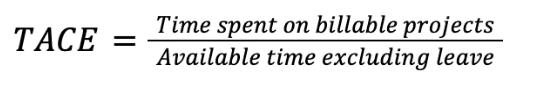
TACE = Time spent on billable projects % Time available excluding vacations
In the jargon of project management, the acronym TACE can have other common names, such as utilization rate as previously seen, or billable rate. However, TACE should not be confused with occupancy rates or completion rates.
Visit occupancy rates include all workloads, whether or not they generate sales. For example, an employee may have an occupancy rate of 100%, but a utilization rate of 50% if he spends 50% of his available time on an internal project, such as preparing a team-building event.
Visit completion rateis a valuation of the time spent and to be spent on the project, in relation to the amount sold. When the value of production is higher than the amount invoiced, the project is not profitable, and probably reflects poor poor resource management.
Objectives of utilization rate
For a company whose business is selling selling projects and servicesit is crucial to keep track of these utilization rate to ensure that the employees' workloads are optimized and that the business is profitable.
A service company needs to ensure that its productive workforce has the right level of the right level of assignment on sales-generating projects. This means determining the utilization rate or TACE targets to be reached.
These vary according to the employee's role. Generally speaking, employees' TACE targets are decreasing: the most junior employees have very high TACE targets, in excess of 80%, while much more senior employees, who spend more time on sales and management issues, will have lower targets, in the order of 20% to 30%.
This objective is closely linked to profitability. The cost of an employee is fixed. In order for them to generate a profit for the company, they must work x number of days per month, depending on their average selling price. This is the analysis that needs to be made to set the right level of TACElevel, and balance employee activity to ensure satisfaction and retention.
Therefore, consider defining specific objectives for each employee's role or level to provide a more relevant analysis.
The next step is to create monitoring systems to be able to compare actual and forecasted workload against the target workload.
Create the monitoring to be able to compare the actual and the forecasted load against the target.
Step 2: Create the employee database
To set up a workload plan, you need to establish a resource capacity. This lists all the people working on the projects, so as not to omit any of the capacity and skew the analysis. It is therefore necessary to list all collaborators, and to assign them to a team if you wish to carry out performance analyses by team later on, although this is optional.
On the other hand, it is not necessary to include support teams in the analysis, since they do not work on billable projects. Their workload will therefore have no impact on TACE.
Next, you'll need to determine capacity of each employee. How many hours are available per person per day? The number of hours may vary according to the type of contract your employees have: some work 35 hours, others 40 hours, still others may be part-time... It is important that the capacity calculation is aligned with reality to provide relevant results.
Integrate your employees' vacations
As its name suggests, TACE must recognize the impact of vacations in the calculation. As such, your workload plan must include all your employees' vacations. Visit vacation dates are important, as TACE analysis is generally performed over defined periods (weekly, monthly, quarterly, etc.).
Ideally, vacations should be updated automatically in the workload plan, so that forecast capacity calculations are up to date. Dedicated software such as Stafiz enables you to automate leave management, or to connect to your leave management tool to retrieve this data.
Taking into account part-time work and work stoppages
You need to take into account the fact that some employees may be on part-time contracts, as well as any work stoppages or maternity/paternity leave, for example. By integrating this data, the workload calculation is guaranteed to be reliable. A check with HR to parameterize your calculation is therefore necessary at start-up.
In addition, you must ensure that you are informed of any new work stoppage, part-time contract or any other schedule adjustment in time to continue to maintain the workload correctly.
Capacity adjustment for in-house projects
In order to calculate utilization rate accurately, it is also necessary to take into account time spent on internal projects. An employee's activity alternates between work on projects for customers - which generates sales - and work on projects for suppliers. which generates salesbut also internal projects and other non-billable activities.
In-house activities that reduce our capacity to work on customer projects include management, training and internal project management. However, these activities are obviously still essential, and must be integrated into the workload in order to ensure data reliability.
For example, you can determine the number of hours or the percentage of time spent on this type of activity according to the employee's position. The most senior employees will have more time for this type of activity.
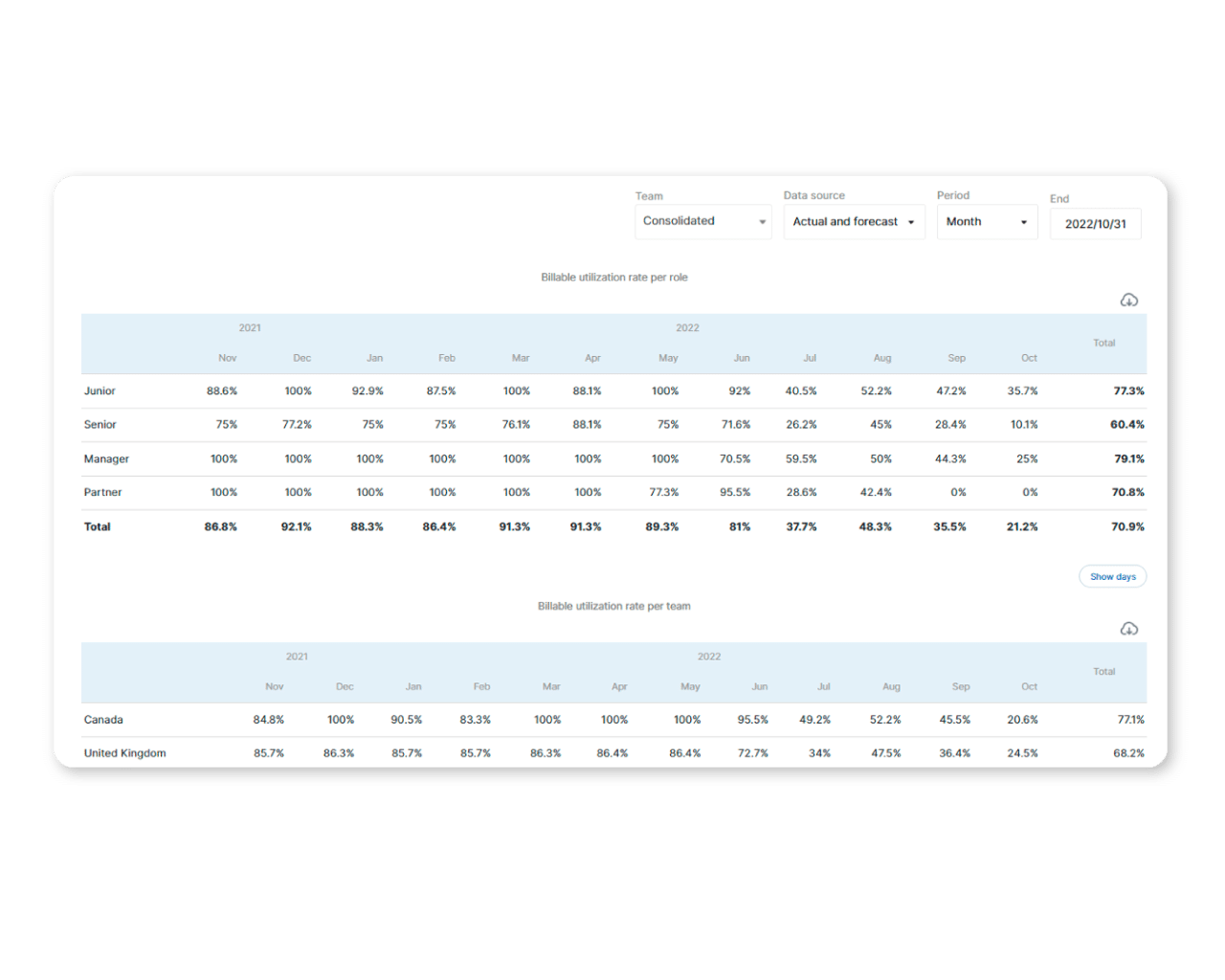
👥 Is your team ready to shine? Find out for sure by following our guide to setting up resource planning management.
Step 3: Allocate resources to projects
Once you've adjusted your resource capacity as closely as possible to reality (i.e., taking into account absences, stoppages and internal projects), it's time to forecast the associated with billable projects.
Good project management involves creating a project workload plan - or production plan - right from the start.
This project workload includes :
- the different collaborators (or type of role) working on the project ;
- the time each of them spends on project activities;
- the associated sales rate for each of these activities, by assigning a rate/hour or a rate/day to the various lines (optional).
Once the workload plan has been prepared, the budget must then be organized in terms of time: if an activity requires 2.5 days' work, these 2.5 days must be placed in the right period to reduce the capacity of the employee(s) working on this activity.
This responsibility is usually assigned to the project manager. He or she must assign the workload more precisely to the various collaborators working on the project.
The entire project budget must be allocated to employees, and the workload positioned over time. If it is impossible to determine specifically which member of staff will be assigned to which activity, the workload should be assigned at role or grade level, to enable a more global analysis, while allowing for room for maneuver.
Step 4: Calculate the utilization rate forecast
If you have completed the previous steps, you are now able toanalyze your utilization rate forecasts and analyze how they differ from your objectives. In order to assess the workload plan and ensure that you are optimizing resources to the maximum, you can read the TACE from different angles.
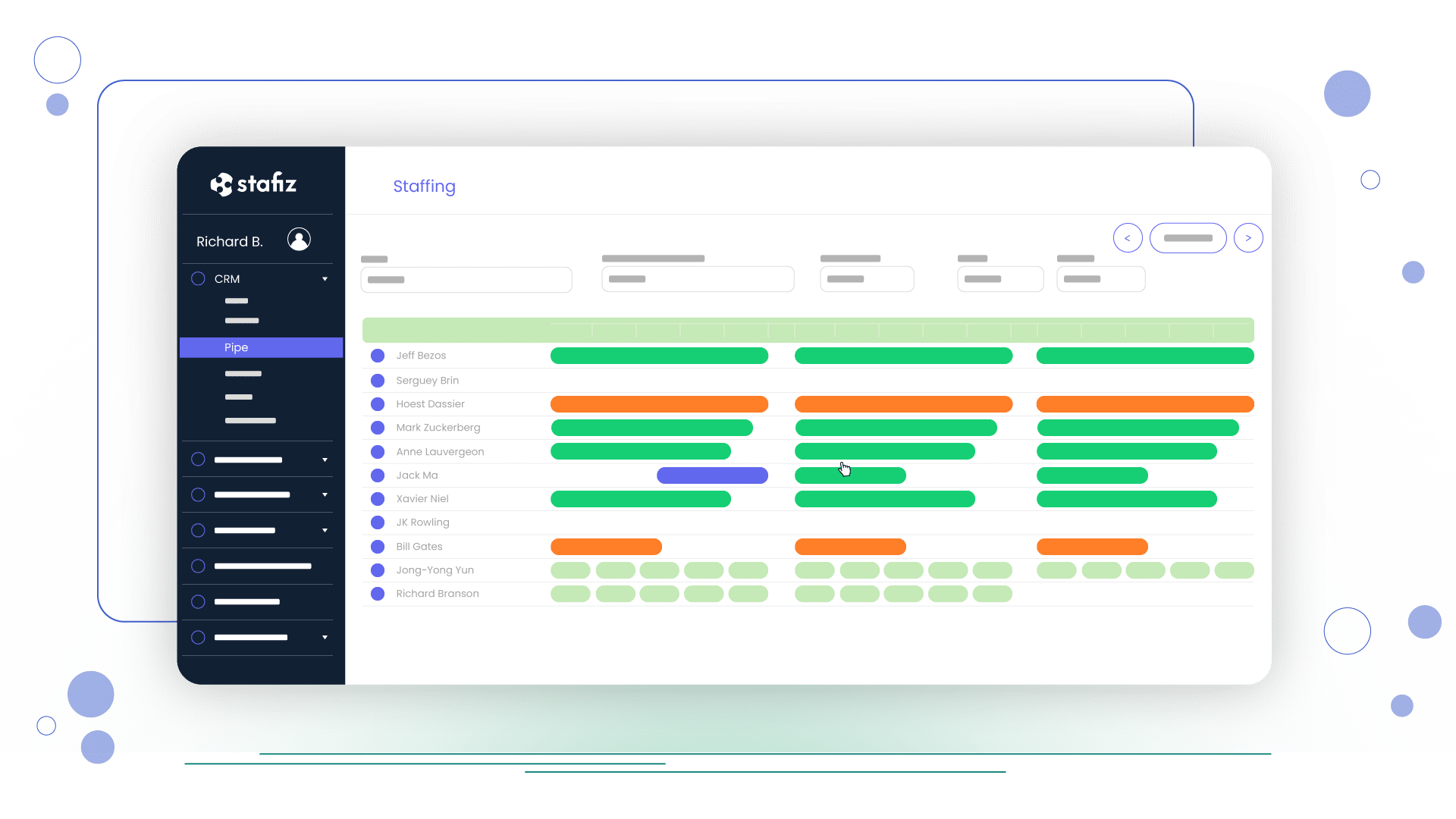
Stafiz is a resource planning tool for administrative efficiency and utilization optimization.
utilization rate forecast by role over the coming months
The granularity of the analysis by role or by seniority enables us to assess the risks of under- or overwork for a group of employees. If the workload is too heavy, this vision can also be used to anticipate training and recruitment needs.
utilization rate over the next few months
Team leaders also need to have TACE targets set, so that they can work on optimizing their teams' workloads.
If targets aren't being met, they can work on starting up projects more quickly, or breaking down the load to achieve a better overall distribution.
utilization rate forecast per person
It may also be useful toanalyze the progress of an activity activity. This enables you to position the employee in relation to the rest of the team.
If the gap is too wide, it's crucial to ensure that each employee'sassignment of each employee is in line with their level of skills and experience, as well as with the missions specific to their role and skills. By doing so, you ensure that your talents remain satisfied and avoid the risk of them leaving the company.
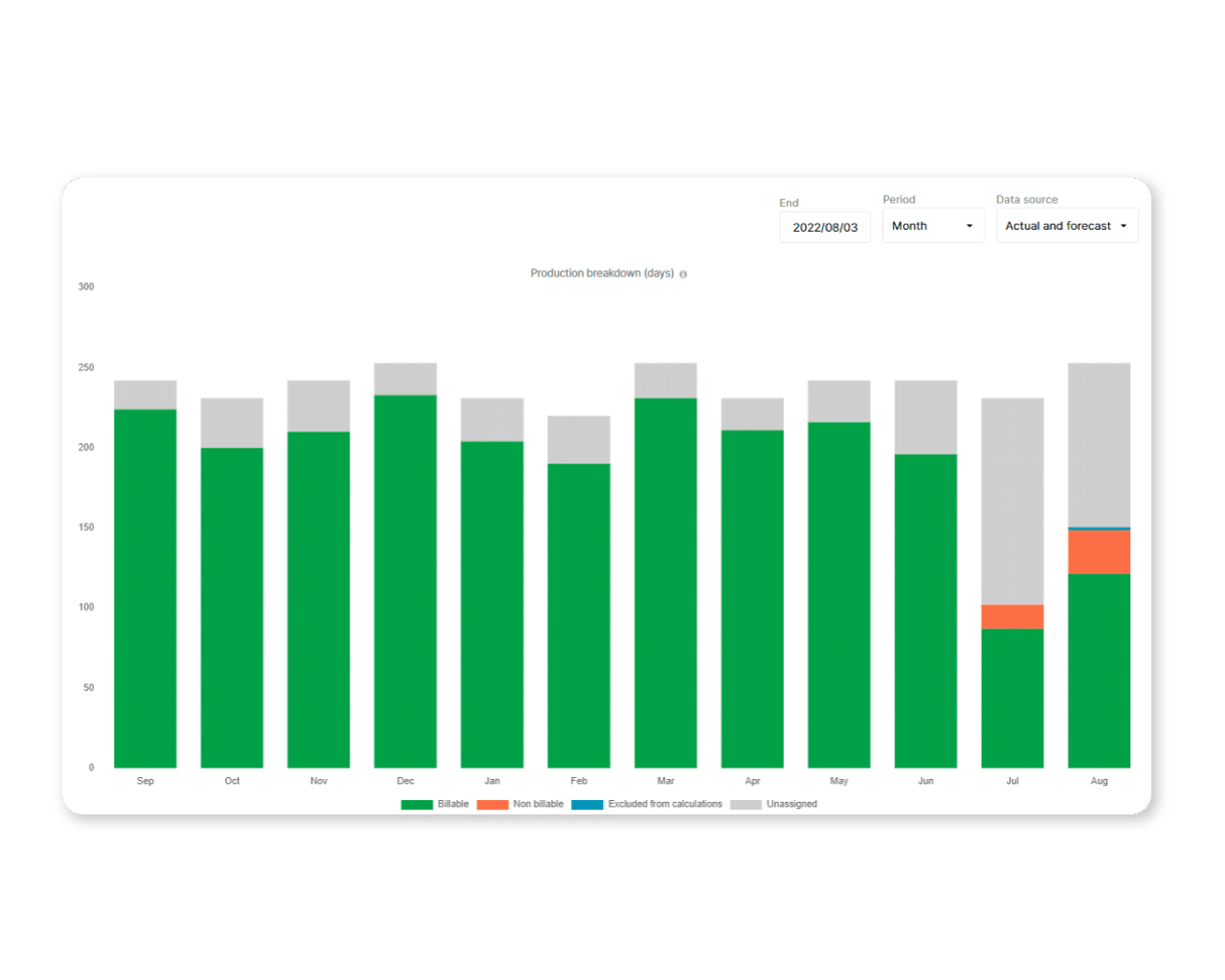
Calculating a load plan: best practices
In conclusion, it is imperative to establish a workload plan in order to monitor utilization rate. TACE is in fact a key indicator of project performance, since it ensures that the workload is well distributed, and that the activity allocated to a project is profitable.activity allocated to a project is profitable.
First and foremost, you need to define the objectives you want to achieve. They serve as a guideline and ensure the profitability of the business.
It is then necessary to plan the workload for external projects, internal projects, absences and part-time work, so that the occupancy is as reliable as possible.
Finally, we need to analyze TACE should be analyzed and compared with the target, so that decisions can be taken as early as possible: whether to accelerate the start-up of certain projects, hire or reduce the payroll, or better distribute the workload to increase efficiency and productivity.
When it comes to formatting your workload plan, you can of course build it on a spreadsheet such as Excel or Google Sheet, depending on your preferences and usage. But make no mistake: spreadsheets won't necessarily save you money, because reliable data requires you to synchronize a large number of data, such as project planning and management, vacation dates and resource capacities, each of which may come from different sources.
Given the major impact of good load management on profitability, it's in your best interest to use dedicated software like Stafiz to ensure that all your information is aligned for a highly favorable ROI.